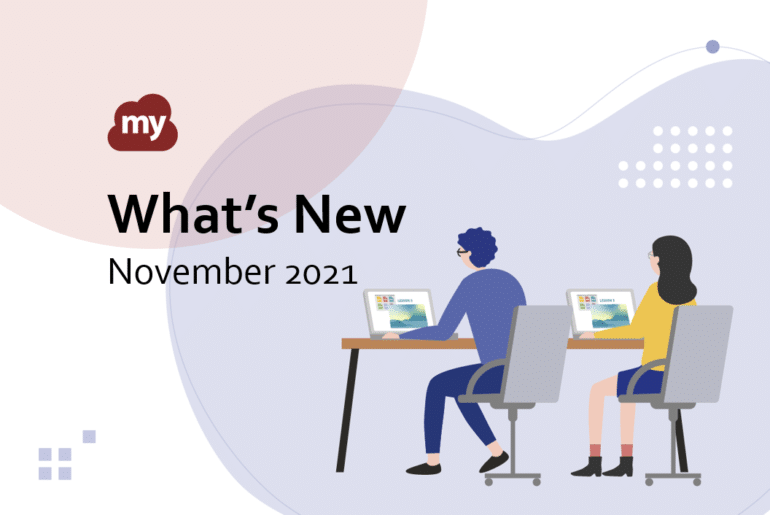This post is also available in: Español (Spanish) 繁體中文 (Chinese (Traditional)) Tiếng Việt (Vietnamese) Français (French)
Today’s world of technology demands us to stay updated and competent. myViewBoard ecosystem is also evolving constantly to empower the education system and the pedagogy of delivering lessons. We thereby welcome you to check out our product updates in What’s New in November. Major updates include features from Classroom and Whiteboard for Windows. We have also underlined some minor improvements that are quite useful for our myViewBoard users.
Read on for more details about the newest ways we have discovered to make your teaching journey better. Have a Happy Teaching Session!

Classroom
Turn on AutoSave and work on your lesson plan!!
Have you taken the session on Classroom and saved the file on the local drive? Great! Now open the same file onto the Classroom canvas and turn on the AutoSave mode. The ongoing changes are saved automatically in the file.
Note: If you wish to save the file on a later stage, click “Save” in “File Management” and the current file will overwrite the previous version of the file.

Other Improvements in Classroom
- You can save or download the screen-recording to the mp4 file format.
- Grid/List View and Sort By features are available in cloud drive under File Management and Magic Box.
- Now, you can set the “No time limit” option in the Huddle Discussion mode. This allows students to take their own time to respond to the discussion .
Whiteboard for Windows
- Backup mode is disabled by default. Change the setting to Enable to save your files.
- You can now do more with the Embedded Browser tool located in the main toolbar. Open a web page and right-click to:
- Highlight texts on the page.
- Insert the selected text as a note onto the canvas. Click that note to open the original web page on the embedded browser.
- Copy-paste the bulleted list from a PowerPoint slide to the canvas.
- Drag and drop an .olf file onto the canvas from a website.
- Select “when idling” in Autosave under Settings and save your work if Whiteboard is idle for 10 minutes.
Manager
- Admin Permission Management feature for Manager Advanced users:
- A superadmin can authorize a user to manage a certain group(s) of devices or a set of features in multiple devices.
- On dashboard, click Permissions in the bottom-left corner. On the next page that appears, click the pen icon in front of the user name to allocate the tasks and devices.
- The IT admins who use Manager can access Manager Advanced for a 90-day free trial.
- Under Settings, IT admins can create a Restore Point to take a snapshot of the entity data for that specific moment. Please note that the number of Restore Points creation depends on your subscription:
- Manager: 1
- Manager Advanced: Up to 10

Whiteboard for Android
- Whiteboard for Android supports the updated storage access framework based on Google’s policy. This means Android 11 users have a more secure way of using Whiteboard .
- Experience the more user-friendly behavior of Compass when rotating and adjusting the drawing. Even feel the better and consistent use of Pen while stretching.
- In Magic Box, unsupported filetypes are filtered out in OneDrive for Business.
- “Color” and “Opacity” are no longer present in the Adorning menu of “Highlighter” and “Math Tools”.
Originals
- You can now directly drag and drop the content using the Embedded Browser feature on Whiteboard on Windows:
- .vboard/.olf
- Background
- Resource
- Signing in and out of Originals has become easier now.
- More options have been added to your favorite search.
And Much More…
- myViewBoard.com lets you convert your files from .flipchart, .notebook, and .enb to .olf format.
- Under-the-hood developments upgrade the performances of Live, Record, and Companion apps.
Stay Tuned!
That’s all for this month! As we are heading toward the end of 2021, we will try to bring some more cool tips and tricks for you in December. We advise you to visit myviewboard.com/support to report any issue or to find answer to your queries related to myViewBoard apps.