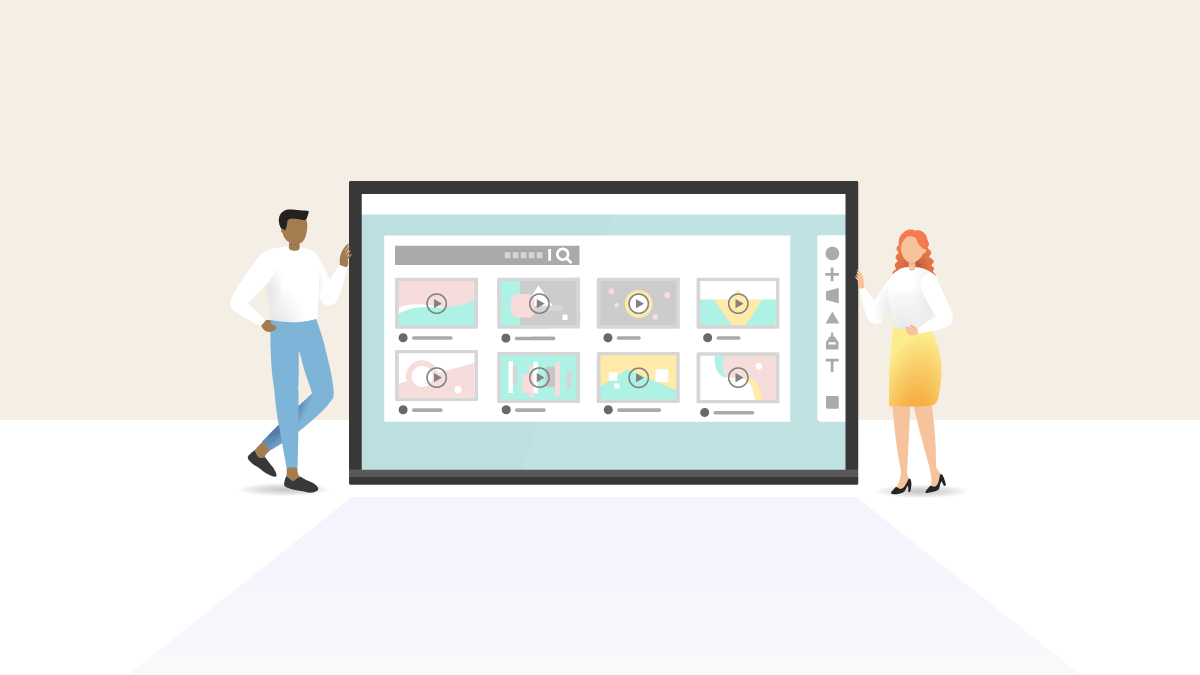Get the most out of your myViewBoard
no matter where, when, and how you use it.
Here are our recommended products
-
In the Classroom
In the Classroom
-
Distance Learning
Distance Learning
Interactive Displays
ViewBoards Recommended models
ViewBoard IFP50 - With 3mm diameter pen tip
See product line
- Visualize on the screen - Display vivid apps, documents, websites, and more
- Interactive Touch - Write, draw, and annotate naturally on the display
- Quality display - 4K ultra HD resolution screen for great images, graphics, and videos
- Built-in sound - Built in 2.1 stereo sound and woofer for great sound quality
- Internet connected - Use Wi-Fi or an ethernet cable to access the internet
- Expandable - Connect add-ons and accessories like microphones, speakers, keyboards, microscopes, and more
- Multi-OS platform - Select Android and/or Windows OS to fit your requirements
Features
- Integrated myViewBoard whiteboarding software
- Interactive touch display
- Dual-pen input
- Android or Windows OS
Beyond the Classroom
Teach and learn from home with extra monitors for a better distance learning experience
- Add in touch screen to whiteboard digitally
- Get more screen space with an additional monitor
- Free access to distance learning tools here
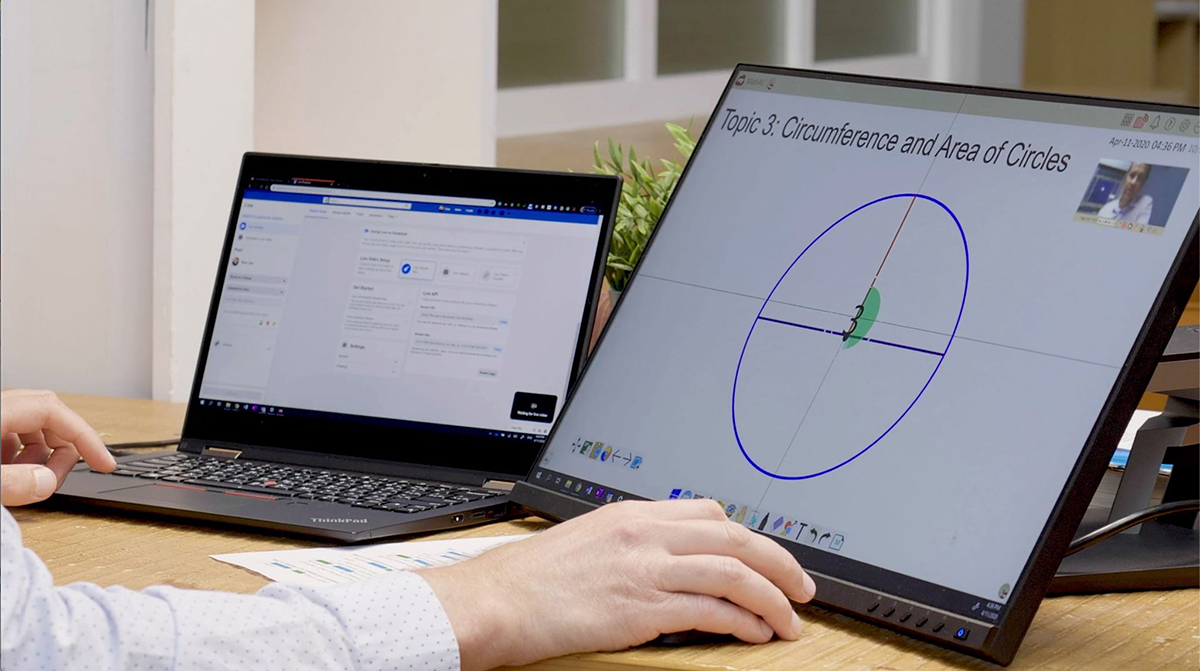
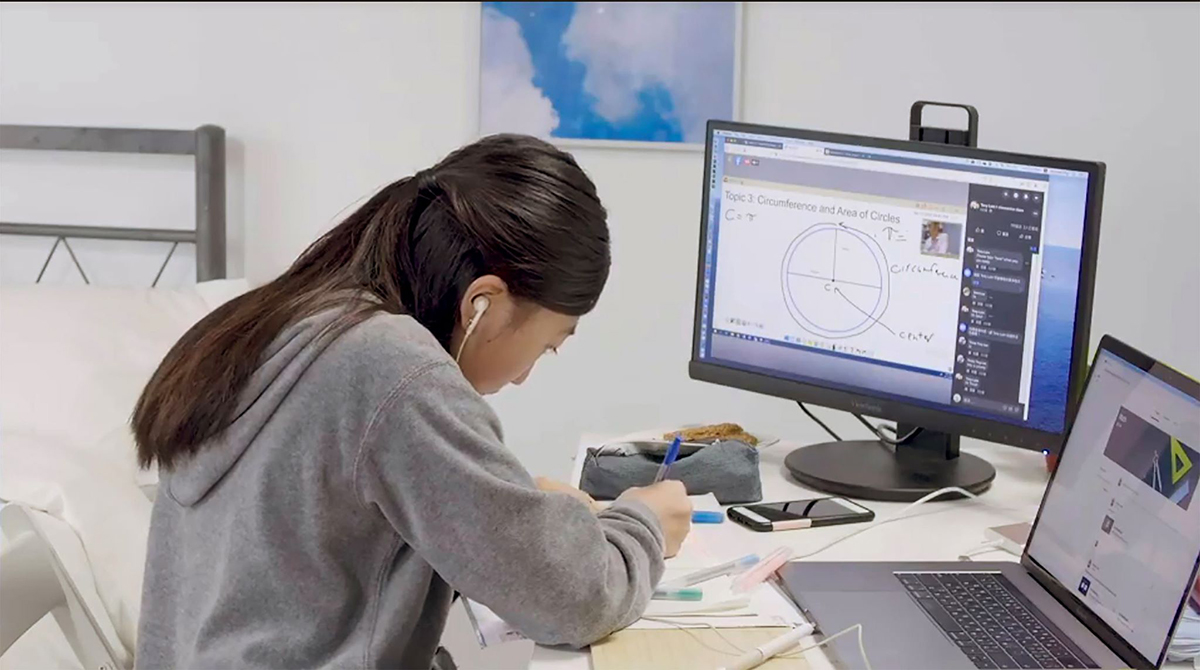
Tailor your own set up to fit you needs
Interactive Displays
ViewBoards Recommended models
ViewBoard IFP50 - With 3mm diameter pen tip See product line
Benefits- Visualize on the screen - Display vivid apps, documents, websites, and more
- Interactive Touch - Write, draw, and annotate naturally on the display
- Quality display - 4K ultra HD resolution screen for great images, graphics, and videos
- Built-in sound - Built in 2.1 stereo sound and woofer for great sound quality
- Internet connected - Use Wi-Fi or an ethernet cable to access the internet
- Expandable - Connect add-ons and accessories like microphones, speakers, keyboards, microscopes, and more
- Multi-OS platform - Select Android and/or Windows OS to fit your requirements
Features
- Integrated myViewBoard whiteboarding software
- Interactive touch display
- Dual-pen input
- Android or Windows OS
- All-in-one Type-C connections supporting A/V, data, Ethernet, and power delivery
Functional add-ons
-
myViewBoard Box
myViewBoard Box
-
myViewBoard Direct
myViewBoard Direct
-
ViewBoard Huddle
ViewBoard Huddle
-
4K Wireless
Presentation Dongle4K Wireless Presentation Dongle
Your wireless screen-sharing solution
Send your display through a Wi-Fi connection to other displays with a myViewBoard Box.
Have monitors, projectors, or displays you want to use with your myViewBoard digital whiteboard? Share your myViewBoard screen by connecting external displays to a myViewBoard Box.
Extend your myViewBoard whiteboard to
- Mirror or extend your main display to others
- Switch between multiple connected displays
- Remote management of multiple displays
Bonus
myViewBoard Box is built with its own Android OS
- Use Android apps
- Web browsing
- Play multimedia
- And more
Designed for
- Multi-screen presentations
- Activity-centric meeting rooms
- Group activities
Your picture-in-picture screen-sharing box
Share your PC content to your myViewBoard digital whiteboard quickly.
Want to quickly share content to your digital whiteboard without stopping what you are doing? Simply use myViewBoard Direct as a hub to connect your PC and interactive whiteboard. Your PC content will show up in picture-in-picture within your whiteboard!
Connect a laptop to an interactive whiteboard for picture-in-picture screen sharing
- Extend a PC display to the interactive whiteboard
- Show videos and images from your PC on top of the interactive whiteboard
- Write, draw, and annotate on top of the picture-in-picture content
Designed for
- Multi-device presentations
- Group discussions
- Team meetings
Your multi-screen sharing huddle hub
Get up to 7 different devices connected to a single interactive display!
Want to connect multiple devices and switch from one input to another quickly? Connect devices and rotate the switch on your ViewBoard Huddle to select who is presenting.
Connect up to 7 devices to a ViewBoard huddle to
- Switch instantly between different presenters
- Control the main display from the selected device and vice versa
- Share content from different laptops, tablets, and phones to the shared interactive whiteboard
Bonus
Record on the ViewBoard Huddle
- One-button recording
- Capture all on-screen content
- Record on-screen and live audio
- Save recorded content to a USB
Your 4K Wireless Presentation Dongle
Need real-time wireless casting of 4K content from mobile devices and laptops to your projector or display? The Wireless HDMI Dongle is a powerful wireless dongle that enables content to be streamed from mobile devices and computers to any projector or display.
Plug your Wireless HDMI Dongle into your choice of display and start
- Supporting up to 4 simultaneous real-time feeds from multiple devices
- Connecting up to 8 devices using multiple OS (Android, iOS, Mac, and Windows)
- Receiving wireless feeds from mobile devices, PCs, and laptops
- Receiving wireless feeds from mobile devices and computers
- Using your choice of casting apps including Miracast and AirPlay