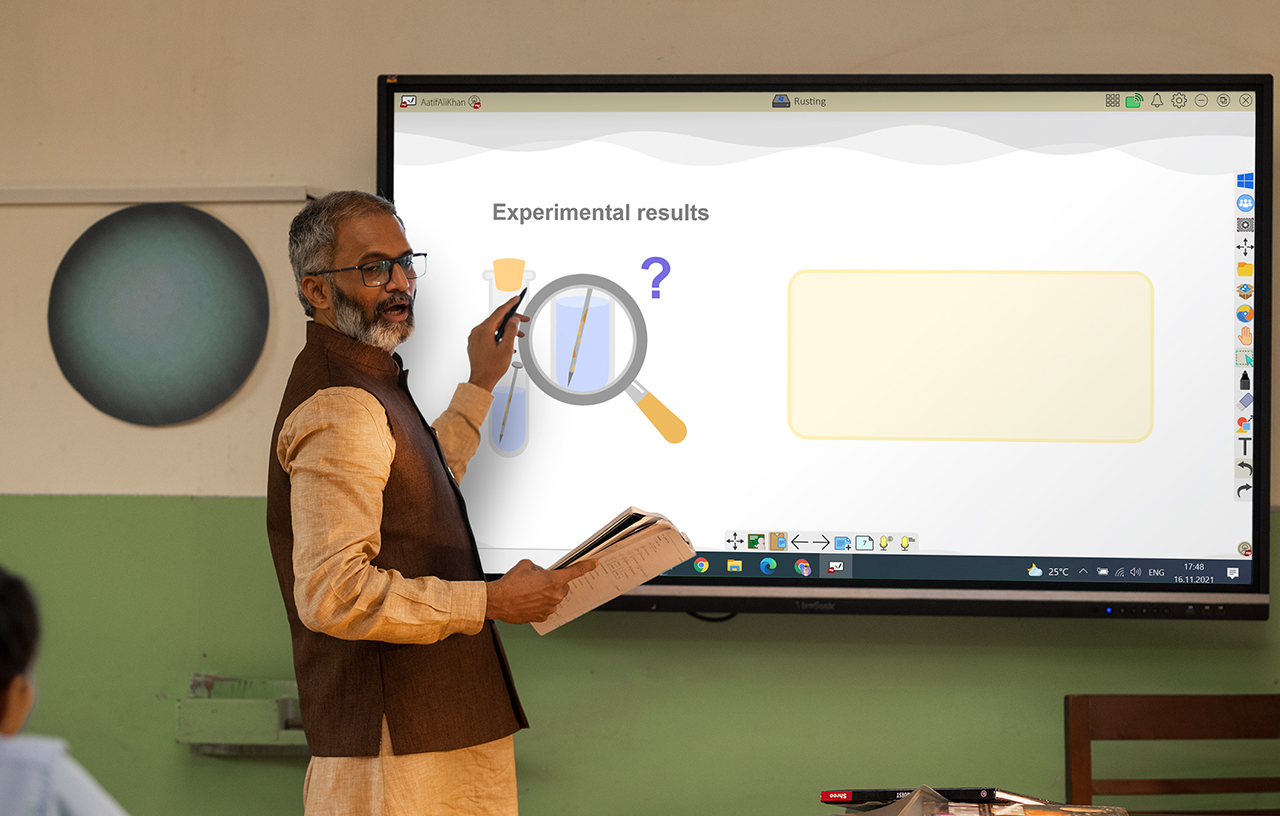What does Whiteboard do?

Supercharge your lessons with Magic Box
Magic Box can easily add existing teaching materials, digital media, interactive elements, and even pop quizzes either in a lesson plan or real-time in the class.
Want to learn more about Magic Box?Increase engagement with gamification
People learn through play. Teachers can easily gamify their lessons with built-in gaming features like 3D dice. Or lessons can include a pre-made activity from ViewSonic Originals either chosen ahead of time or added ad hoc.
Explore OriginalsImprove lesson outcomes with more inclusive lessons
Each student has unique needs. Whiteboard can engage auditory, visual, and tactile learners through the seamless delivery of a wide variety of media and hands-on interactivity.
Explore OriginalsMake reading more accessible for all
To make this a reality, Whiteboard has partnered with Microsoft to improve comprehension for any reader with the Immersive Reader. Activating multiple senses while learning is known to help with memory retention.
Find out more about Immersive ReaderGet more learners involved with multiple Smallboards
Students need their own space to learn and play even on shared interactive devices. Exclusively on ViewBoards, Whiteboard can split into up to six Smallboard workspaces for students to independently create and share together.
Learn how to use Smallboards