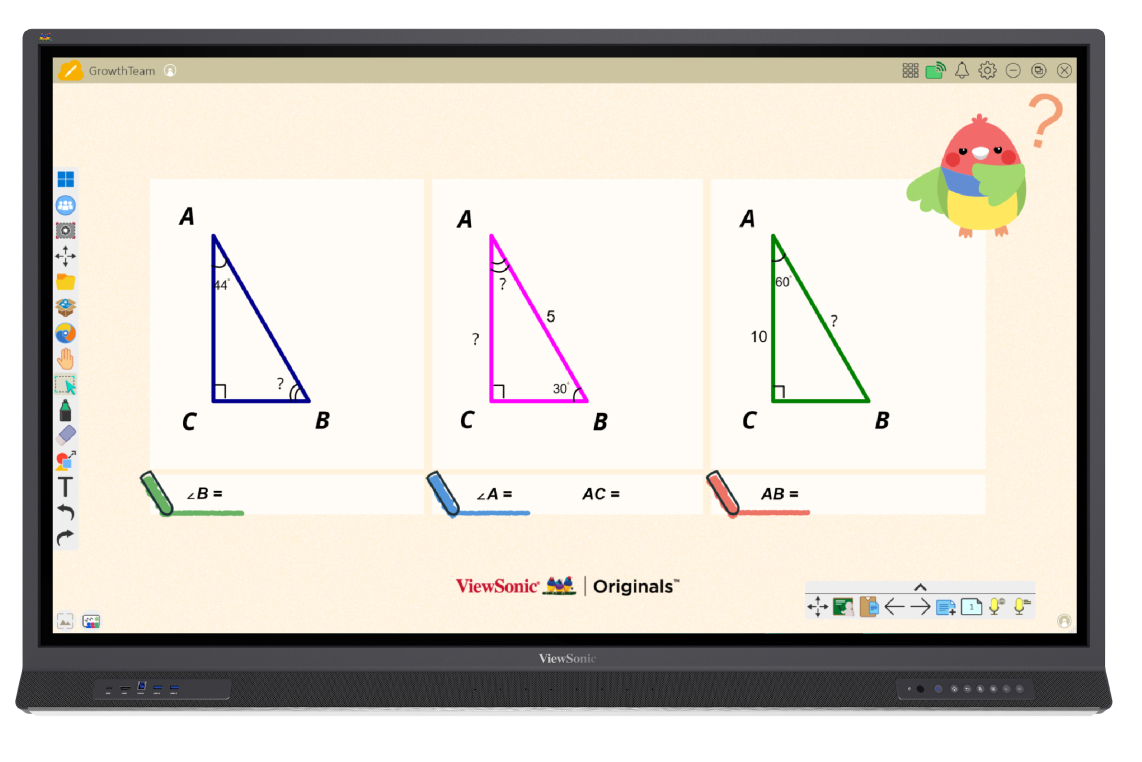Start exploring your interactive ViewBoard
IFP50-5 and myViewBoard
Get the most out of your ViewBoard’s touch display to create lessons with myViewBoard and other preloaded software.

Control panel and I/O ports (front)
Power the ViewBoard, change input source, connect devices with USB, and more.
I/O ports (bottom and right)
Connect with HDMI, Ethernet, USB, RS-232, and more.
Additional ViewBoard accessories
Remote control
Attach included velcro strips to your remote and the side of the ViewBoard for safe storage and easy access.

Stylus pens
Ready to use out of the box and can be magnetically attached to the front of the ViewBoard.

Other key extras
- 10’ HDMI cable
- 15’ USB touch cable
- Eraser
Key ViewBoard Apps
App tray
Find apps for interactive lessons, as well as useful tools for managing your ViewBoard.

Toolbar
The side toolbar on either side of the screen provides shortcuts for various convenient tools.
This side toolbar overlays the screen, no matter which input you have selected. Learn more about the toolbar’s features.
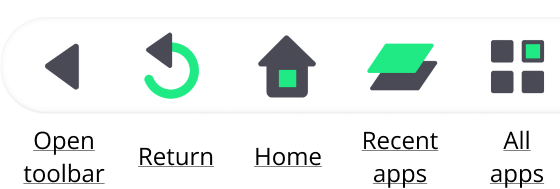
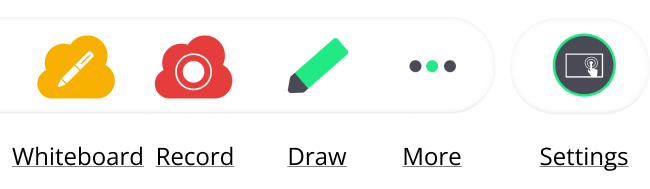
This side toolbar overlays the screen, no matter which input you have selected. Learn more about the toolbar’s features.
myViewBoard apps tailored for education
Learn about ViewSonic’s edtech solutions—myViewBoard software and services ready to use in your school.