Input & Output settings (IFP105S)
Adjust the Sound, Input, and External Source Display settings.
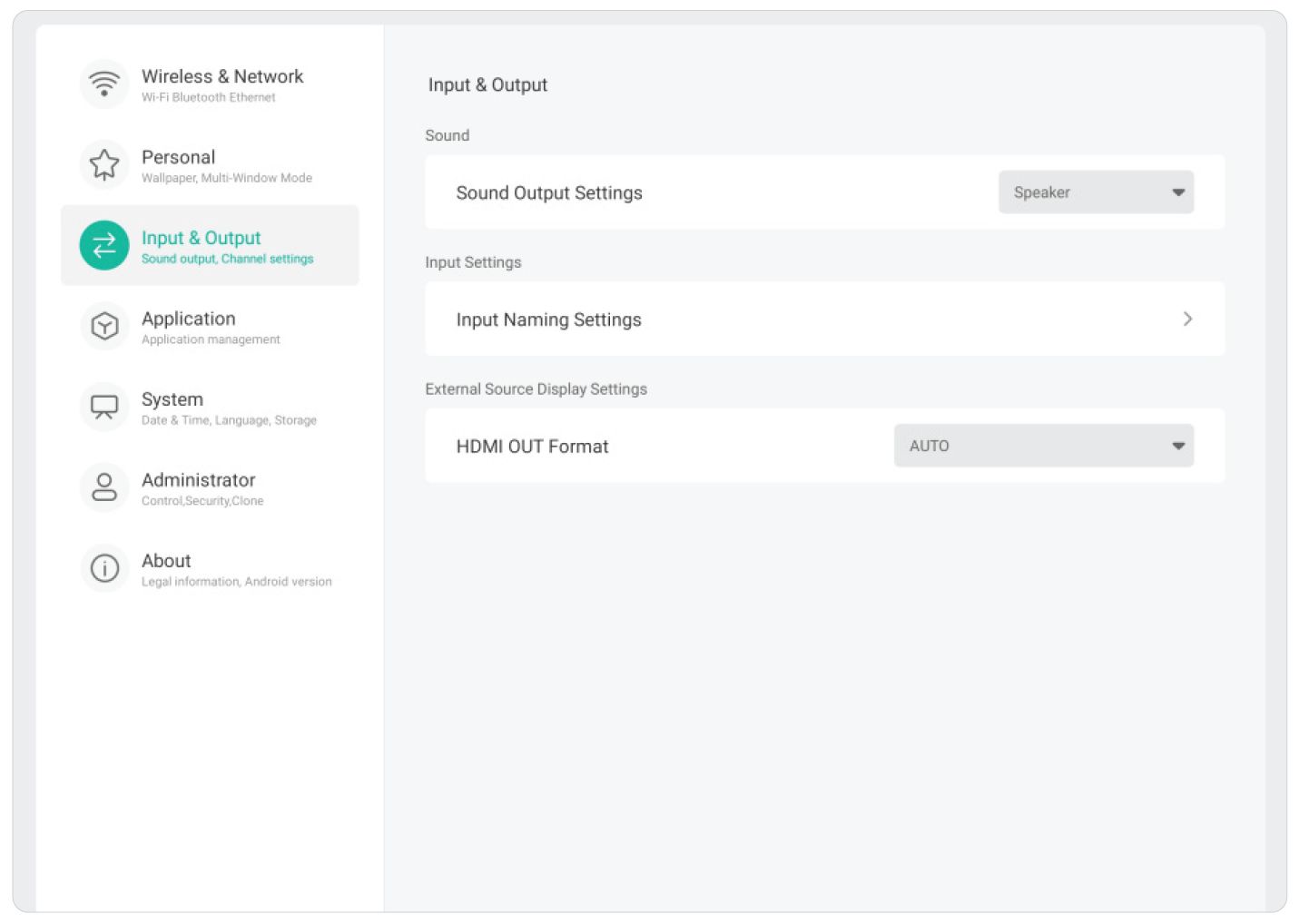 Input & Output settings menu.
Input & Output settings menu.
Sound
Adjust Touch Sound and Sound Output Settings.
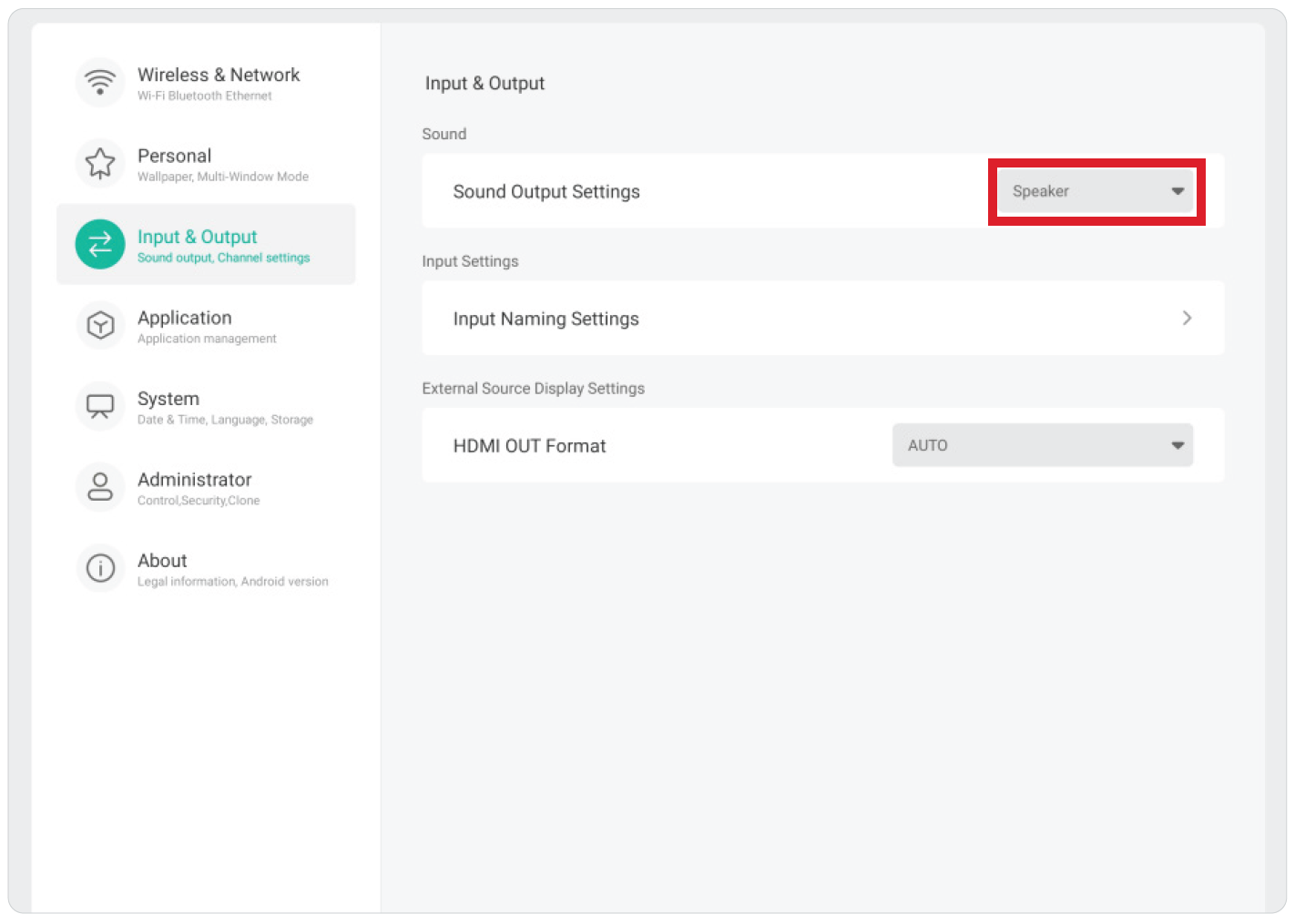 Sound settings options highlighted.
Sound settings options highlighted.
Input Settings
Set labels for each input source that will be easily recognized when displayed by adjusting Input Naming Settings.
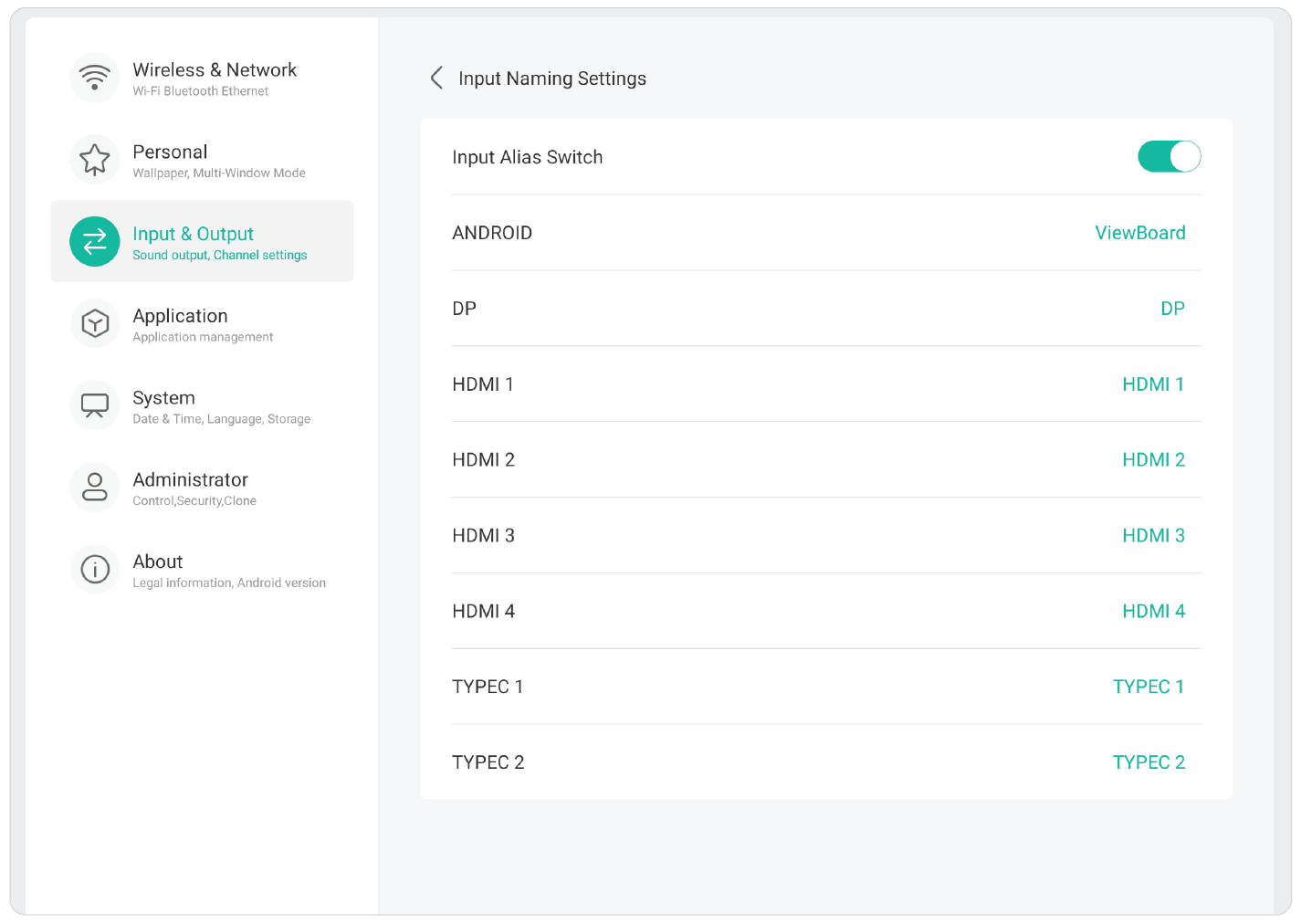 Inputs menu with labels available to edit.
Inputs menu with labels available to edit.
External Source Display Settings
Adjust the HDMI OUT Format resolution and timing settings to 3840 x 2160 @ 60Hz or 1920 x 1080 @ 60Hz.
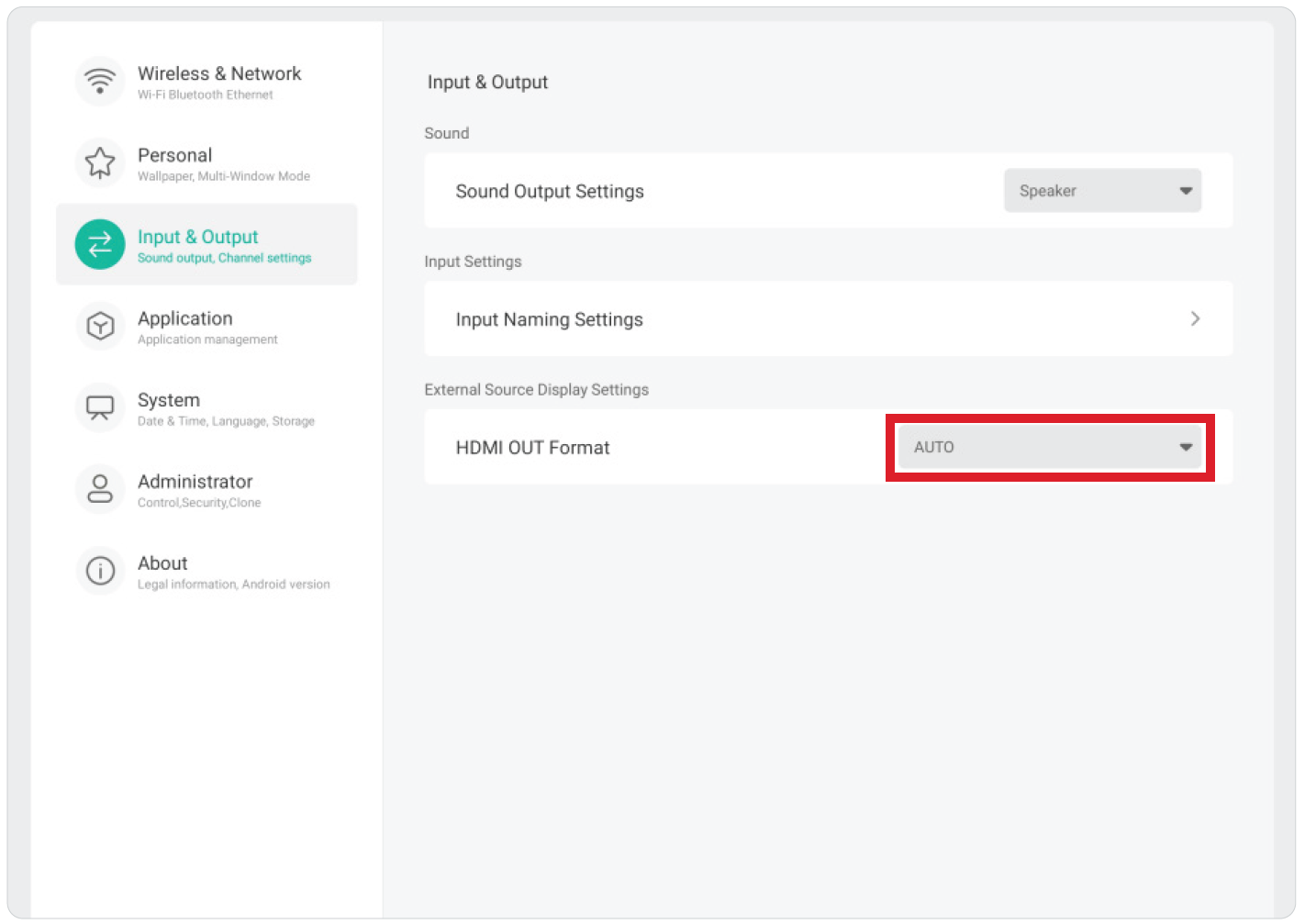 External Source Display settings options highlighted.
External Source Display settings options highlighted.
