Personal settings (IFP105S)
Adjust the Wallpaper, Screen Saver, Swipe, Multi-Window, and Window Control Bar settings.
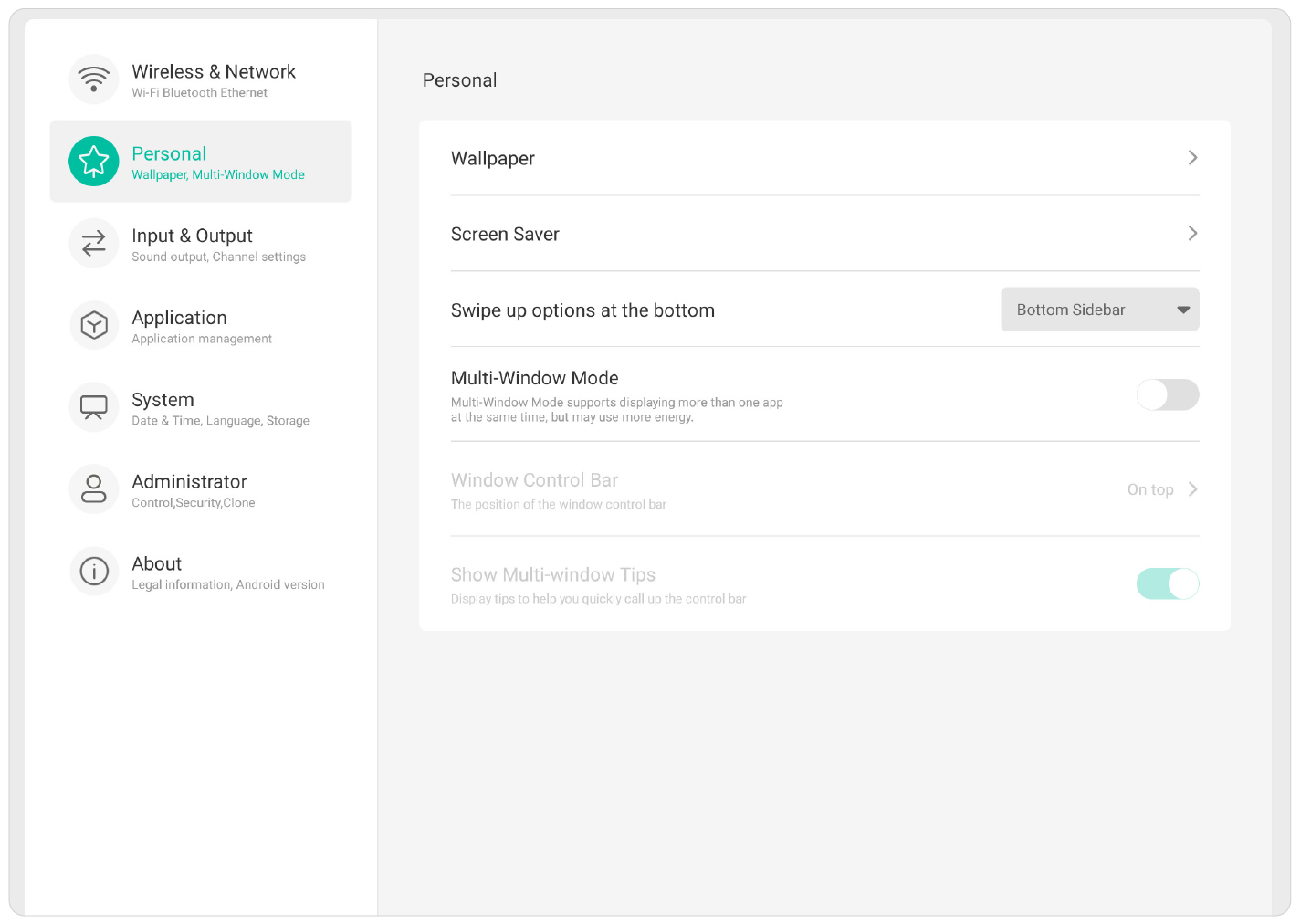 Personal settings menu.
Personal settings menu.
Wallpaper
Change the home screen's wallpaper with preset images or use your own from your local storage. To change wallpaper,
- After entering the Wallpaper menu, a number of preset wallpapers will appear.
- Select any of these or press the plus button to select an image from your local storage.
- Once you select a wallpaper, you'll see a preview of the wallpaper.
- When ready to apply the wallpaper, press Set Wallpaper.
 Wallpaper selection with preview of a selected preset wallpaper. Set Wallpaper button appears at the bottom-center.
Wallpaper selection with preview of a selected preset wallpaper. Set Wallpaper button appears at the bottom-center.
Screen Saver
Set and adjust screen saver settings.
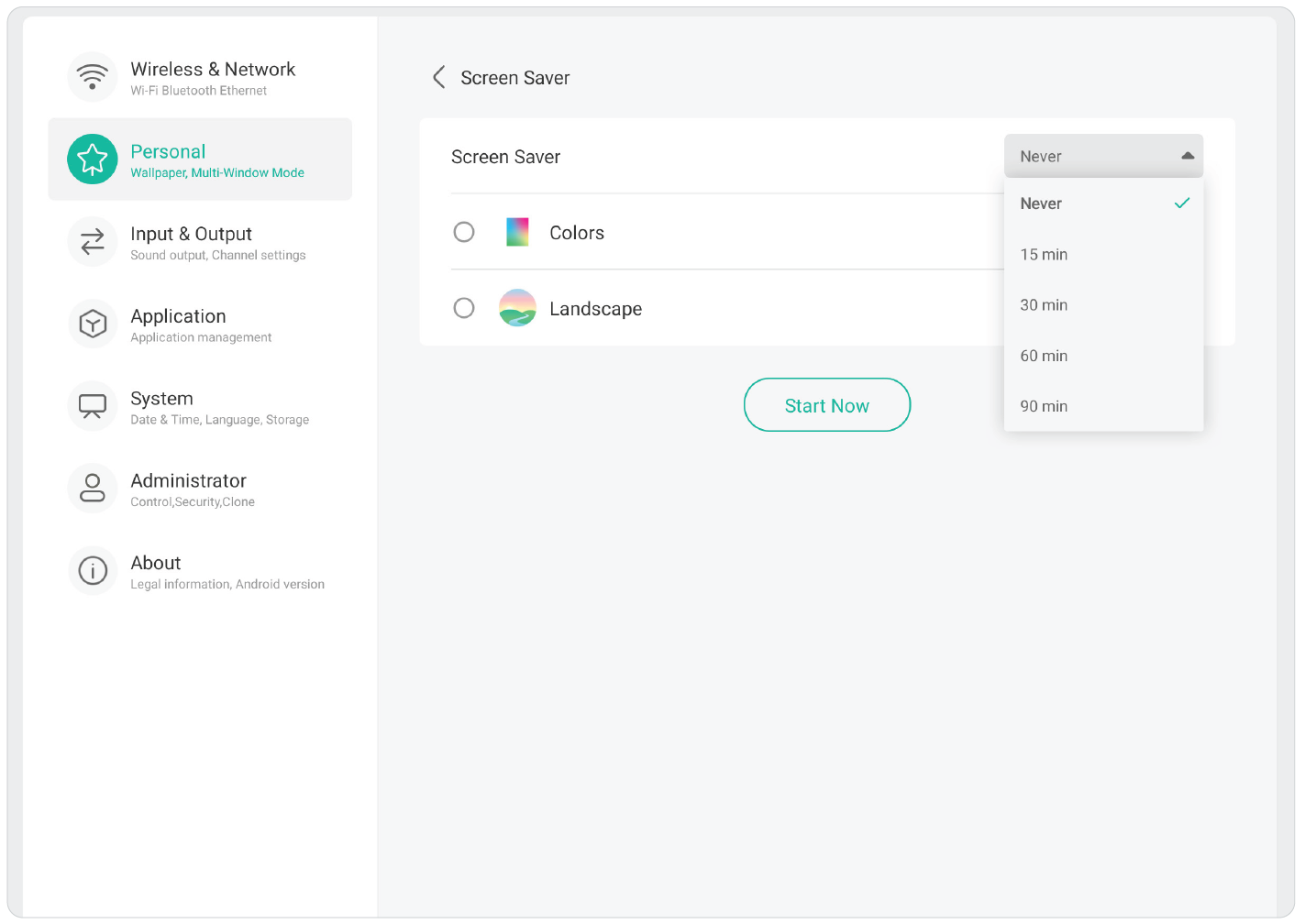
Swipe Up Options at the Bottom
Choose from Bottom Sidebar and Source Menu.
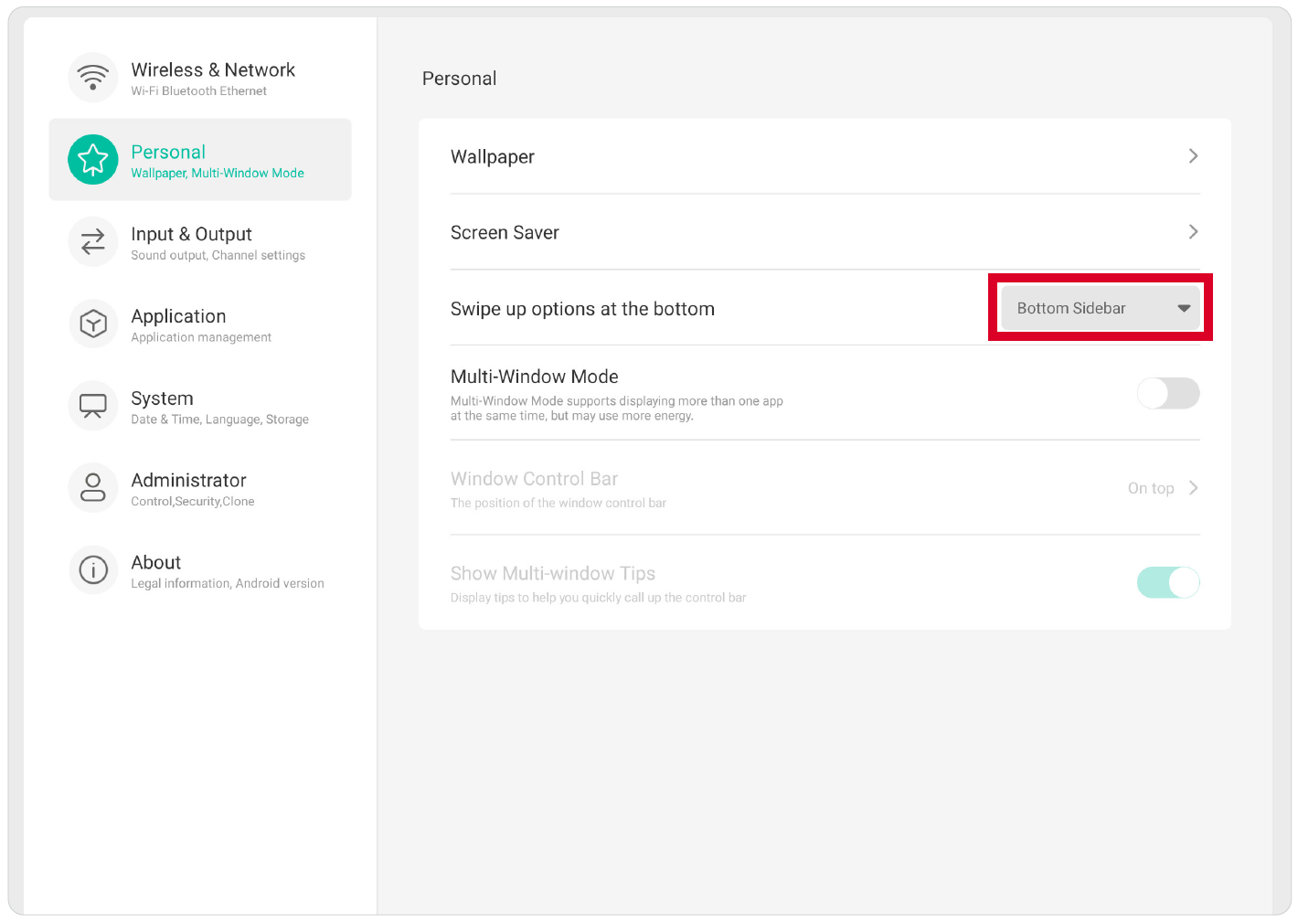
Multi-Window Mode
Display more than one app at the same time on screen when turned on.
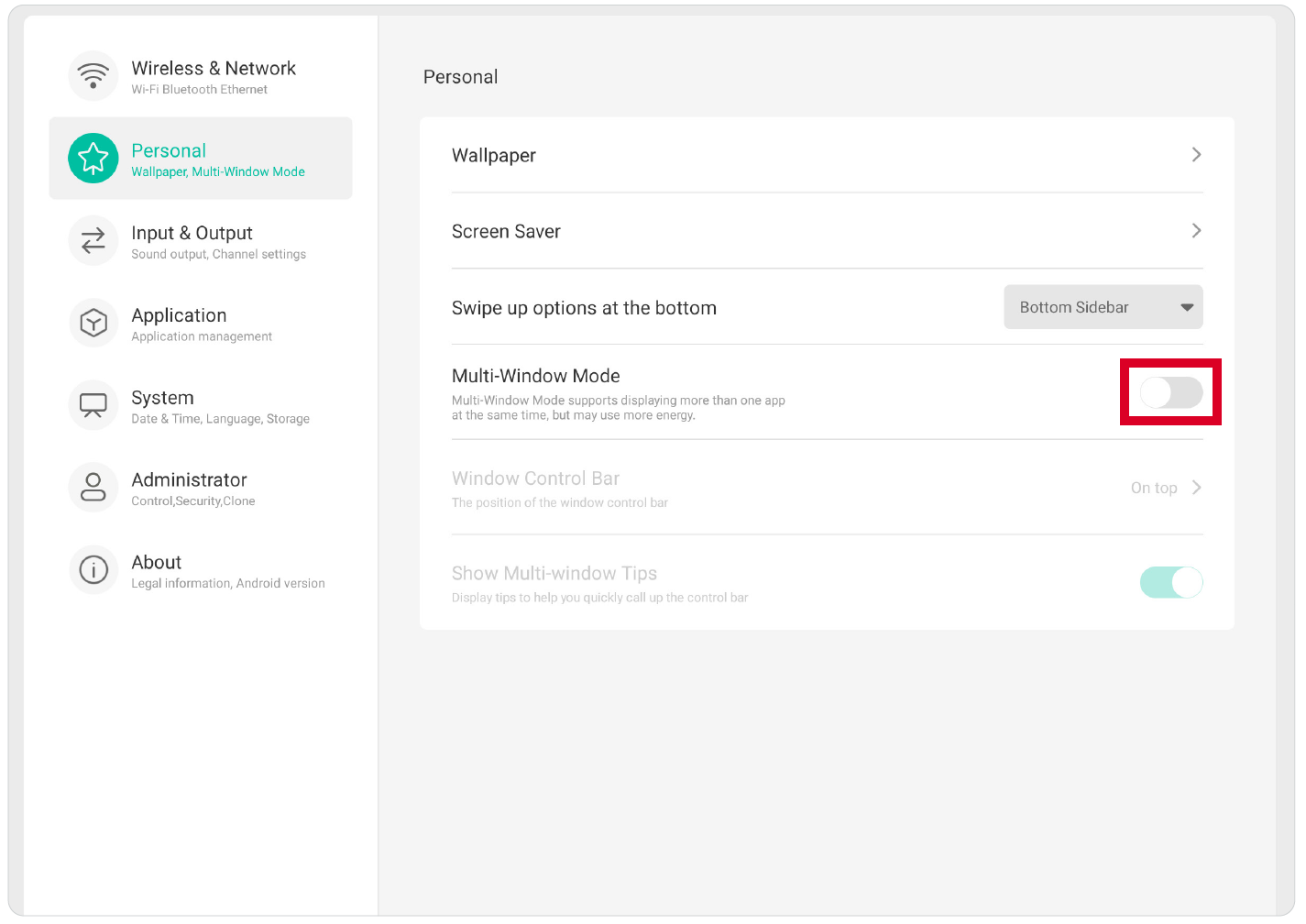
Window Control Bar
Choose from On Top, Left Side, and Right Side.
