System settings (IFP50-5)
Review and change different system settings like storage, security, system update, and more.
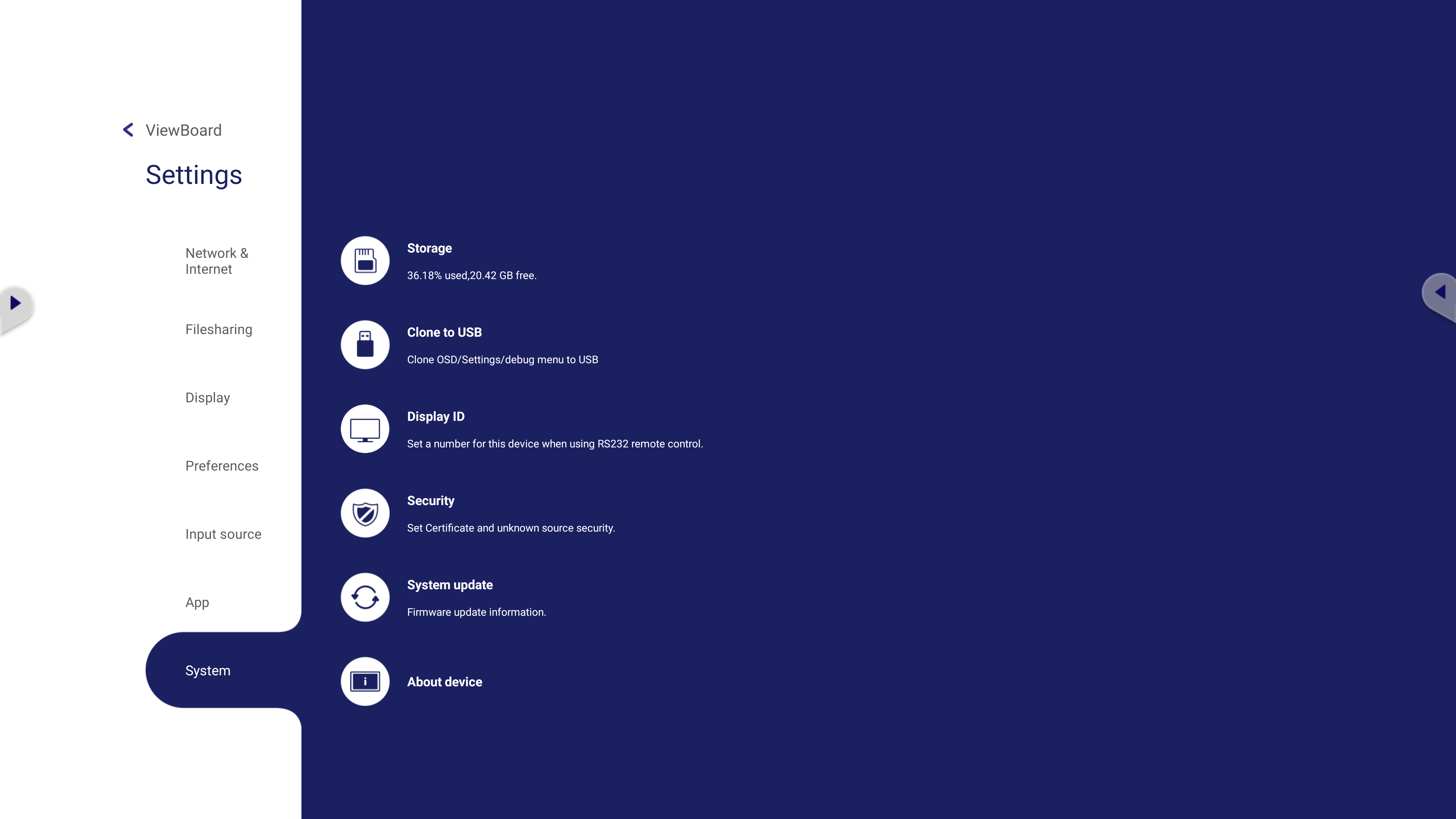 System settings menu.
System settings menu.
Storage
Review your ViewBoard's current storage capacity.
Clone to USB
Copy current display settings onto an external USB drive.
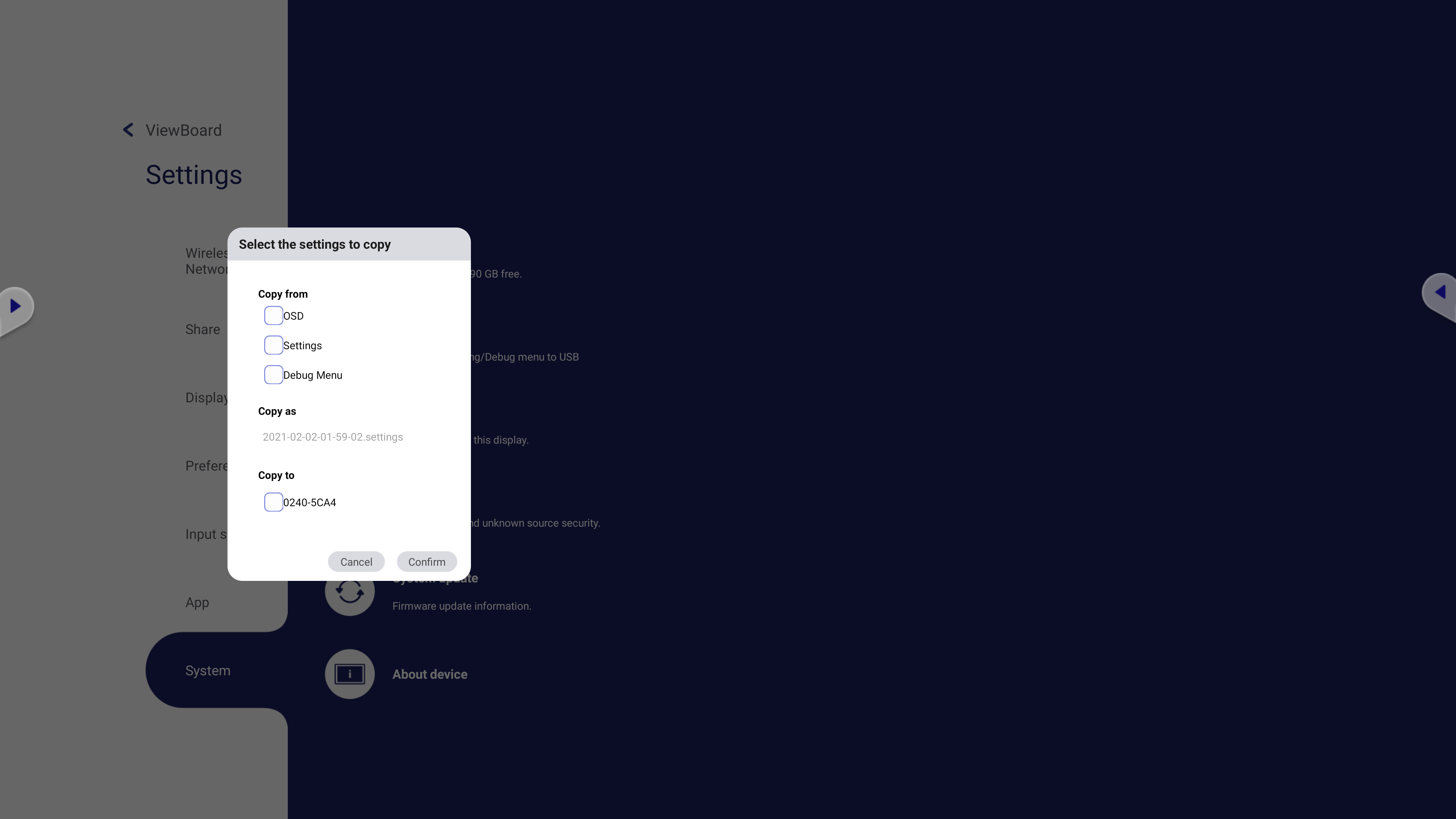 Clone to USB settings menu with options available to select to copy.
Clone to USB settings menu with options available to select to copy.
Display ID
Assign a display ID number to this device for the purposes of remote control by RS-232/LAN.
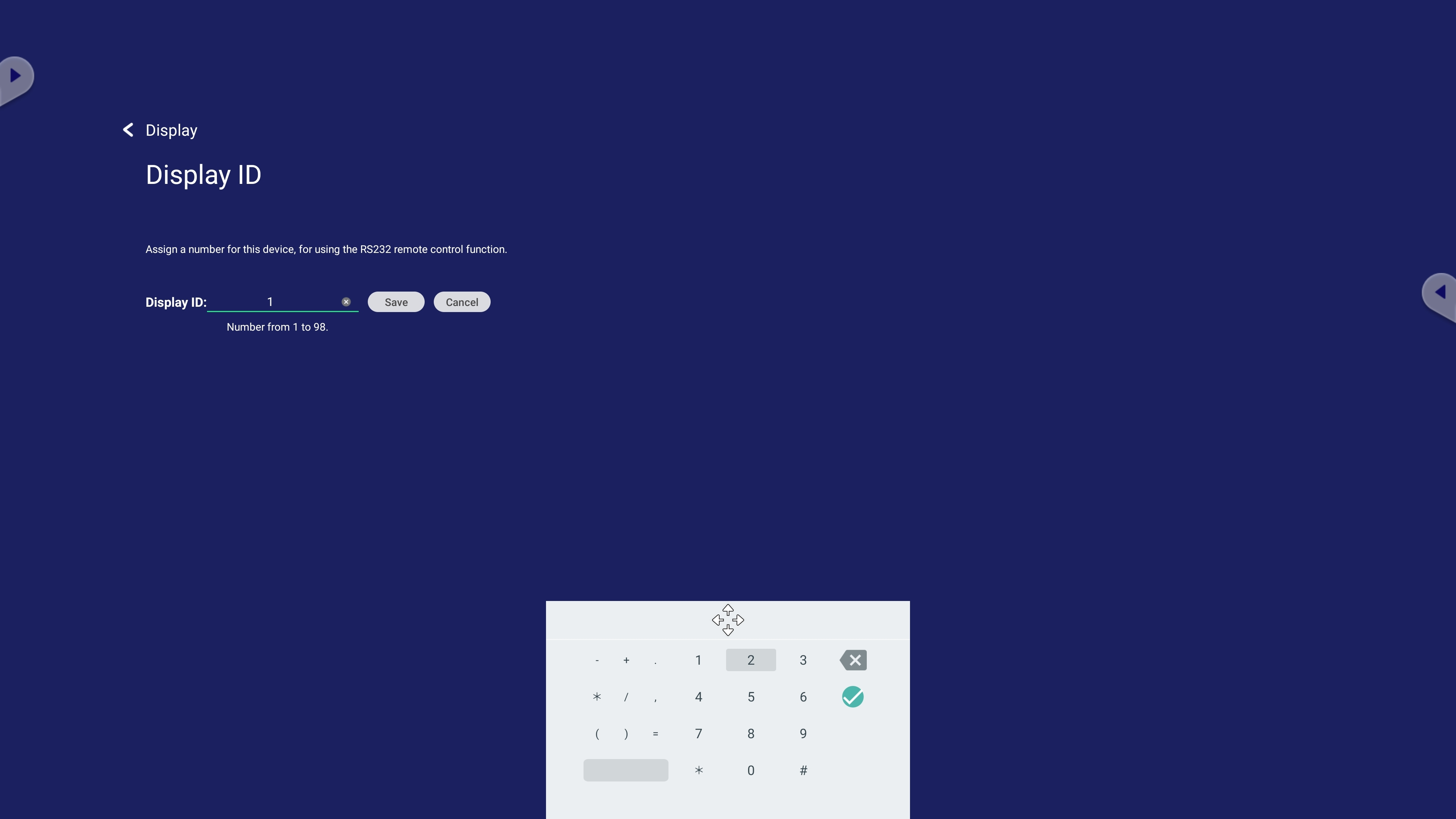 Display ID settings with ID controls available.
Display ID settings with ID controls available.
Press Change to begin assigning or changing your ViewBoard's display ID.
Security
The security settings menu offers the option to install certificates and review previously installed certificates. Additionally, configure other security settings like allowing your ViewBoard to install apps from unknown sources.
Find the following options for credentials:
- Press Install certificate from storage to install your required certificates.
- Press Clear credentials to remove all manually installed certificates.
- Press Trusted credential to view and manage all trusted and installed Certificate Authority (CA) certificates.
- In the Trusted credential list view, press a given credential to view more detailed information.
Under Unknown source security, check the option box to allow installation of apps from unknown sources.
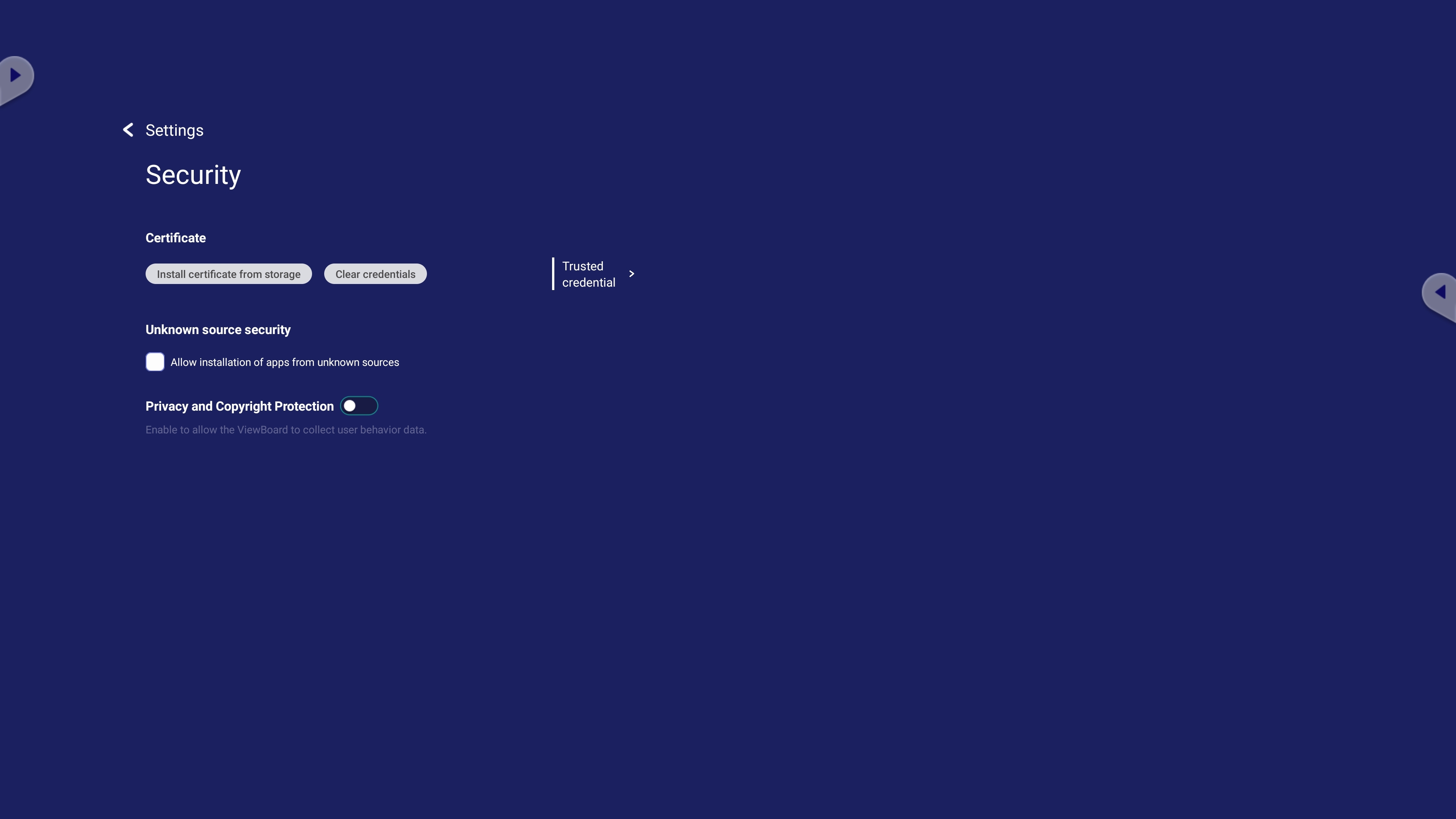 Security settings menu. Installation of apps from unknown sources is unchecked.
Security settings menu. Installation of apps from unknown sources is unchecked.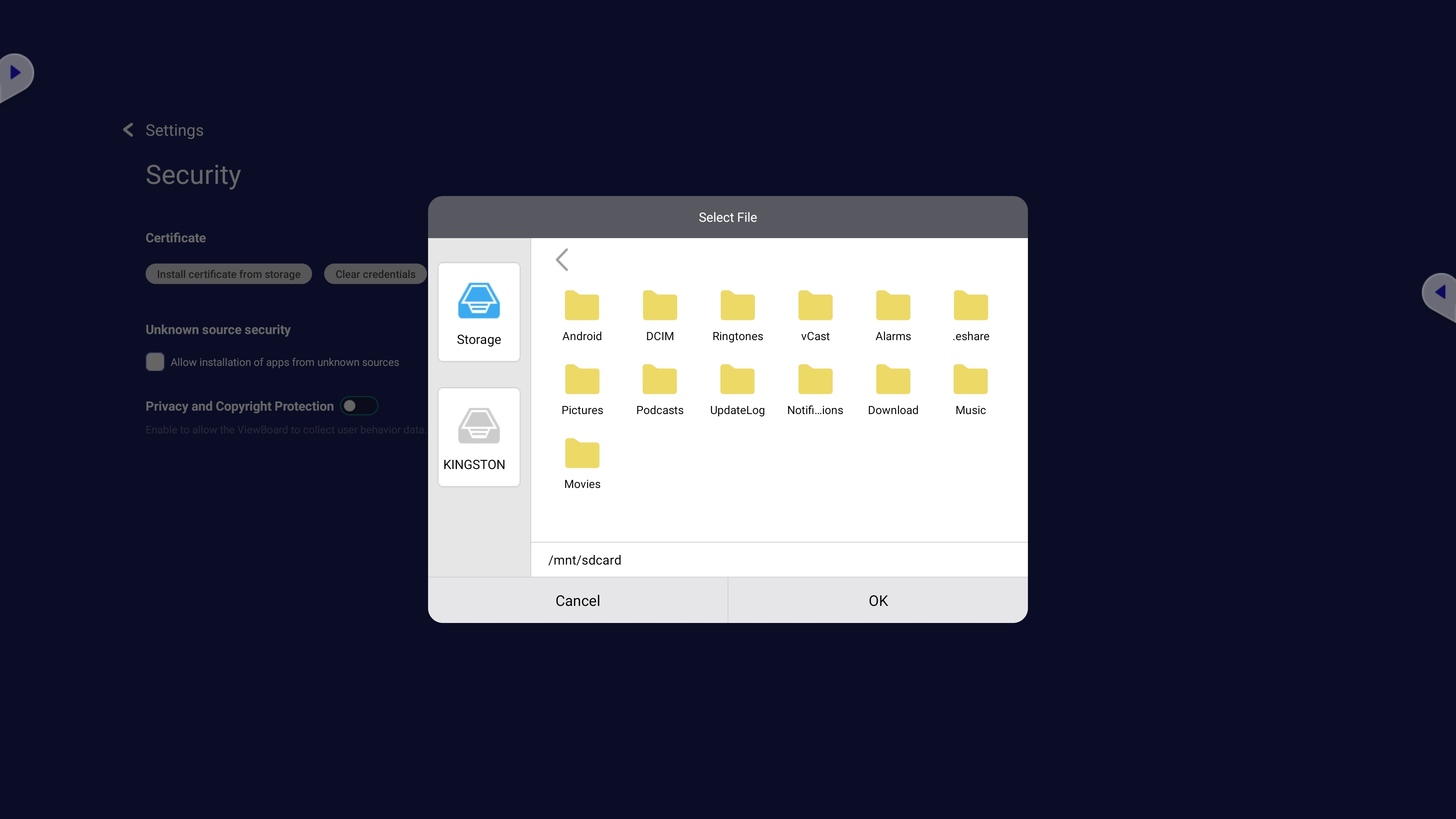 User browsing local files to install a certificate to the ViewBoard.
User browsing local files to install a certificate to the ViewBoard.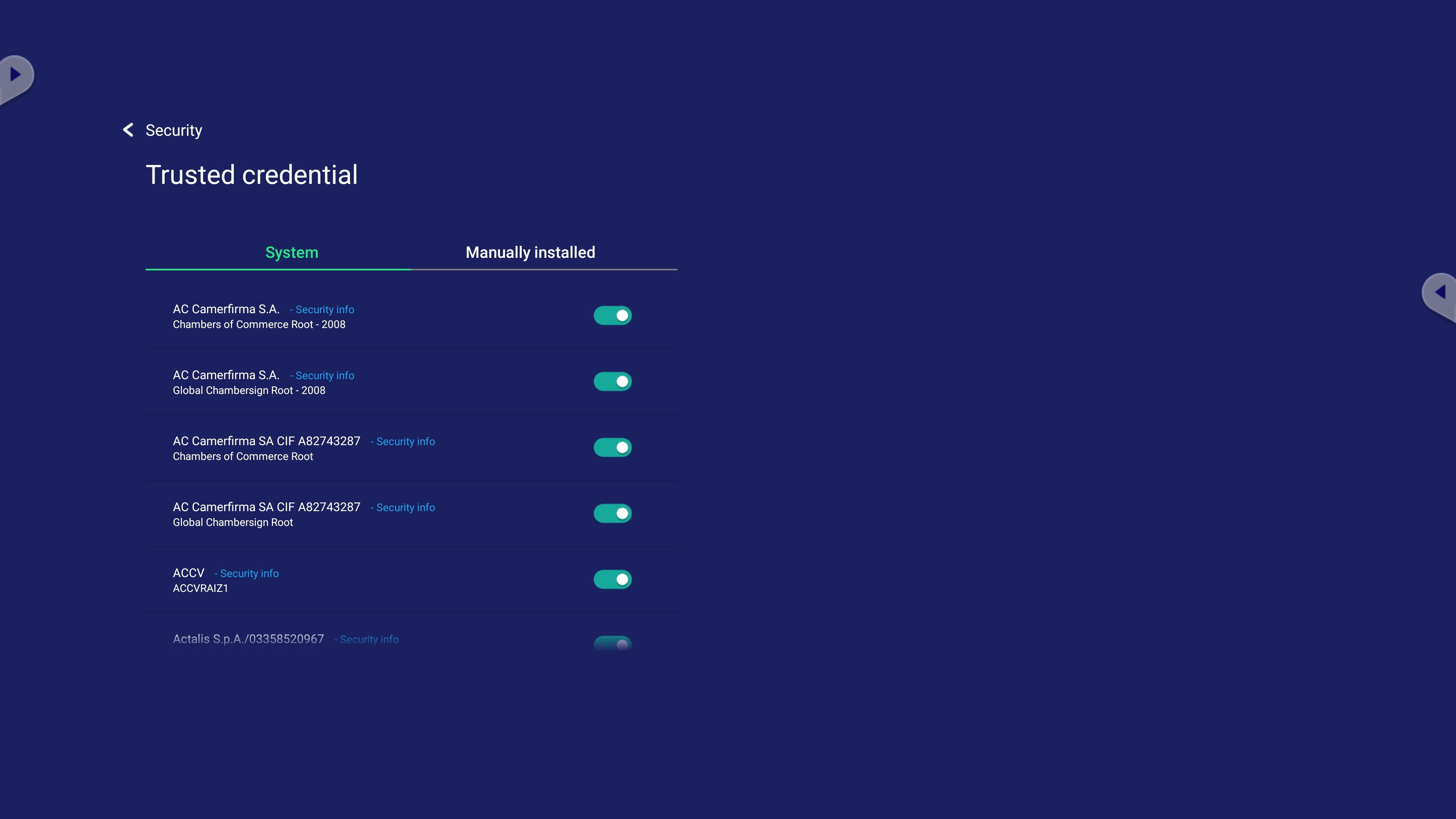 List view of trusted credentials pre-installed on the ViewBoard.
List view of trusted credentials pre-installed on the ViewBoard.
Enable or disable the Privacy and Copyright Protection toggle to agree or disagree to allow your ViewBoard to collect data on device usage.
 Privacy and Copyright Protection disabled.
Privacy and Copyright Protection disabled.
System update
Set a schedule for your system to automatically search for the latest firmware version or manually update.
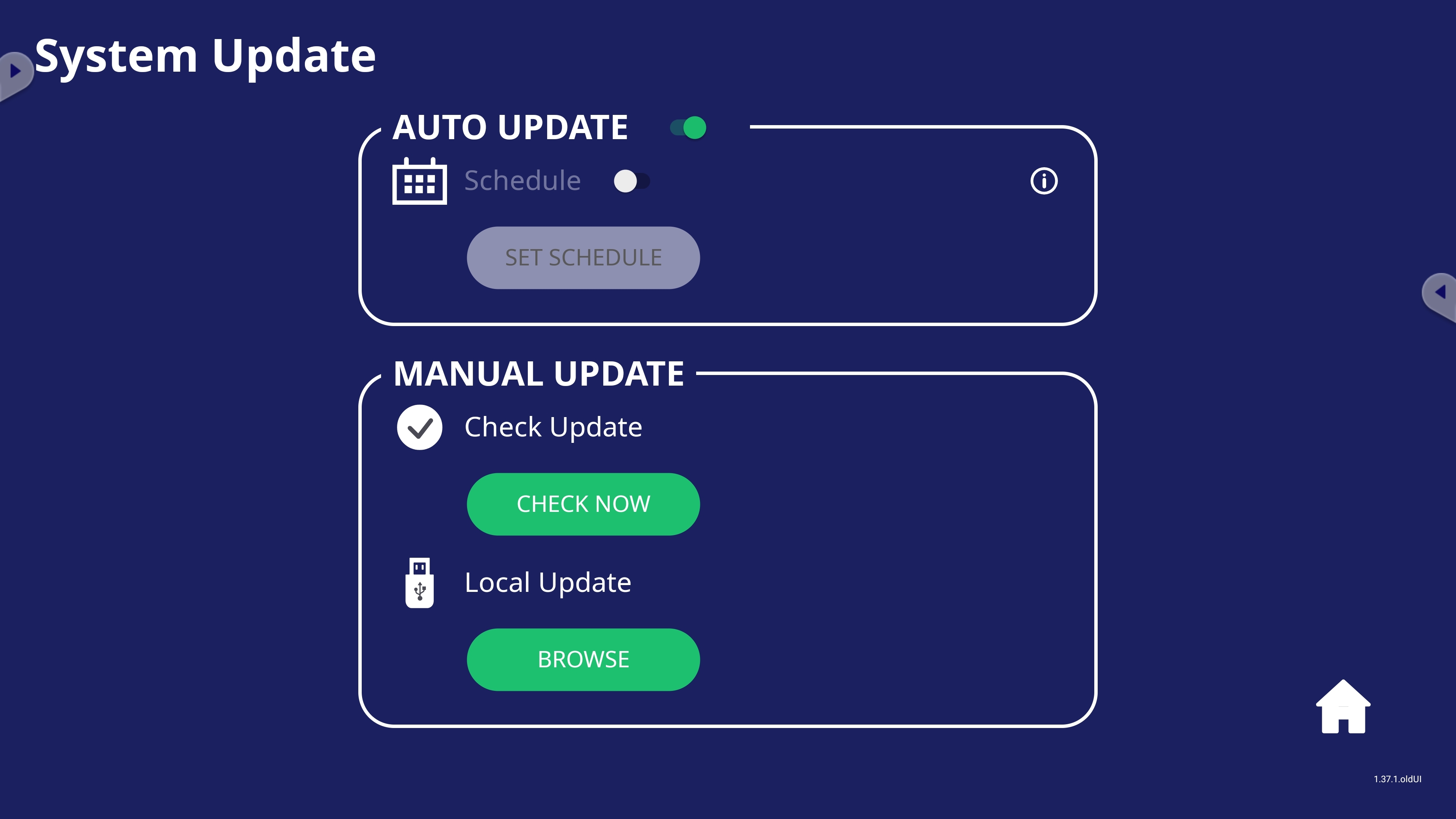 System Update setting
System Update setting
Learn more about system update details.
About device
View a device information summary of your ViewBoard.
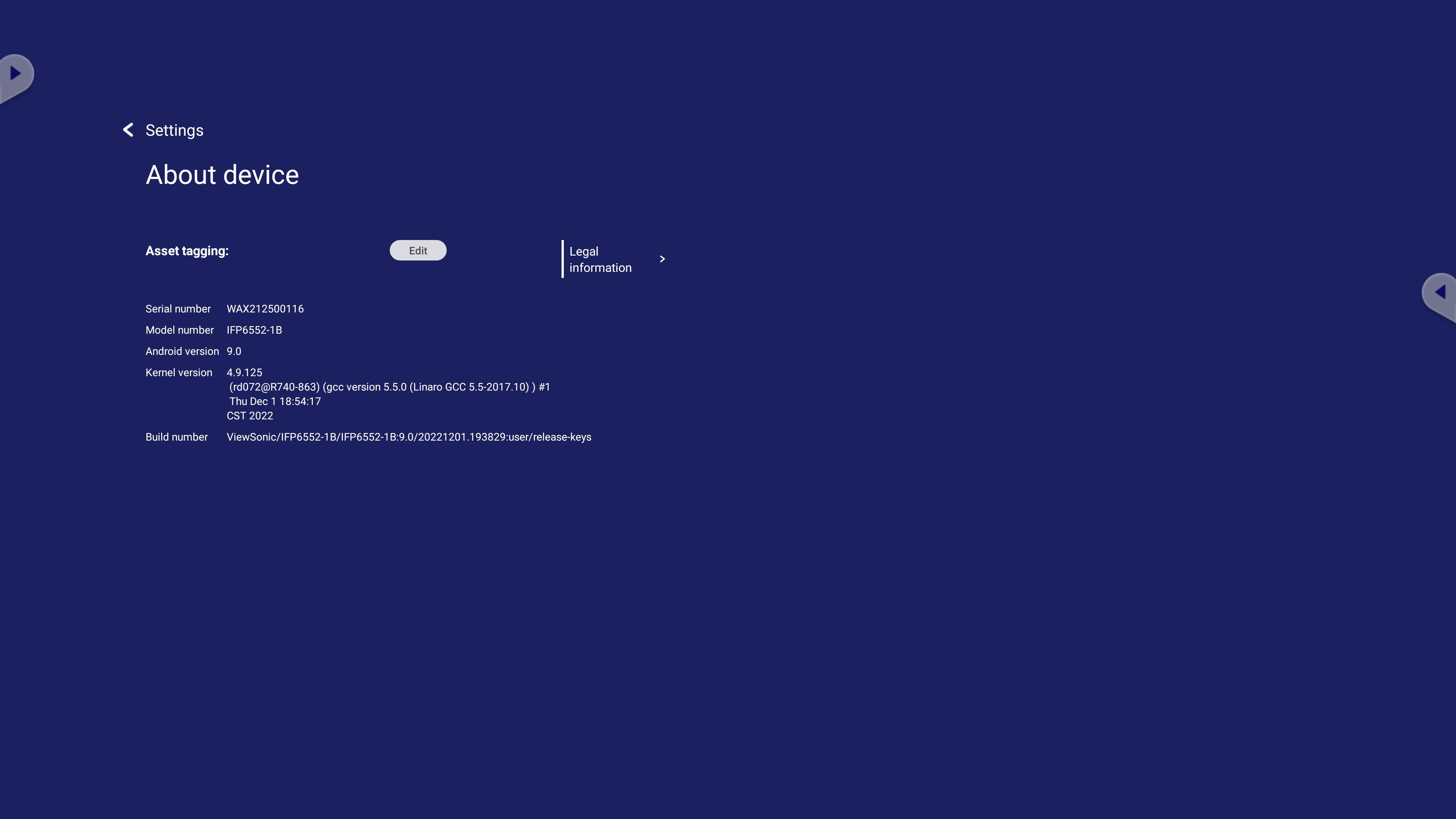 About device settings.
About device settings.
Have the option to edit your device's asset tag (an easily identifiable label for this device).
Additionally, review this device's open source licenses in the Legal information menu.