June 2024
June is already here, and it's bringing important updates to the ViewSonic Education Software suite! We have a lot to share about myViewBoard, Manager, and more. Read on to find out.
Announcement
A new, exciting chapter has begun for ViewSonic: our whiteboarding solution myViewBoard Whiteboard is now named myViewBoard.
 New logo and name of myViewBoard (previously myViewBoard Whiteboard).
New logo and name of myViewBoard (previously myViewBoard Whiteboard).
myViewBoard all versions
New features
In this release, we've introduced new features across all the versions of myViewBoard!
- Hide pages in Present Mode: You can now hide specific pages in Present Mode using the Page Management menu. Hidden pages will remain inaccessible while presenting. Learn more about Page Navigation.
- Enhanced File Handling: Drag and drop multiple files (images, videos, audio) directly onto the canvas.
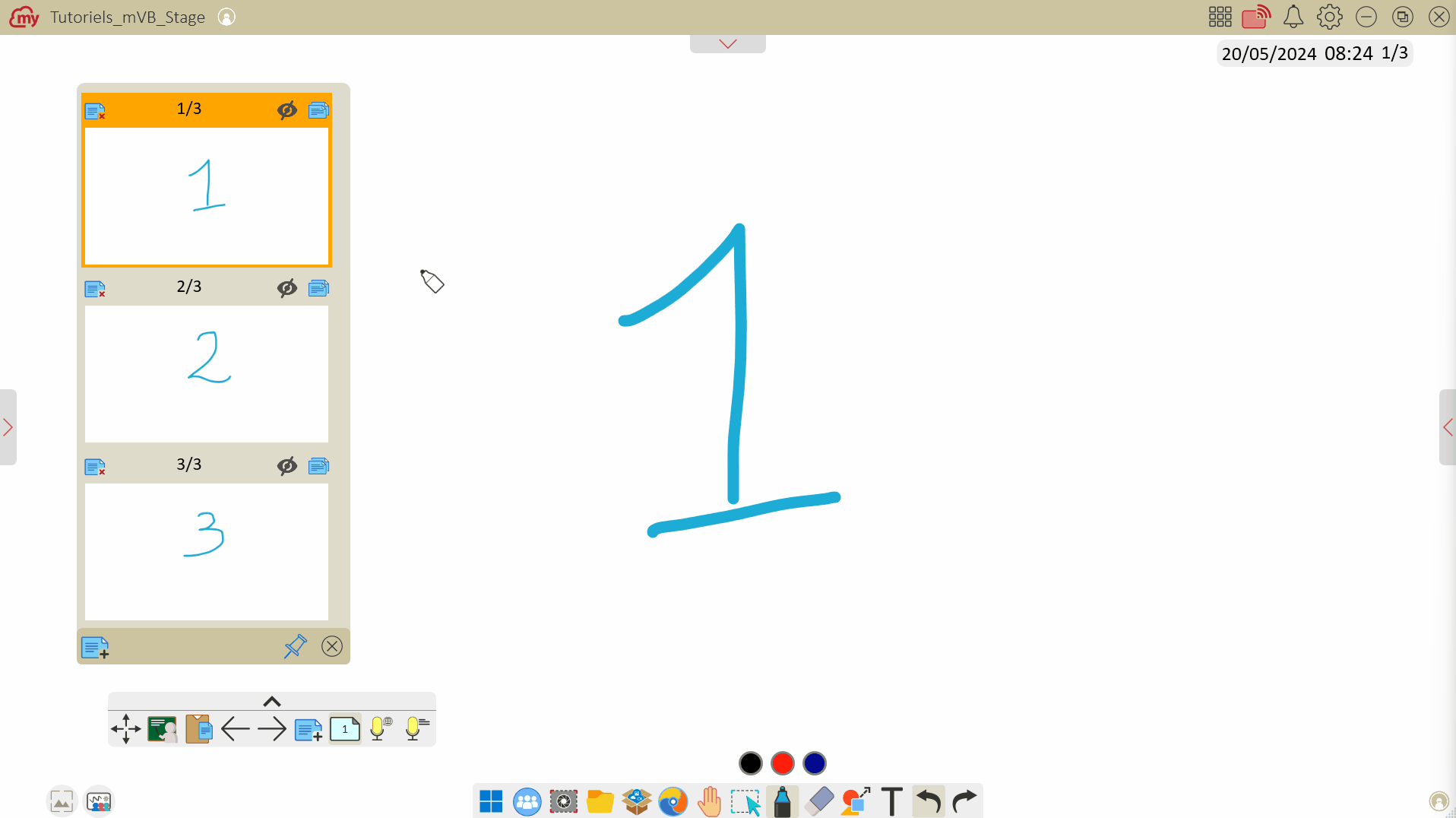 The user selects a page to be hidden in Present Mode (myViewBoard for Windows).
The user selects a page to be hidden in Present Mode (myViewBoard for Windows).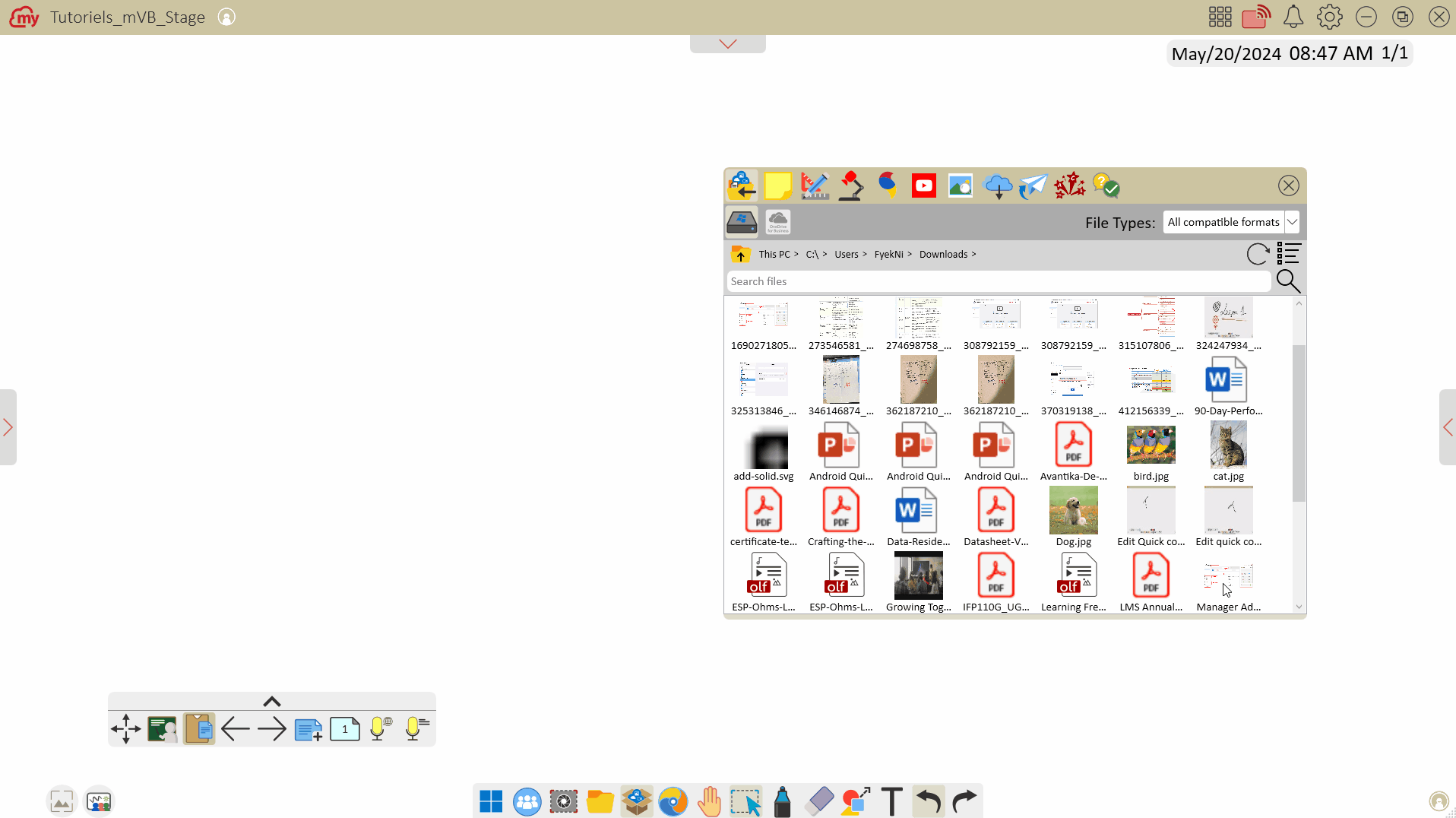 The user selects multiple images from local storage and drags them onto the canvas (myViewBoard for Windows shown).
The user selects multiple images from local storage and drags them onto the canvas (myViewBoard for Windows shown).
myViewBoard for Windows
For the Windows version of myViewBoard, we have a few updates to enhance your experience:
- Infinite Background Image: The background image now extends infinitely through the canvas, replacing the previous limited 3x3 grid.
- Persistent Background Settings: When applying a background image, the Apply as an image that can be edited setting is now remembered by the app.
myViewBoard for Android
And here are the updates for the Android versions of myViewBoard.
Here are the new features and improvements:
-
Language recognition: Support for multi-language text handwriting recognition on IFPs, with an easy setup process involving one-time language selection and download.
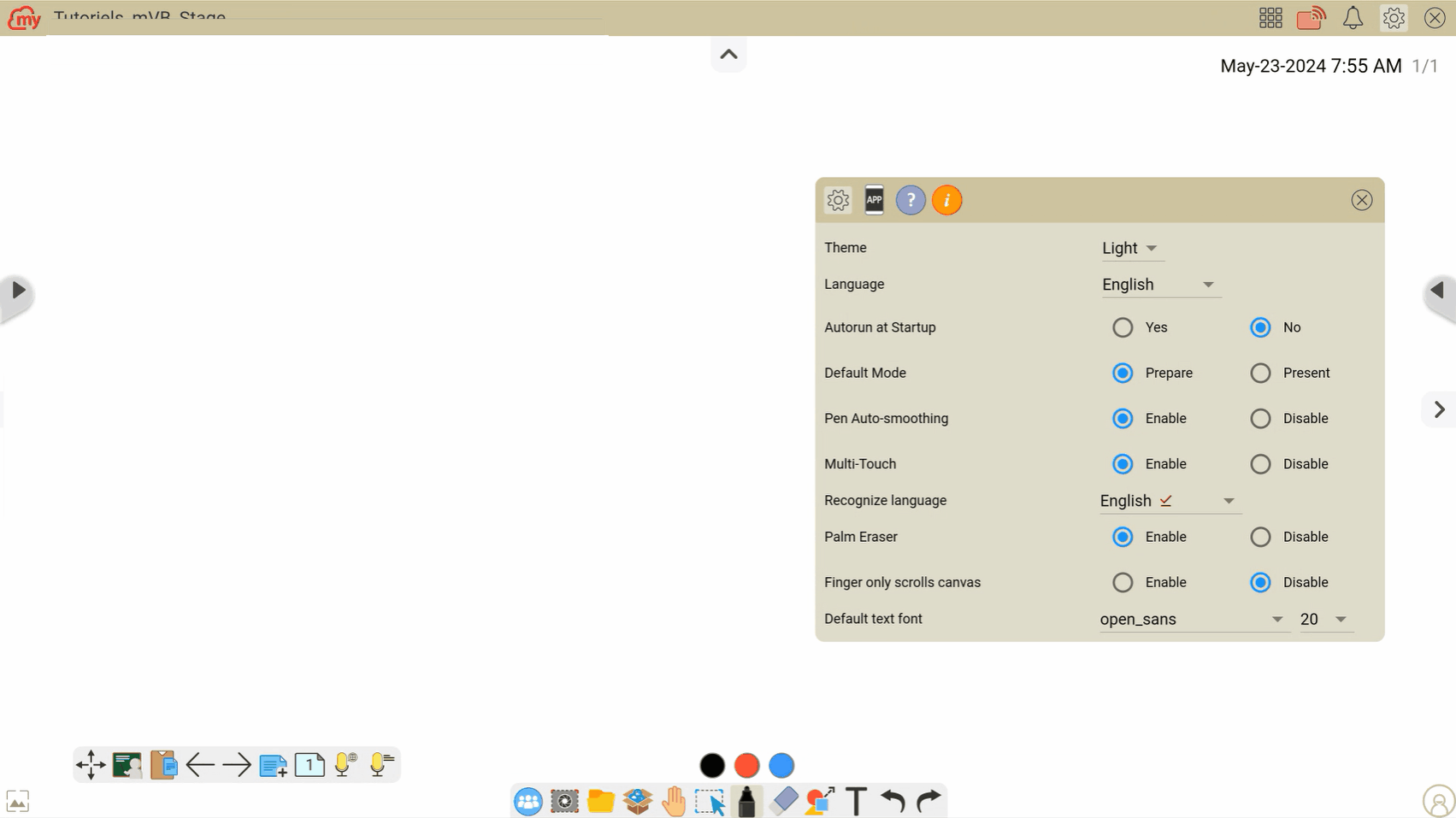 The user switches languages while using handwriting recognition.
The user switches languages while using handwriting recognition.
-
Live Captions: Utilize speech-to-text functionality through the microphone on IFPs, with real-time text display on the screen. (Live Captions is a feature available for Entity by request.)
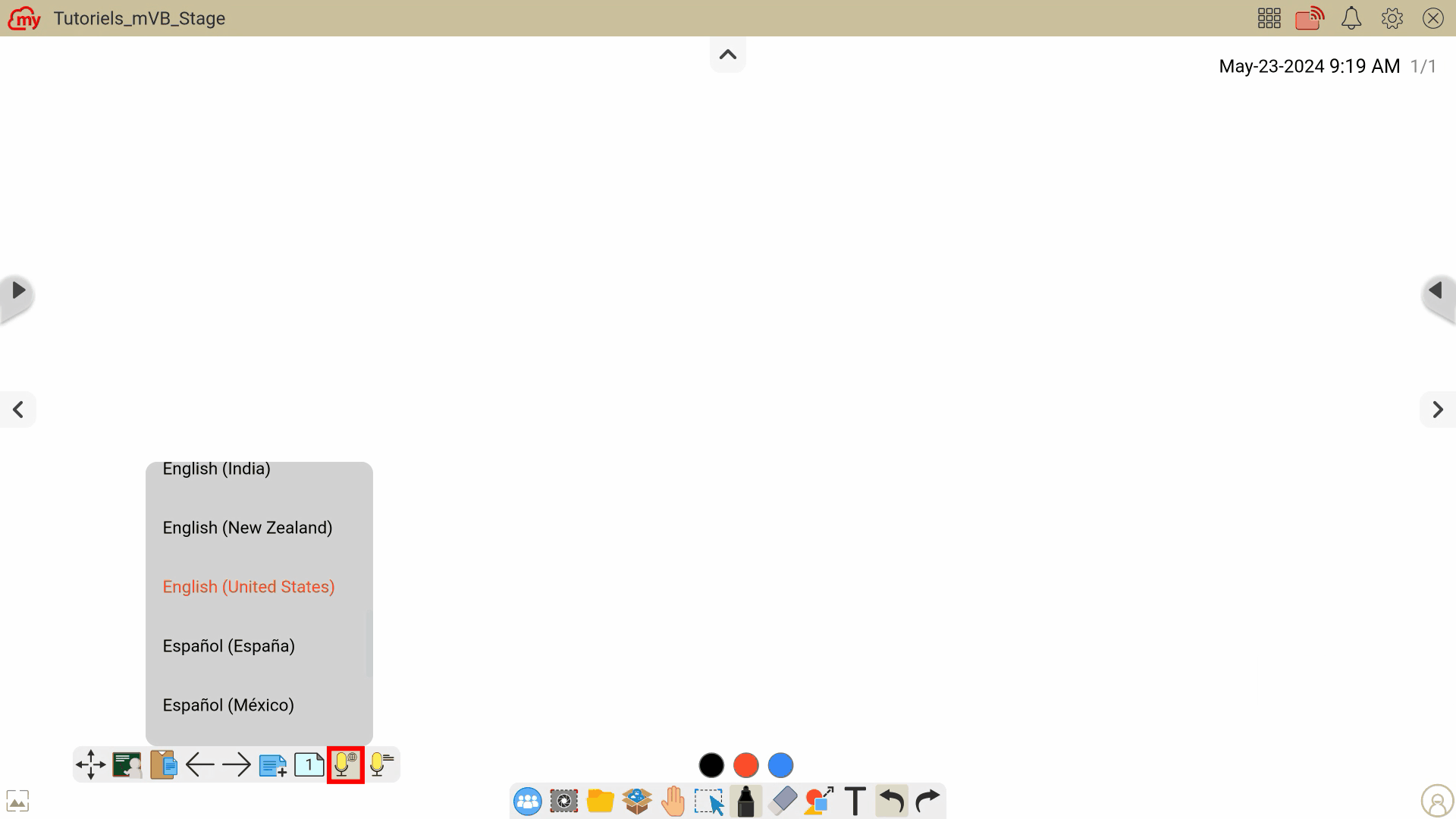 The user is utilizing Live Captions on the IFP
The user is utilizing Live Captions on the IFP
-
Email Canvas Sharing (IFP EDLA Models only): Share your canvas via email with the entire canvas attached as an OLF file, leveraging the native Gmail app of the associated Google Account.
 Location of the option for Sharing the canvas by email.
Location of the option for Sharing the canvas by email.
And the other new features for myViewBoard iOS:
- Supports Apple Scribble in Text Editor and Pop Quiz, for enabling this option:
- Select Scribble language in iOS setting.
- Ensure keyboard input language is set to the language.
Manager
Some interesting updates are in store this month for the Manager console! We've revamped the console to improve your overall device management experience. Let's go over the general updates for this release.
Manager new interface's features
Groups > Subgroup Support: Define subgroups within a group, up to three group levels, with seamless migration of existing groups.
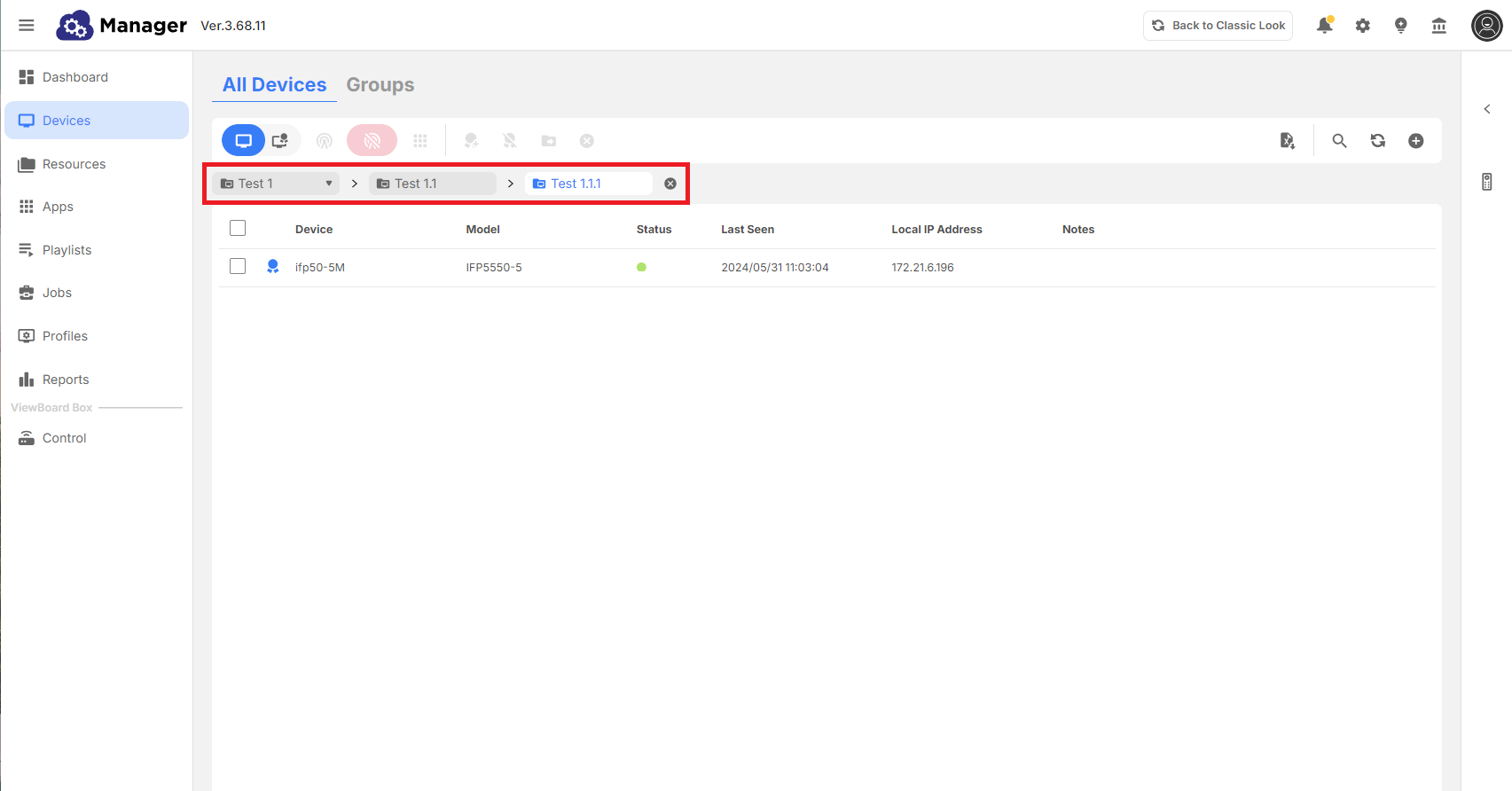 View of the Groups and Sub-groups in Manager.
View of the Groups and Sub-groups in Manager.
The other general updates this month are :
- WiFi SSID Configuration: Support for WiFi SSID configuration in EDLA devices (A31-O1, IFP52-2) and Android 13 devices (IFP105s/IFP110).
- Asset Tag Enhancements: Allow characters such as "-", "_", and spaces in asset tags.
With Manager Advanced licenses
Here are the major updates for the Manager Advanced license:
-
User Group Permissions: Role-based permissions for simplified user management.
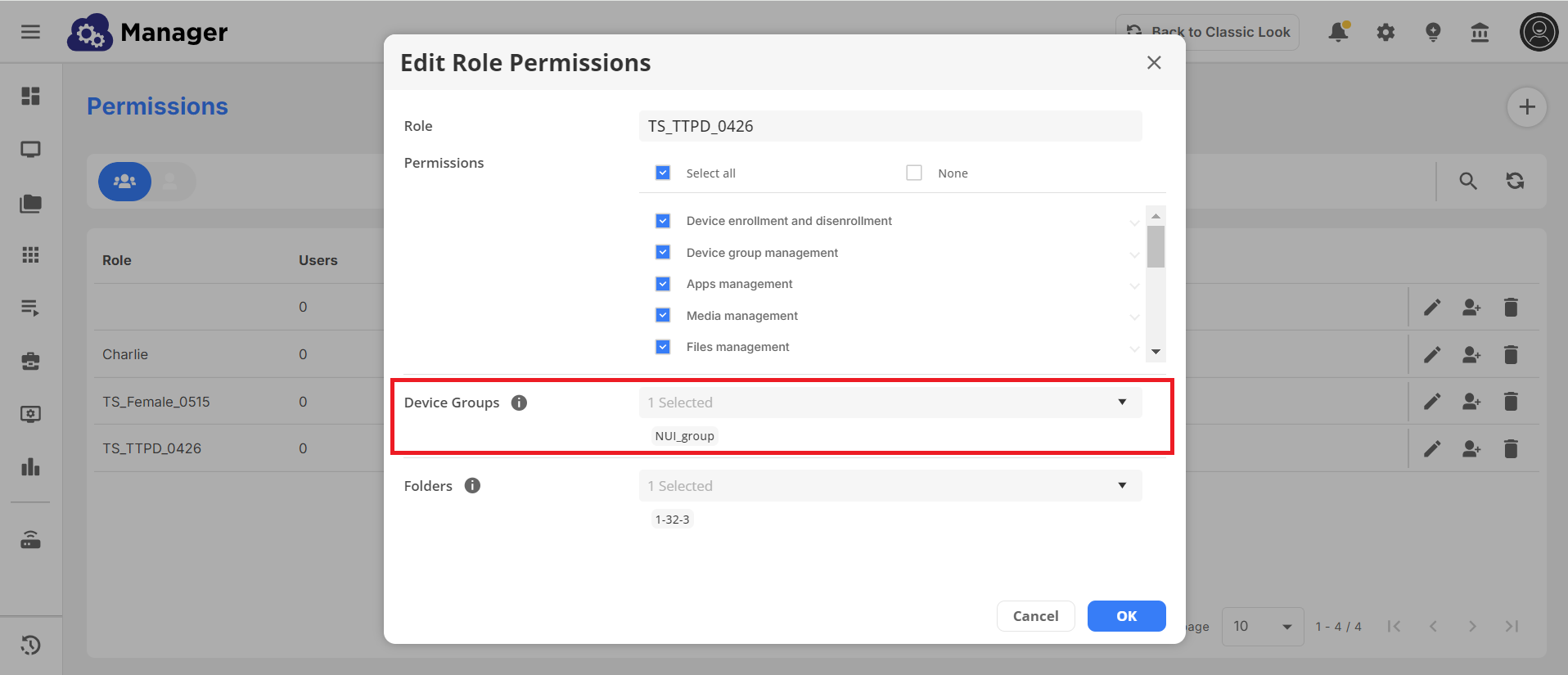 User set a permission for a group of devices.
User set a permission for a group of devices. -
Group View Control: Execute commands at the group level on the device page.
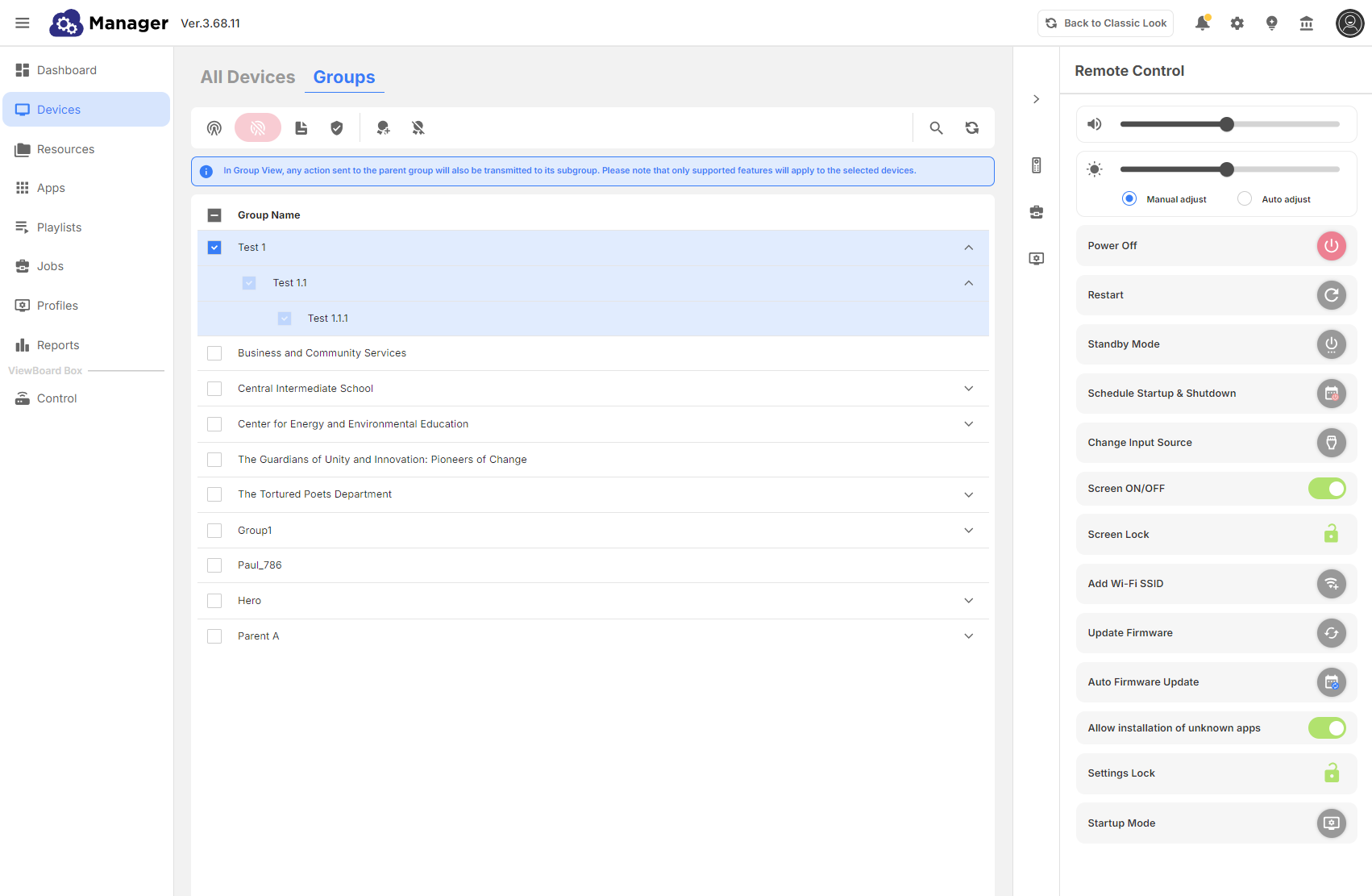 The user executes commands on multiple devices at once from Group view
The user executes commands on multiple devices at once from Group view
The other general updates this month are :
-
Profiles and Jobs: Support of profiles applied through jobs and remote desktop for IFP52-2 models.
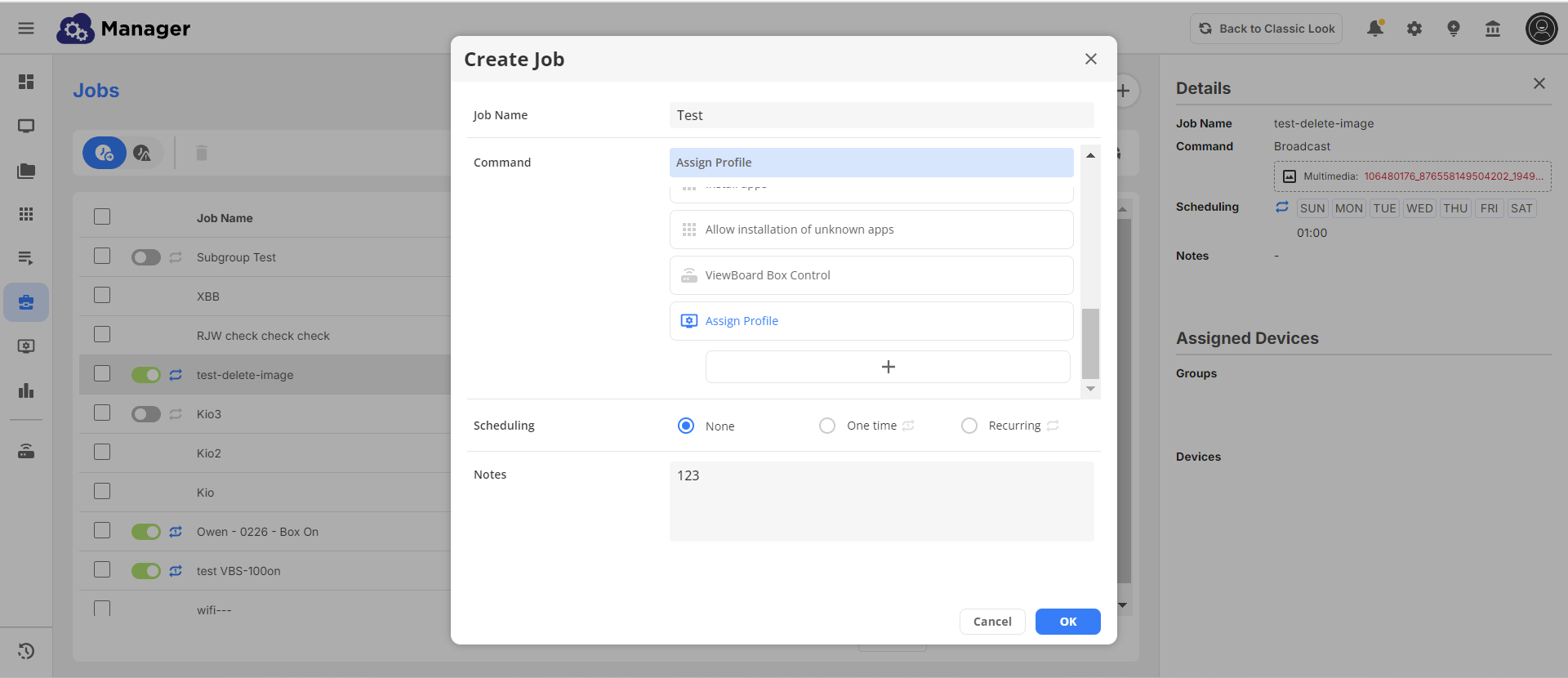 The user can assign a Profile directly from the Job creation window.
The user can assign a Profile directly from the Job creation window. -
Improvement > Job Warning Messages: Display warnings if files or playlists included in the broadcast have been deleted.
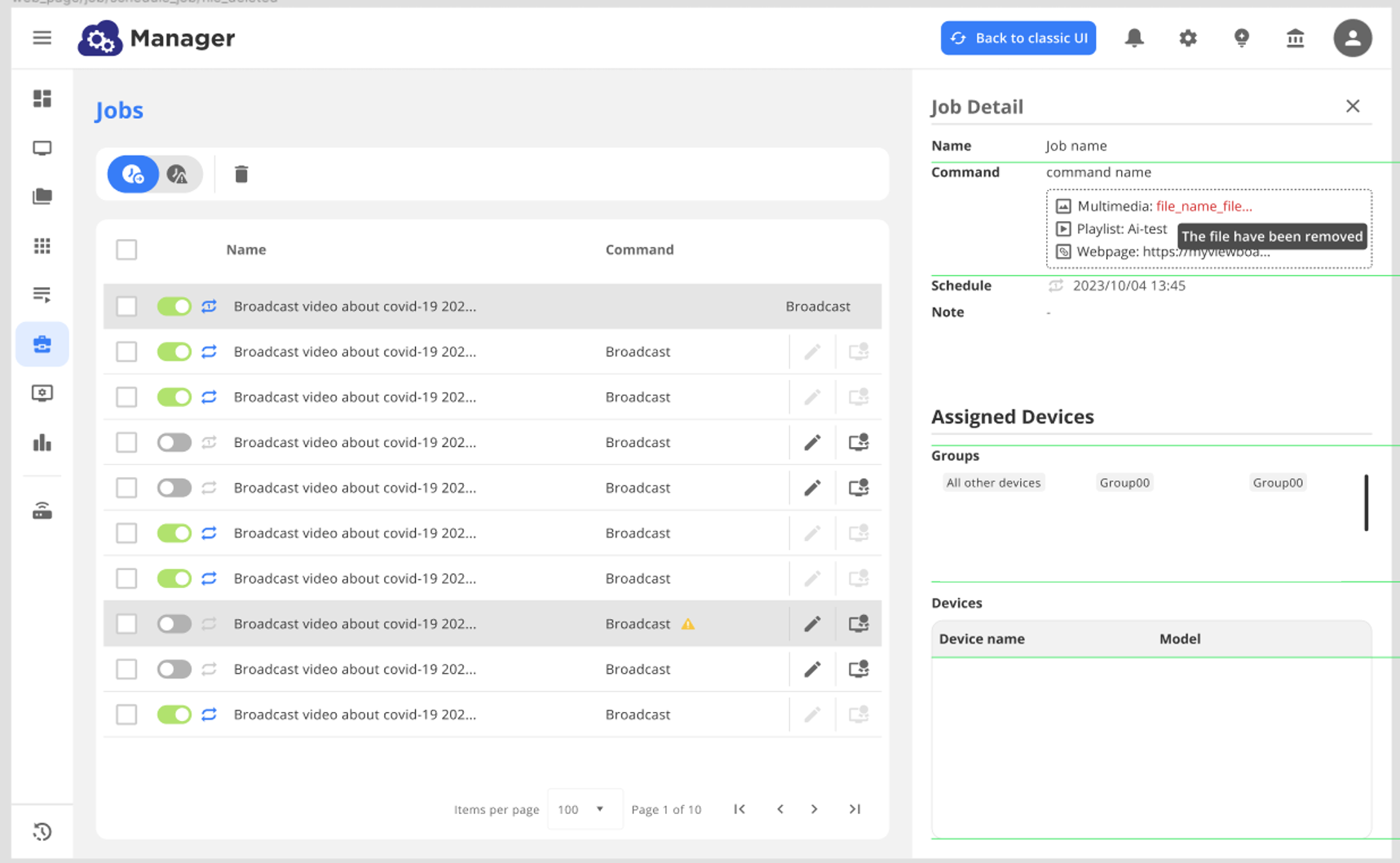 A warning icon is displayed for a Job that had a element deleted.
A warning icon is displayed for a Job that had a element deleted.
See you at the next release!
And that's a wrap for myViewBoard releases this month! We hope these improvements help you run the campus and the classroom in an even more enhanced way going into the Summer session.
As always, check our ViewSonic Educator Community to be a part of an active and engaged community of teachers sharing ideas and lesson materials.
Happy educating, everybody!