Classroom Dashboard for student management
Classroom includes a dashboard for teachers to manage their classes and view student information. This dashboard is available within the Classroom canvas and opens in a side-panel.
Dashboard overview
Classroom supports up to sixty students. After the teacher canvas loads, the dashboard can be opened by pressing 
In the dashboard, manage which actions students can take, as well as view student engagement and connection issues.
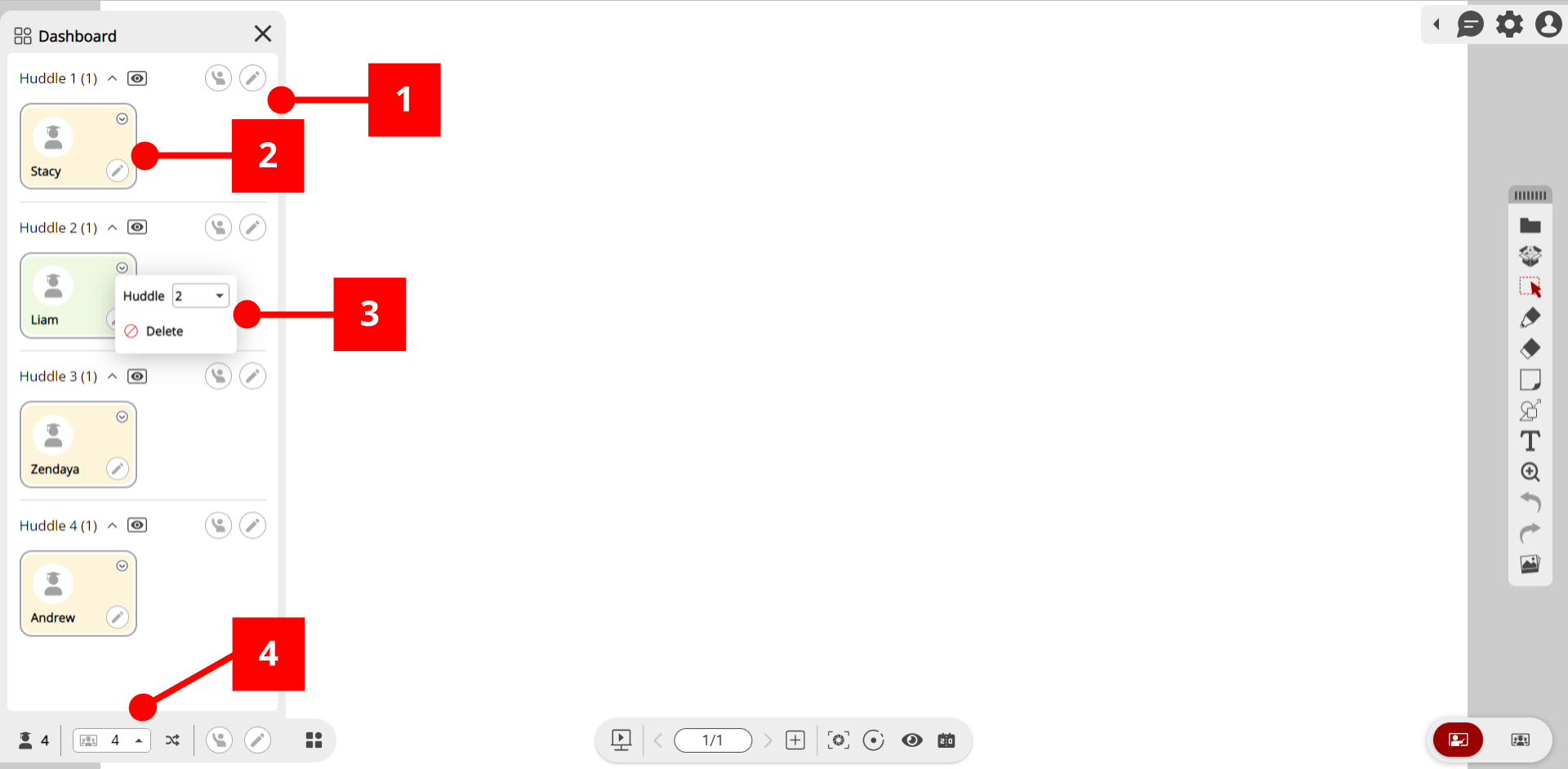 Sections highlighted in the Classroom dashboard (detailed below): 1) huddle controls, 2) individual student controls, 3) huddle controls for individuals, 4) dashboard controls.
Sections highlighted in the Classroom dashboard (detailed below): 1) huddle controls, 2) individual student controls, 3) huddle controls for individuals, 4) dashboard controls.
- Huddle controls
 |
Preview huddle canvas. |
 |
Set all raised hands to down in the huddle. |
 |
Toggle editing privileges for all students in the huddle. |
- Individual controls
 |
Move an individual student to a different huddle. |
 |
Toggle editing privileges for an individual student. |
- Huddle controls of an individual
 |
Move an individual student to a different huddle. |
 |
Remove student from the class. |
- Class controls
 |
View total number of students in class. |
 |
View and edit the total number huddles. |
 |
Shuffle students randomly into huddles. |
 |
Toggle all raised hands down if students have raised their hands. |
 |
Toggle editing privileges for the entire class. |

