OLF file format and conversion request
Open Learning Format (OLF) file format is an open standard file format that allows users to easily work with lesson files across devices or digital whiteboarding software. OLF file format was created by myViewBoard in 2021, with the goal of having a common file format across our solutions and all digital whiteboarding platforms.
OLF is an innovative standard in the Global EdTech industry for its dynamic file format design which emphasizes non-linear teaching and learning. OLF is device agnostic and available to everyone.
OLF benefits
- Provide a common and extendable file format, easy to open, edit, save, and use across different educational digital whiteboarding services.
- Allow seamless movement of content between multiple environments, whether physical or digital.
- Offer a user-friendly and user-centric file format for teachers.
- Maintain content portability that gives educators control over their content.
- Solve file-conversion and compatibility issues for the users.
How OLF works
OLF is a major breakthrough in the digital educational industry that creates a better user experience for our myViewBoard users. Content created in this format can be viewed on all digital whiteboarding apps under myViewBoard without the fear of losing any of lesson content. Here's an example of a real-world scenario:
- A teacher starts preparing a lesson on myViewBoard Whiteboard for Windows on a personal computer or laptop.
- The teacher creates pages with digital content, such as backgrounds, shapes, text, and so on.
- The teacher saves the file on their device's local drive or any connected 3rd party cloud storage.
- The teacher can then open the same file from the connected cloud storage and modify this lesson file in other Whiteboard versions. OLF ensures the contents of the file retains the same quality on all screen resolution types.
File conversion request
If you are an educator that has been using various whiteboarding apps throughout the years and have important files you would like to use within myViewBoard's ecosystem, you can request a file conversion to OLF.
File Conversion Request is a feature on myviewboard.com that allows for conversion of other whiteboard formats to myViewBoard's proprietary OLF file format.
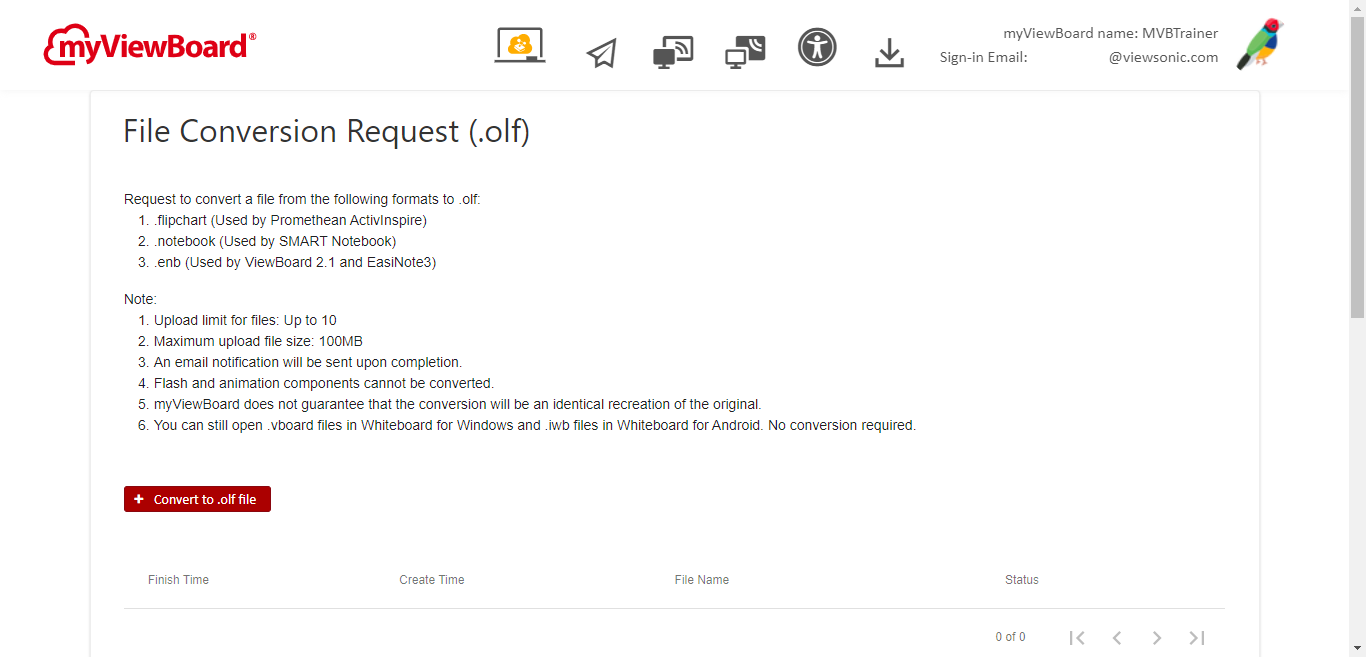 View of the File Conversion Request page, which lists instructions on steps users should take when submitting a file.
View of the File Conversion Request page, which lists instructions on steps users should take when submitting a file.
Supported formats
The File Conversion Request tool converts the following file formats:
- Flipchart (typically used in Promethean ActiveInspire)
- Notebook (typically used in SMART Notebook)
- ENB (used in ViewBoard 2.1 and typically in EasiNote 3)
Conversion Process
- Sign in to myviewboard.com.
- Press the File Conversion Request tile.
- Press .
- Upload the digital whiteboarding file type you wish to convert.
- Await an email notification which is sent on conversion completion.
- Download the converted file.
- Open the converted file in your myViewBoard whiteboarding application.
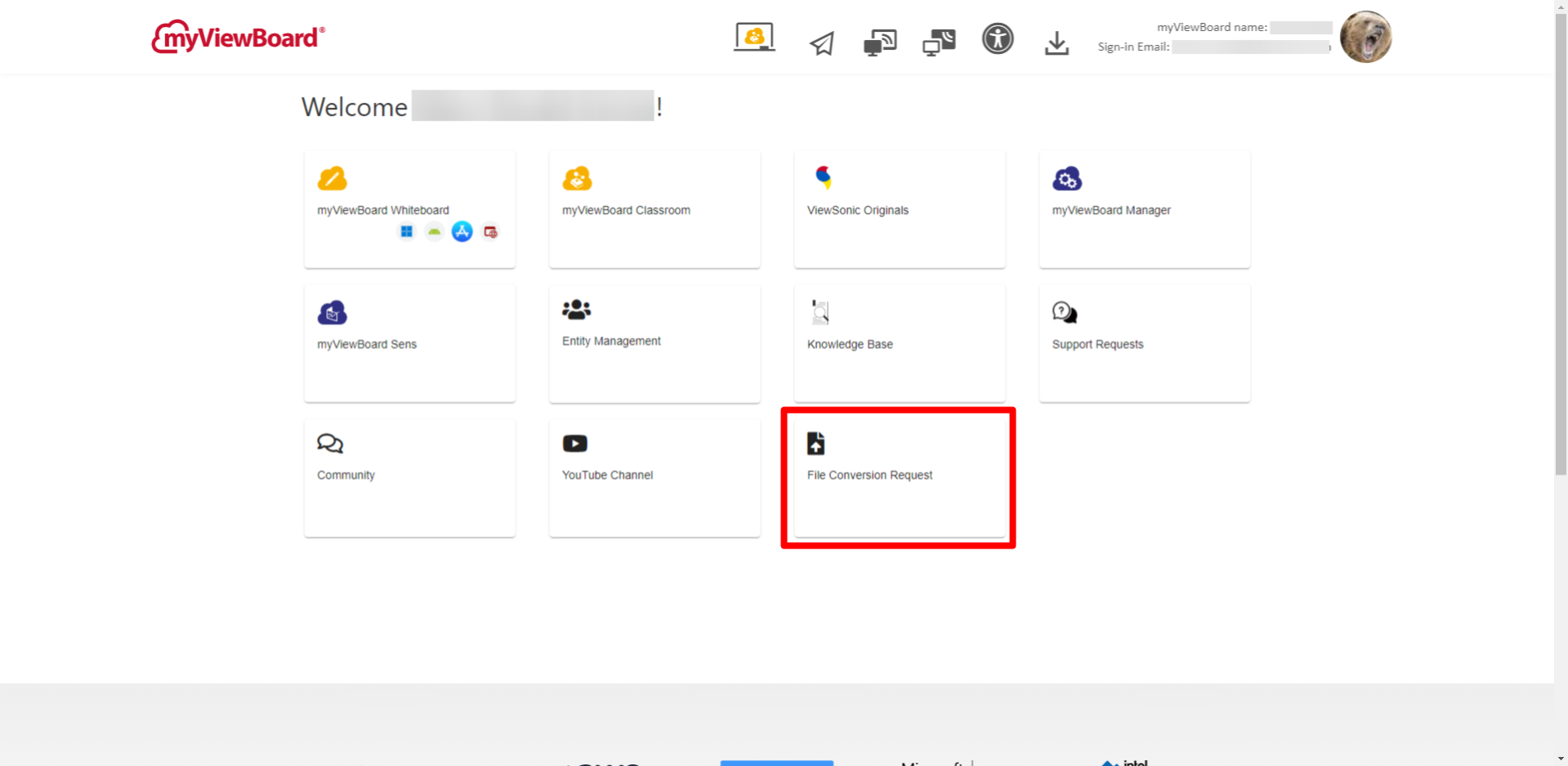 File Conversion Request tile on the myViewBoard.com home page after sign-in.
File Conversion Request tile on the myViewBoard.com home page after sign-in.
