Sign in to myviewboard.com
To get the most out of myViewBoard, users should sign in at myviewboard.com with their myViewBoard account. Either use your registered 3rd party account service sign-in or sign in with your registered email and password.
Signing in to myViewBoard
Sign in to myviewboard.com with any of the following methods:
- Sign in with a Google account
 .
. - Sign in with a Microsoft account
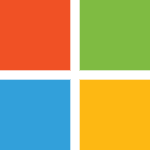 .
. - Sign in with an Apple account
 .
. - Sign in with a registered email and password.
- Sign in by pressing the QR Code Sign in button and scanning the QR Code with the myViewBoard Companion's QR Code reader.
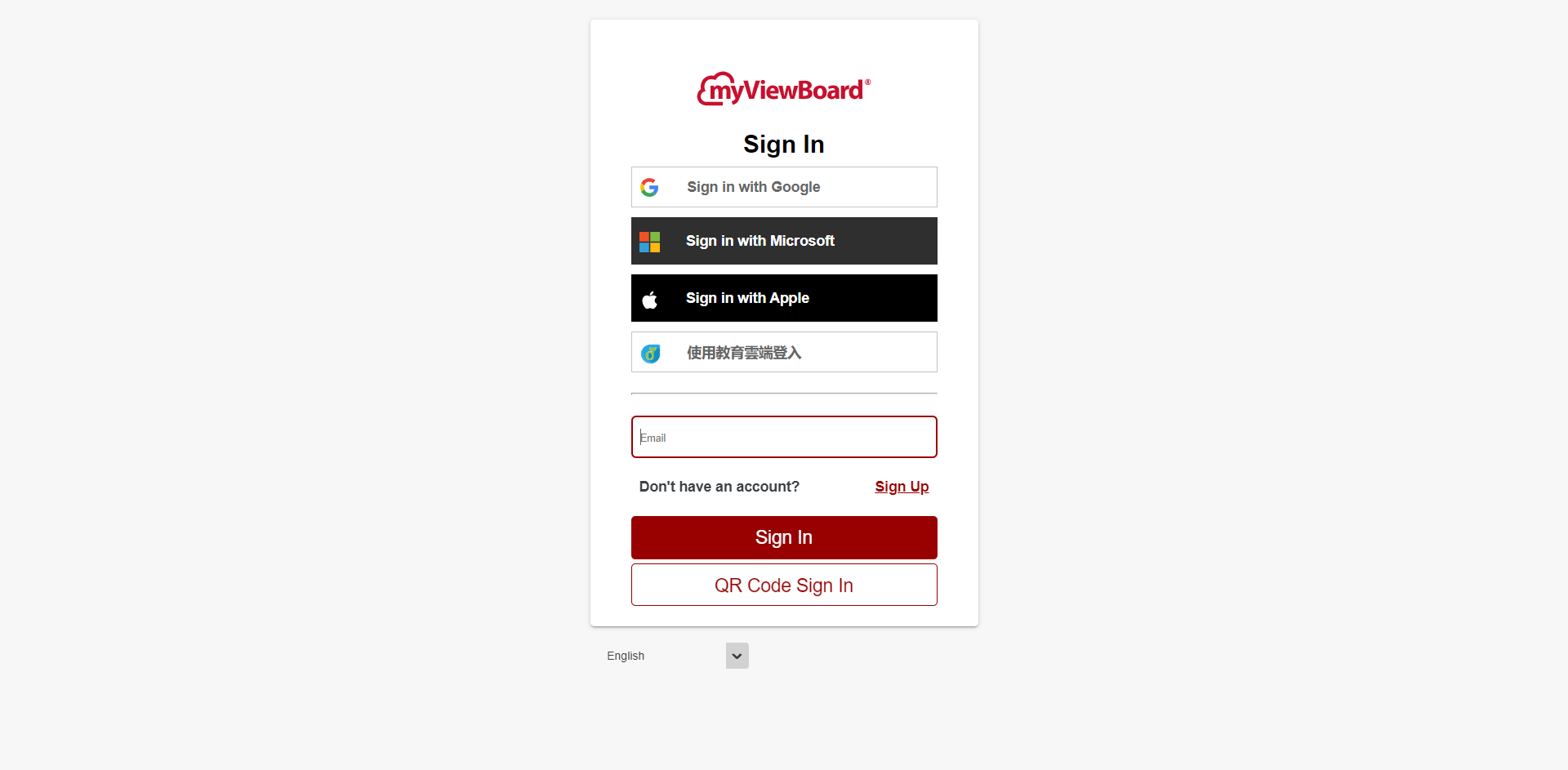 myviewboard.com user sign-in screen.
myviewboard.com user sign-in screen.
 QR code after pressing the QR Code Sign In button on the user sign-in screen. Users can scan it with myViewBoard Companion's QR code reader for convenient sign-in.
QR code after pressing the QR Code Sign In button on the user sign-in screen. Users can scan it with myViewBoard Companion's QR code reader for convenient sign-in.
Re-sending the activation email
After account sign-up with a non-3rd party email and password registration, if you didn't receive or can't find the activation email, you can request a new account activation email from the sign-in window.
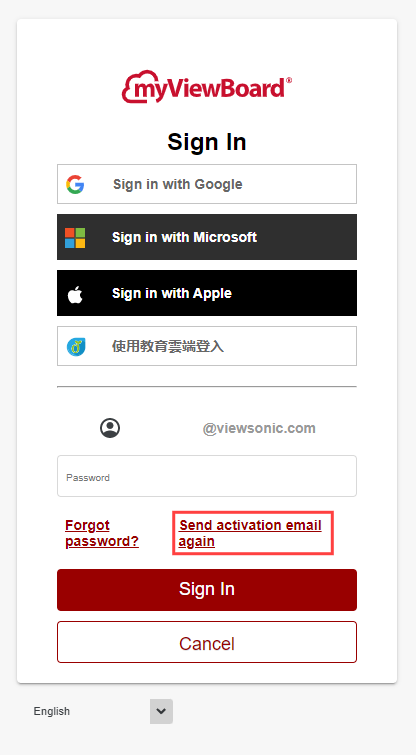 Sign-in page with Send activation email again button highlighted. Press it resend an activation code.
Sign-in page with Send activation email again button highlighted. Press it resend an activation code.
