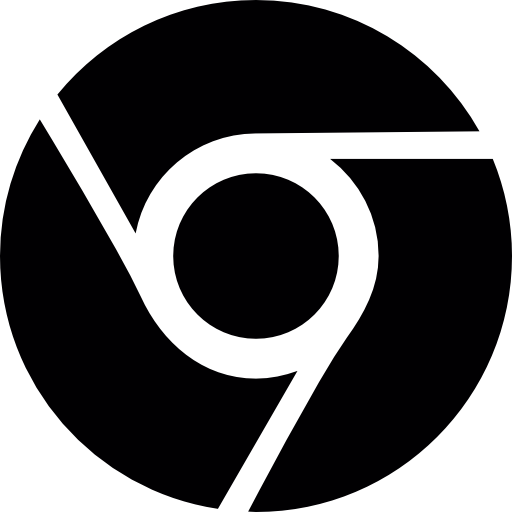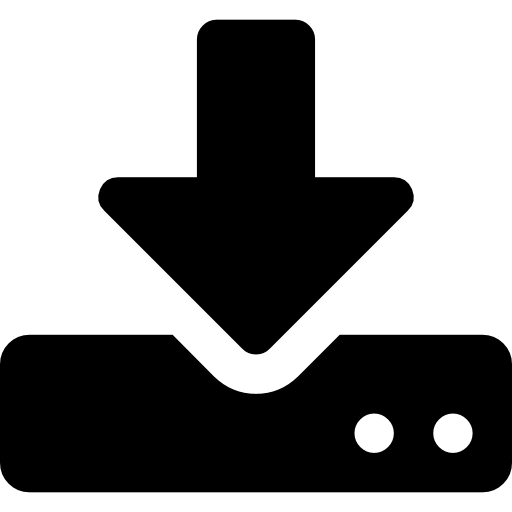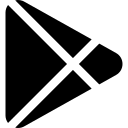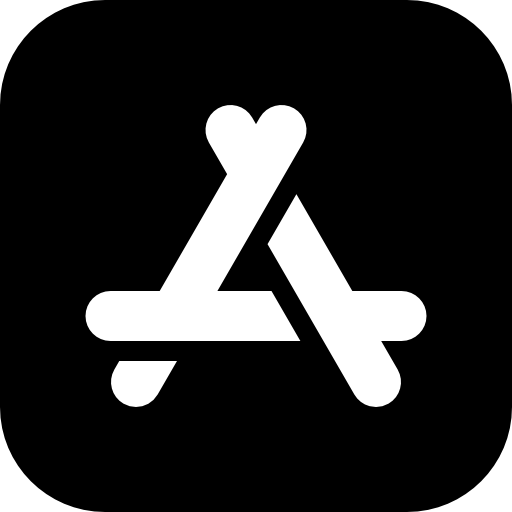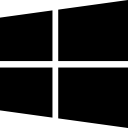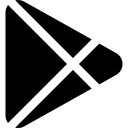Download myViewBoard apps
Download the myViewBoard applications at any time from myviewboard.com.
How to download myViewBoard apps
Signed-in users
After signing in to myviewboard.com, the user will be automatically redirected to the user home page.
- From the myViewBoard user portal, press the download
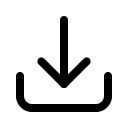 icon in the title bar.
icon in the title bar. - A Download center pop-up will appear.
- Press the appropriate platform icon for the application you wish to download.
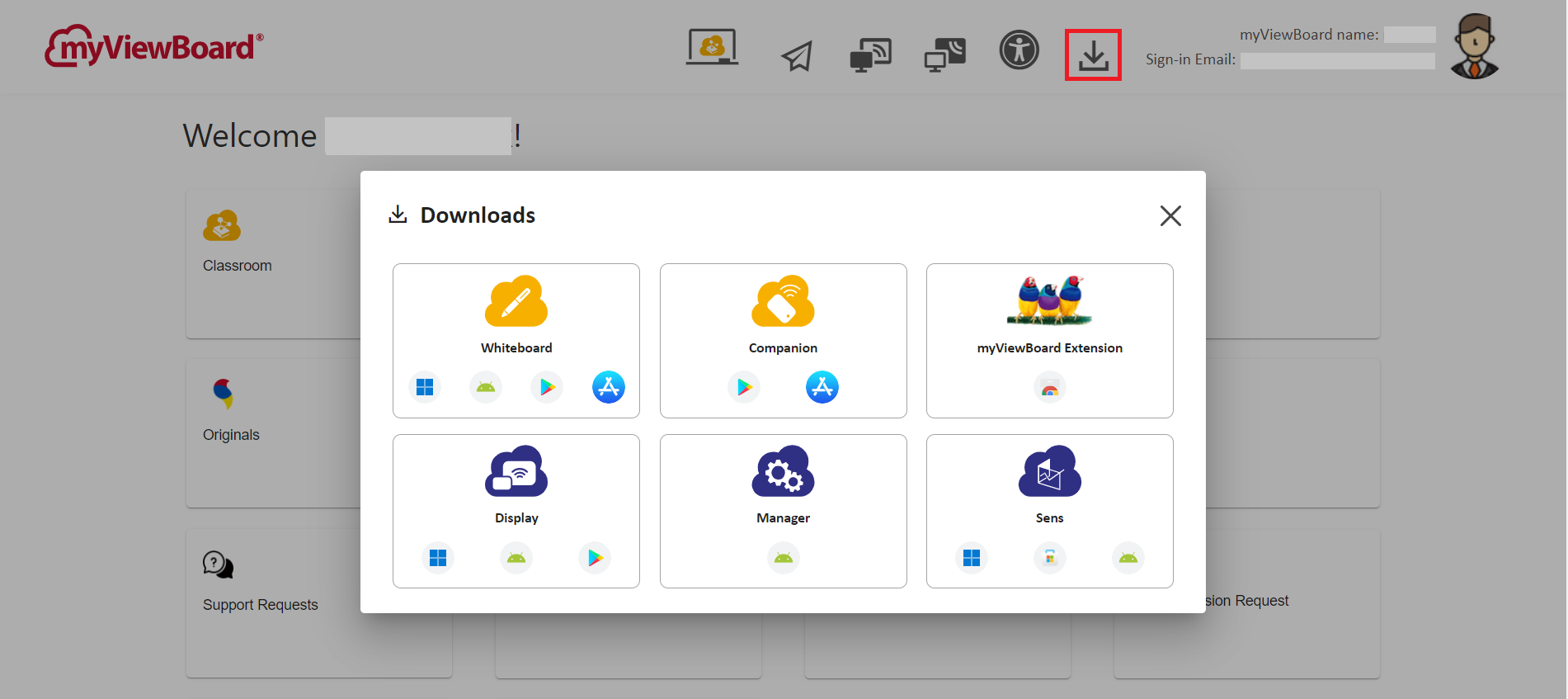 Download center pop-up with the download icon highlighted at the title bar of the myViewBoard home page after sign-in.
Download center pop-up with the download icon highlighted at the title bar of the myViewBoard home page after sign-in.
Guest users
- Go to myviewboard.com.
- Press Download in the title bar or the download
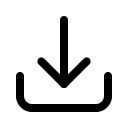 icon displayed at the right.
icon displayed at the right. - The user will be redirected to the Download center page.
- Select the application you want to download and the corresponding icon.
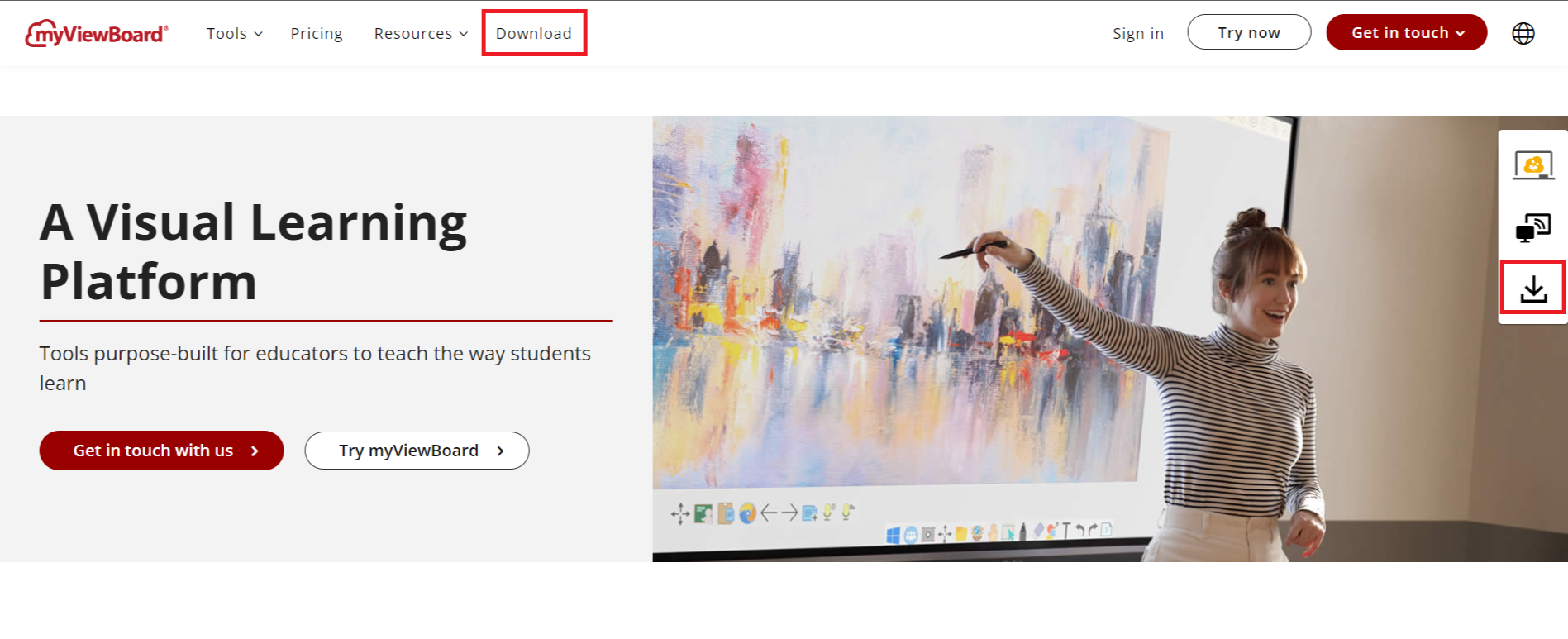 myviewboard.com home page with download center links highlighted in the title bar and in the quick links bar to the right.
myviewboard.com home page with download center links highlighted in the title bar and in the quick links bar to the right.
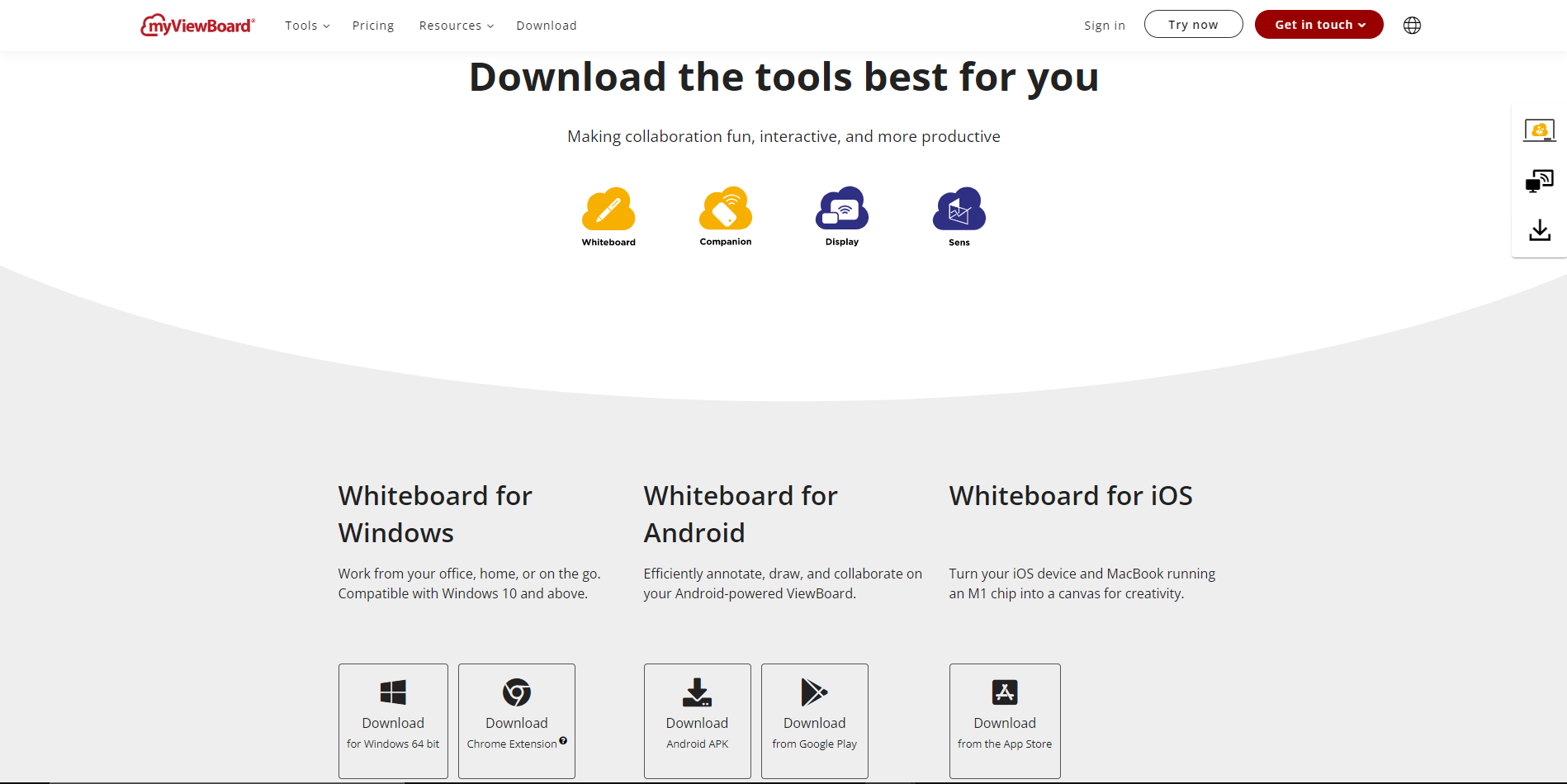 Download center page with myViewBoard app icons and Whiteboard download links displayed.
Download center page with myViewBoard app icons and Whiteboard download links displayed.