Home
-
Setup
-
Apps and other information
-
Settings
- Access ViewBoard settings (IFP52-2F)
- Network & internet settings (IFP52-2)
- Connected devices (IFP52-2)
- Apps settings (IFP52-2)
- Notifications settings (IFP52-2)
- Storage settings (IFP52-2)
- Sound settings (IFP52-2)
- Display settings (IFP52-2)
- Wallpaper & style settings (IFP52-2)
- Accessibility settings (IFP52-2)
- Security settings (IFP52-2)
- Privacy settings (IFP52-2)
- Location settings (IFP52-2)
- Passwords & accounts settings (IFP52-2)
- Digital Wellbeing settings (IFP52-2)
- Google settings (IFP52-2)
- System settings (IFP52-2)
- About device (IFP52-2)
Connected devices (IFP52-2)
Set up and manage Bluetooth connections, saved devices, and connection preferences for any device connected by Bluetooth.
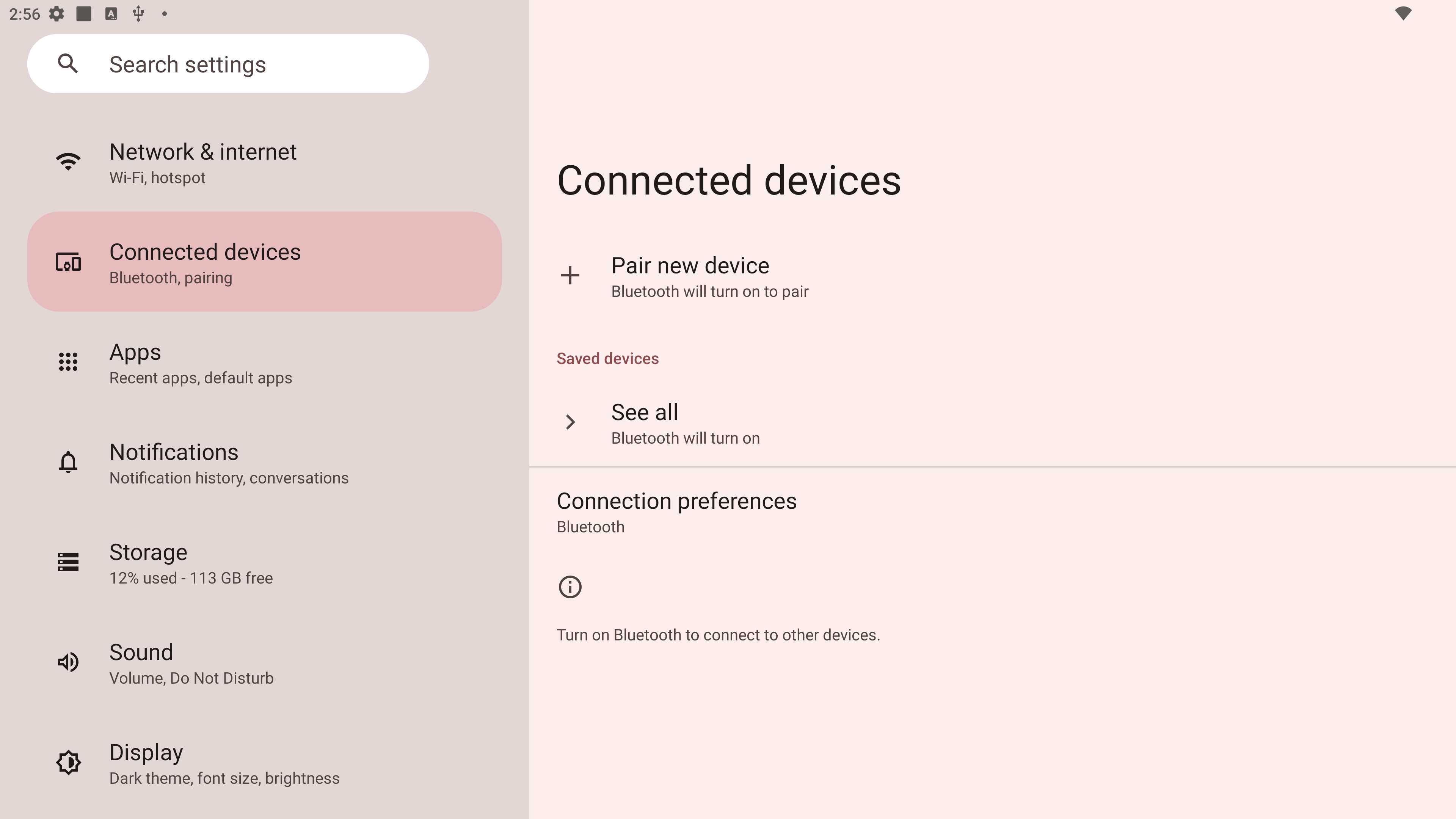 Connected devices settings menu.
Connected devices settings menu.
Setting |
Description |
|---|---|
Pair new device |
Enable Bluetooth to search for and connect to a Bluetooth device. |
Saved devices |
View all previously connected Bluetooth devices. (Note: Bluetooth will turn on when accessing its preferences. [NOT SURE IF THIS IS CORRECT]) |
Connection preferences |
View Bluetooth, Cast, and Print Service preferences and share files with nearby devices. |