Home
-
Setup
-
Apps and other information
-
Settings
- Access ViewBoard settings (IFP52-2F)
- Network & internet settings (IFP52-2)
- Connected devices (IFP52-2)
- Apps settings (IFP52-2)
- Notifications settings (IFP52-2)
- Storage settings (IFP52-2)
- Sound settings (IFP52-2)
- Display settings (IFP52-2)
- Wallpaper & style settings (IFP52-2)
- Accessibility settings (IFP52-2)
- Security settings (IFP52-2)
- Privacy settings (IFP52-2)
- Location settings (IFP52-2)
- Passwords & accounts settings (IFP52-2)
- Digital Wellbeing settings (IFP52-2)
- Google settings (IFP52-2)
- System settings (IFP52-2)
- About device (IFP52-2)
Security settings (IFP52-2)
Review and adjust device security settings.
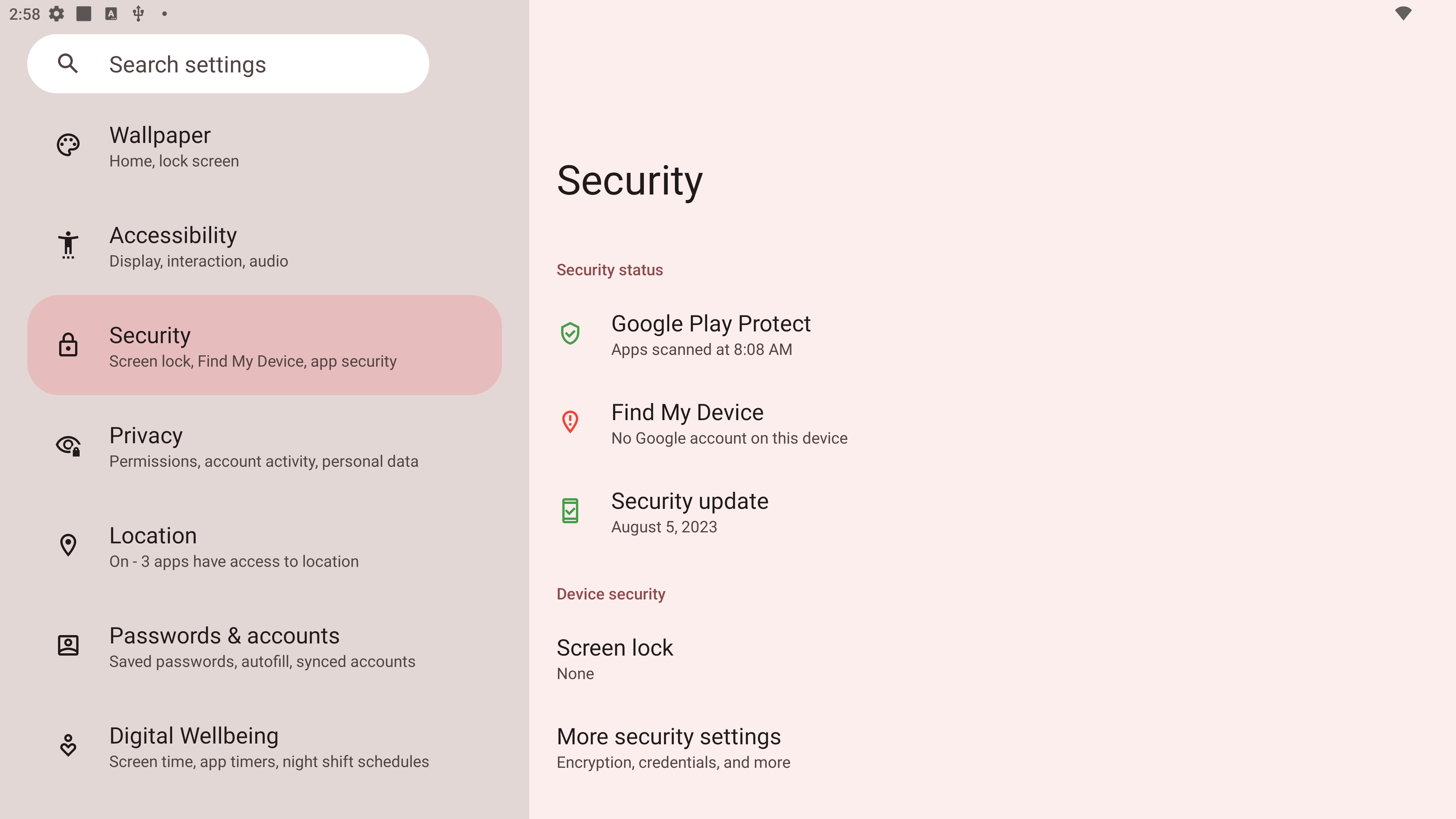 Security settings menu.
Security settings menu.
Setting |
Description |
|---|---|
Google Play Protect |
Run a check of installed applications for any potentially harmful behavior. |
Find My Device |
Enable the ability to locate the ViewBoard remotely. |
Security update |
Check for security updates. |
Google Play system update |
Check for system updates. |
More security settings |
View and adjust various security related settings. |