IFP52-2: Configuración de red e internet
Verifica el estado actual de la conexión a internet, configura y administra Wi-Fi, Ethernet, VPN y un punto de acceso inalámbrico.
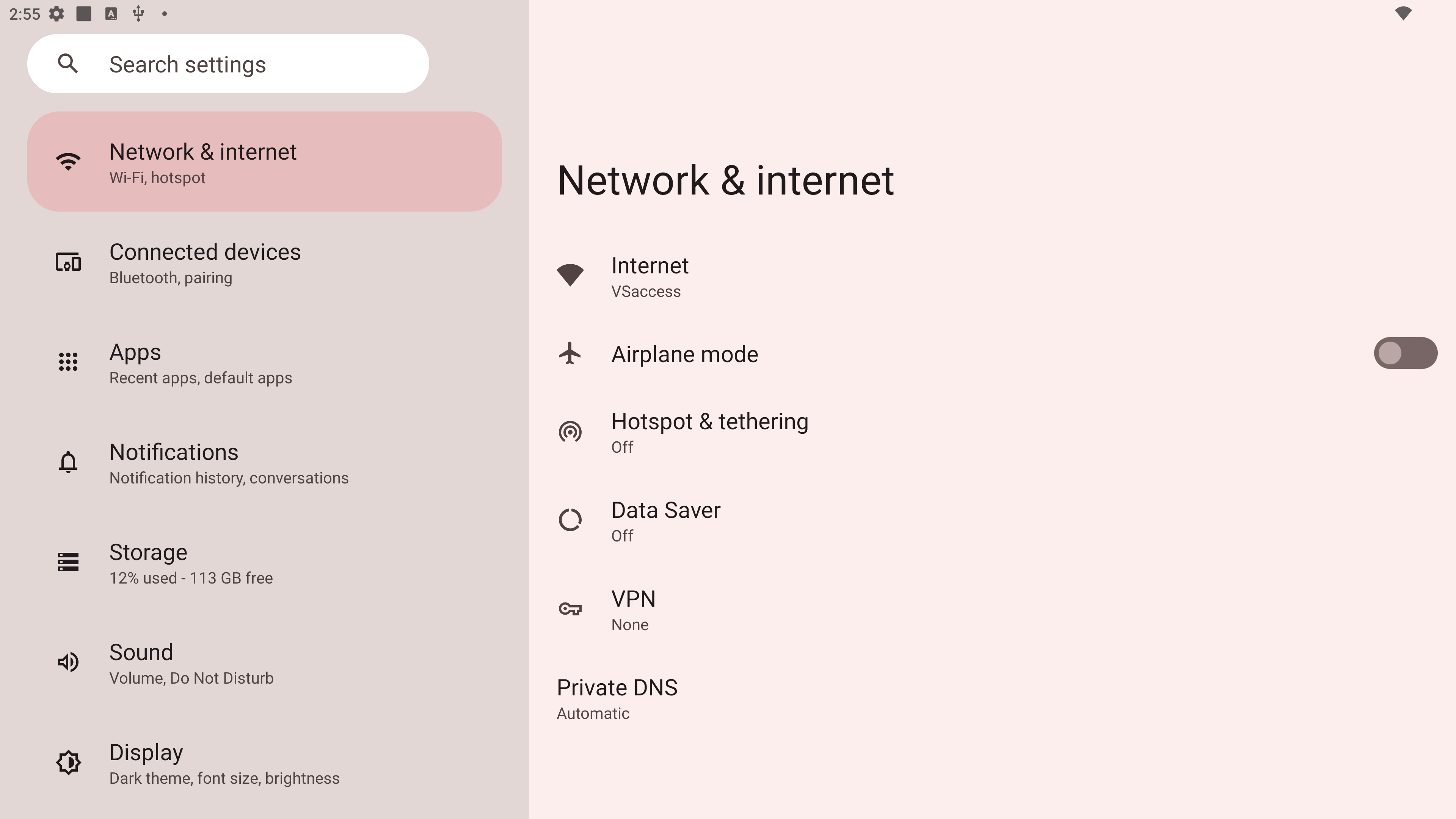 Menú de configuración de red e internet.
Menú de configuración de red e internet.
Configuración |
Descripción |
|---|---|
Internet |
Configura y administra la conexión Ethernet y Wi-Fi, así como las preferencias de la red. |
Modo avión |
Cuando está activado, todas las comunicaciones inalámbricas se apagarán. |
Hotspot & tethering |
Configura y comparte tu conexión a internet con otros dispositivos. |
Ahorro de datos |
Cuando está activado, la mayoría de las aplicaciones y servicios obtendrán datos en segundo plano a través de una conexión a internet. Las aplicaciones activas no se verán afectadas. |
VPN |
Configura y administra Redes Privadas Virtuales. |
DNS privado |
Mantén un DNS privado automático o configura uno manualmente para seguridad y privacidad. |
 Inicio
Inicio