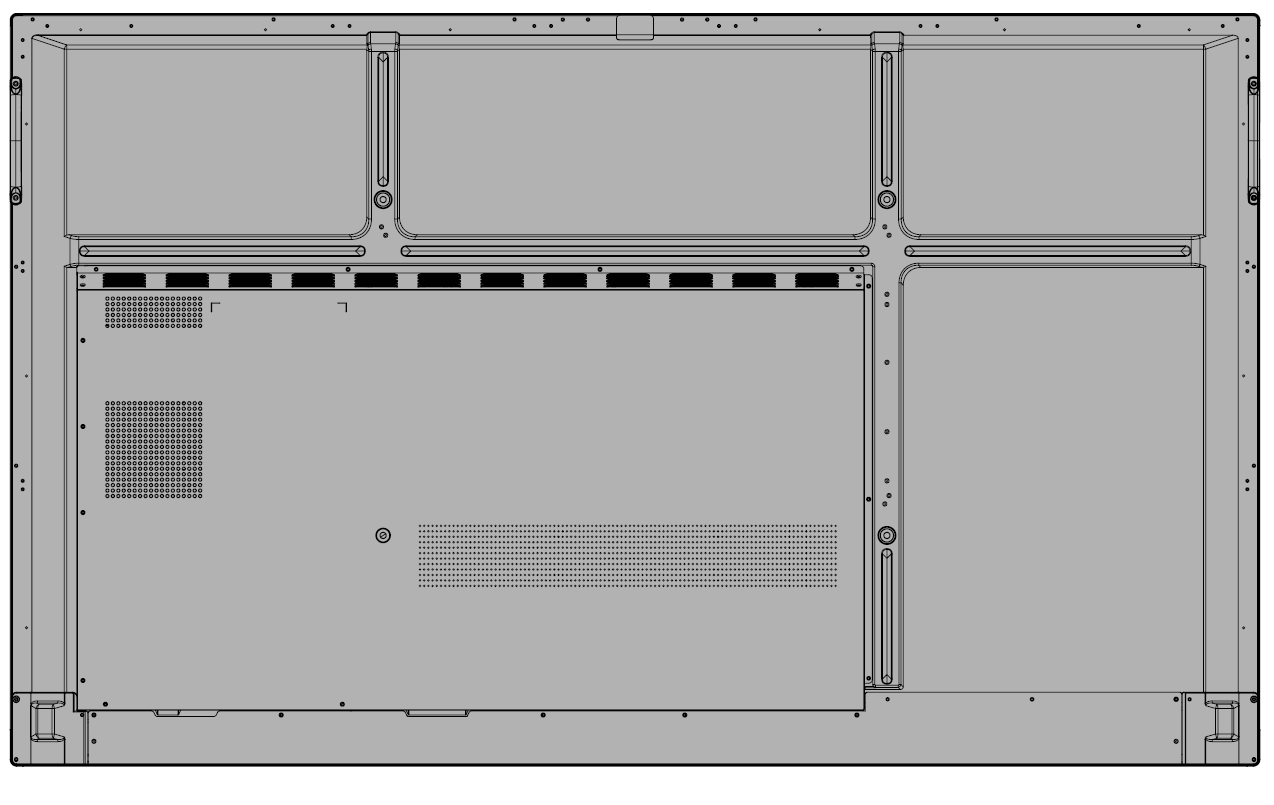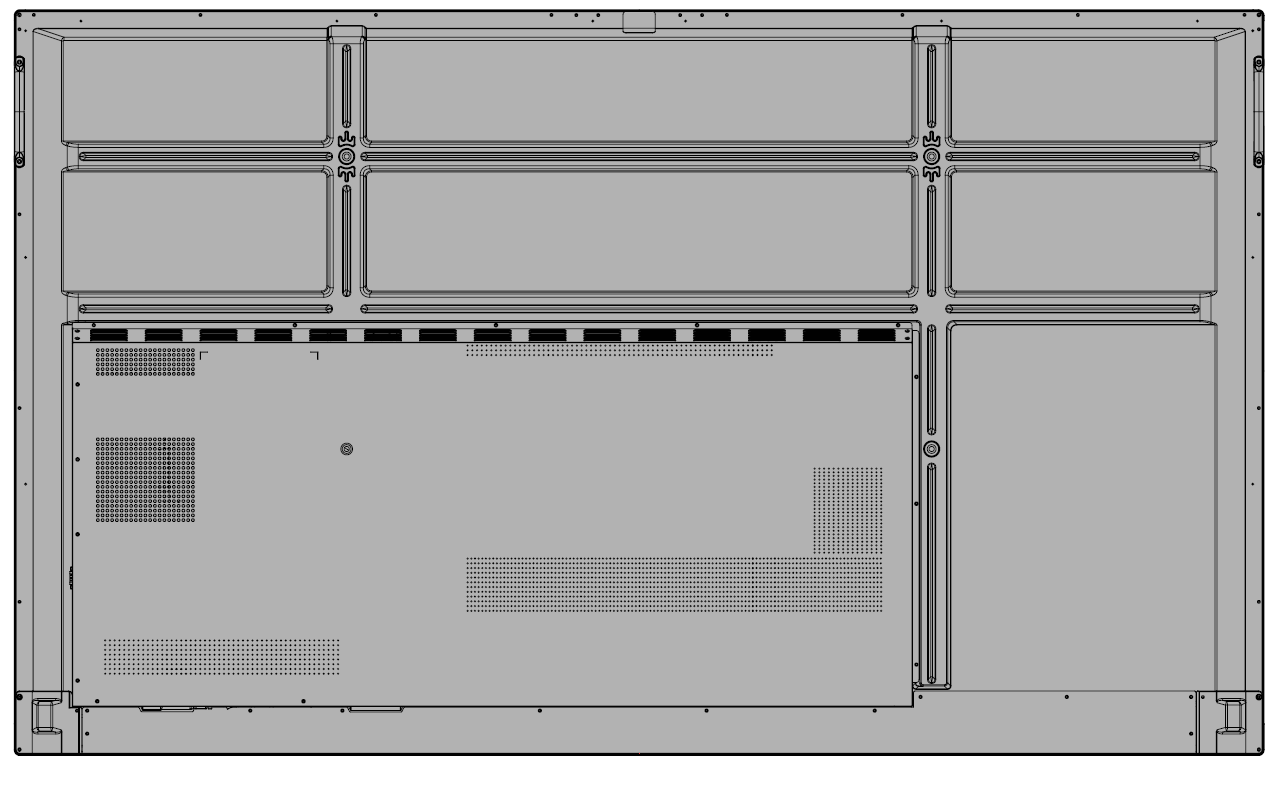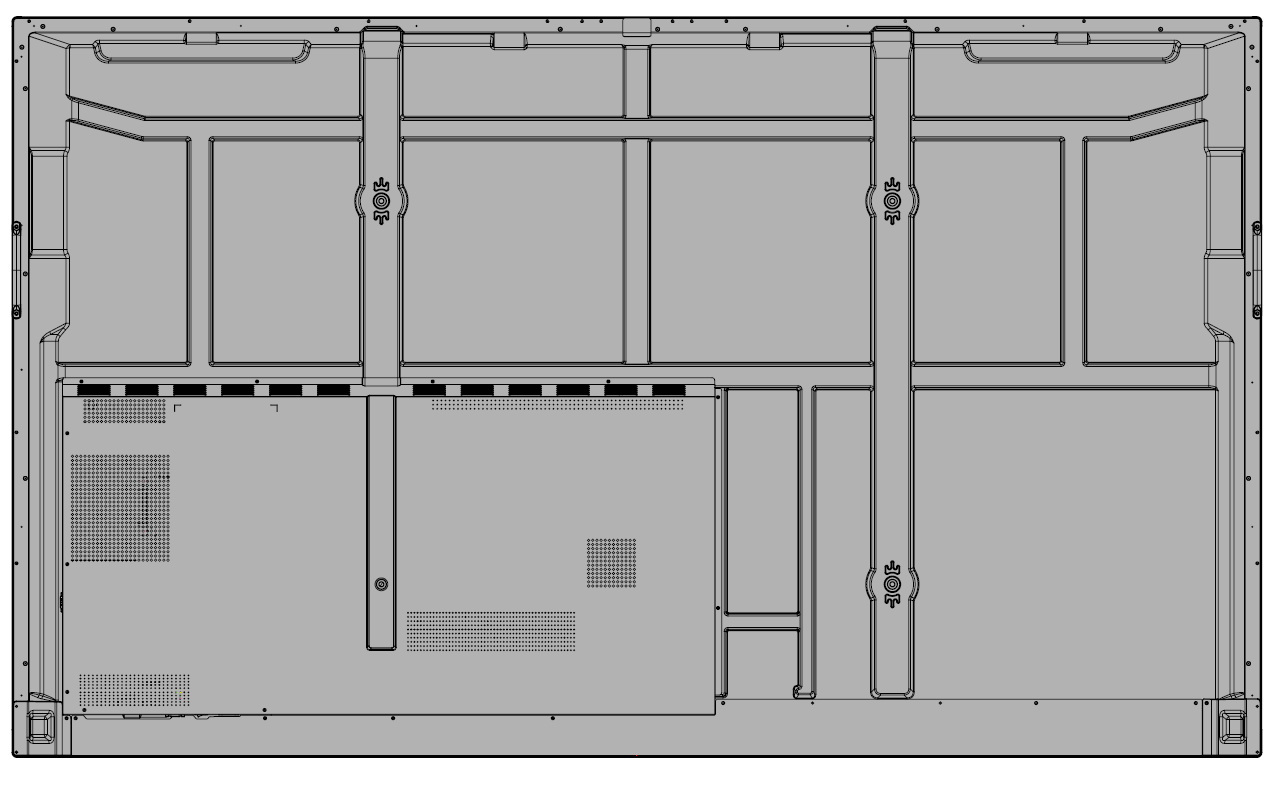Hardware overview (IFP33)
Welcome to ViewBoard and your newly acquired interactive flat panel (IFP). Your ViewBoard IFP33 series comes with various components to assist in connecting devices and enhance your usage of the ViewBoard.
This article introduces the basics of the IFP33's additional hardware, as well as gives an overview of the display's control panel and ports.
Equipment basics
The following items are included in your IFP33's packaging:
What comes with your ViewBoard
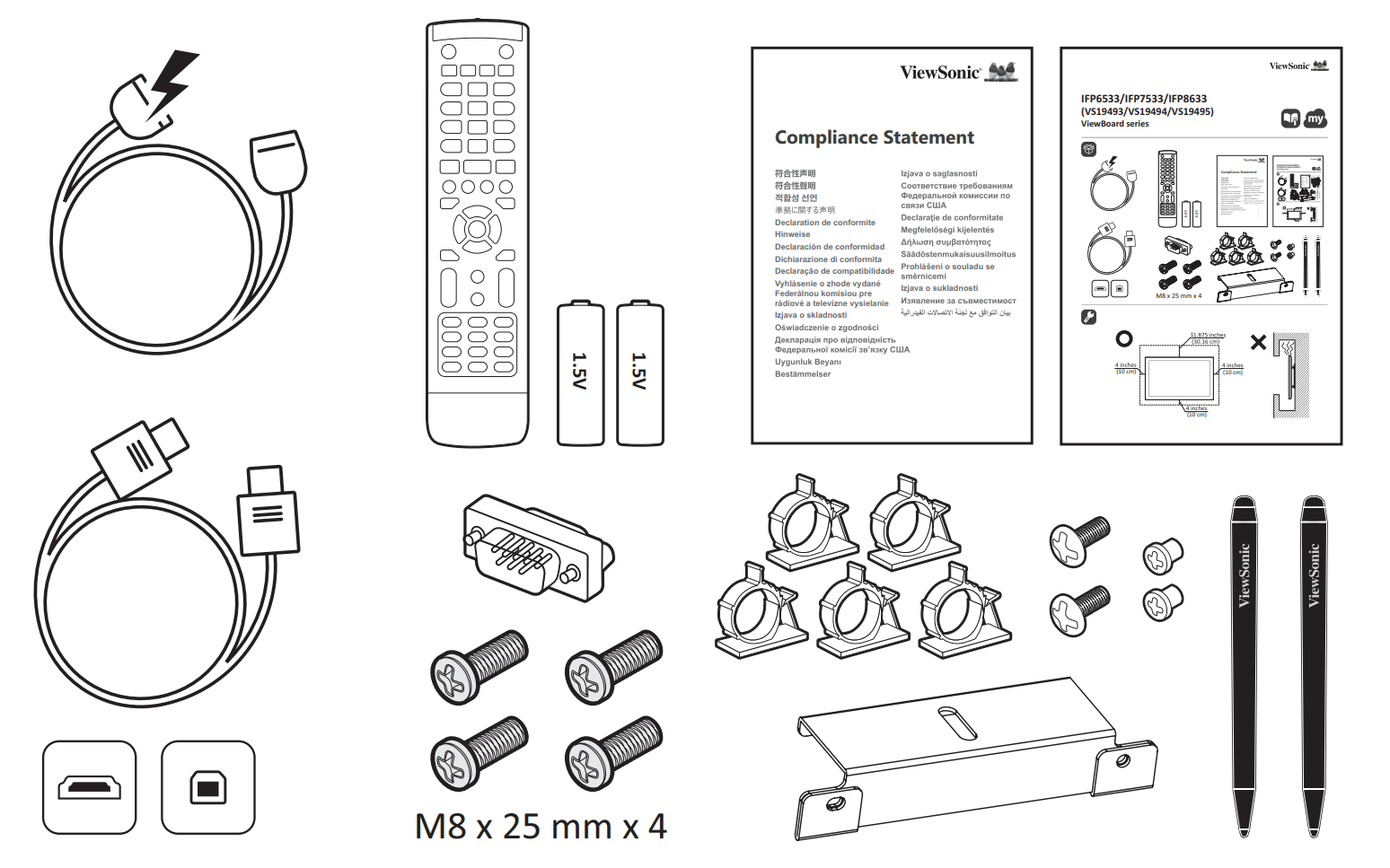
|
|
|
Wall mount kit specifications (VESA specs)
The following are some specifications for wall mounting an IFP33. For specific wall mount or mobile mount bracket installation steps, please review your IFP33's Quick Start Guide wall mount installation guide. If attaching to other building materials, please contact your nearest dealer.
6533
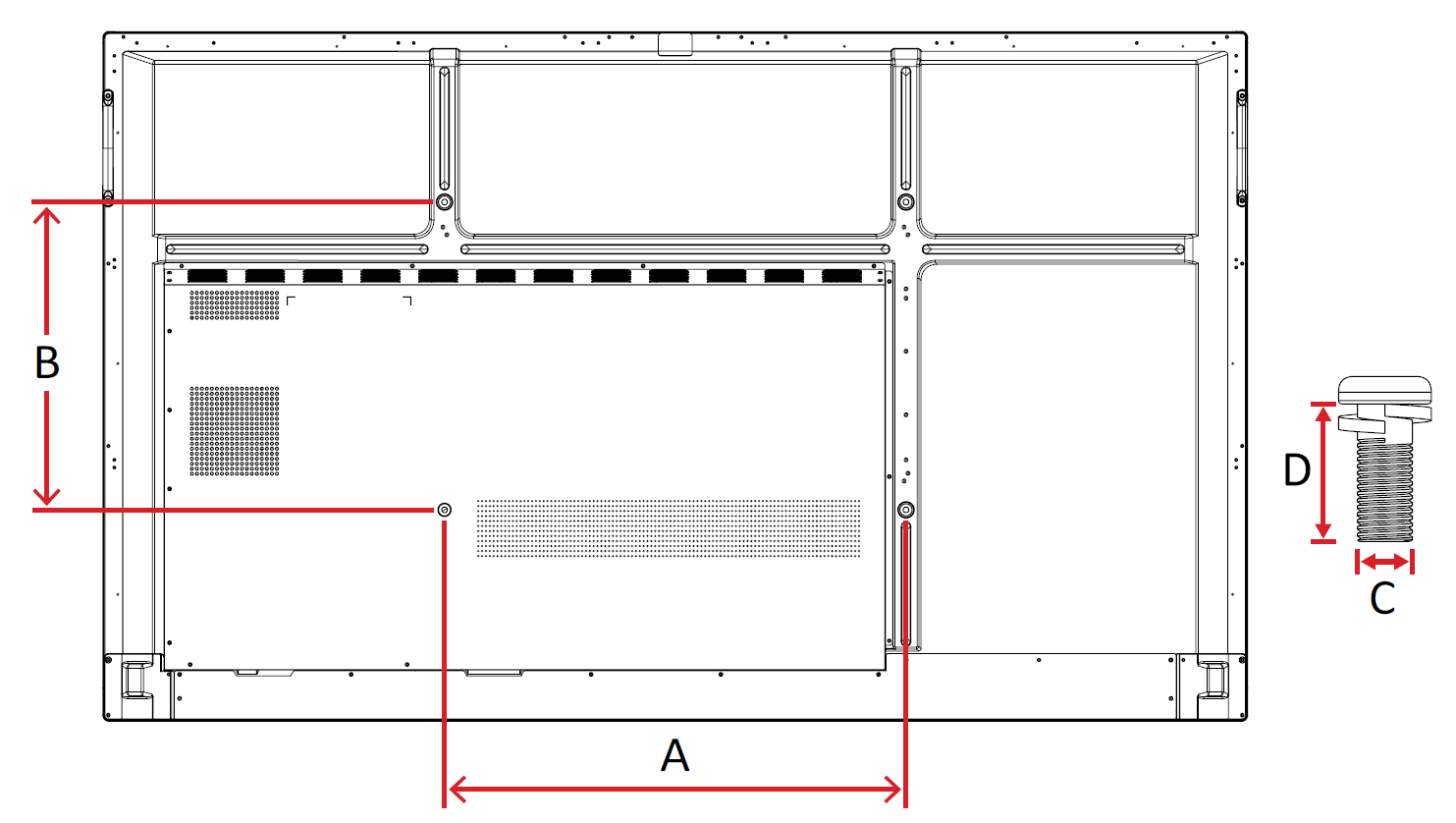 Rear panel with VESA spec measurements highlighted. Refer to the table below for corresponding measurements.
Rear panel with VESA spec measurements highlighted. Refer to the table below for corresponding measurements.
7533
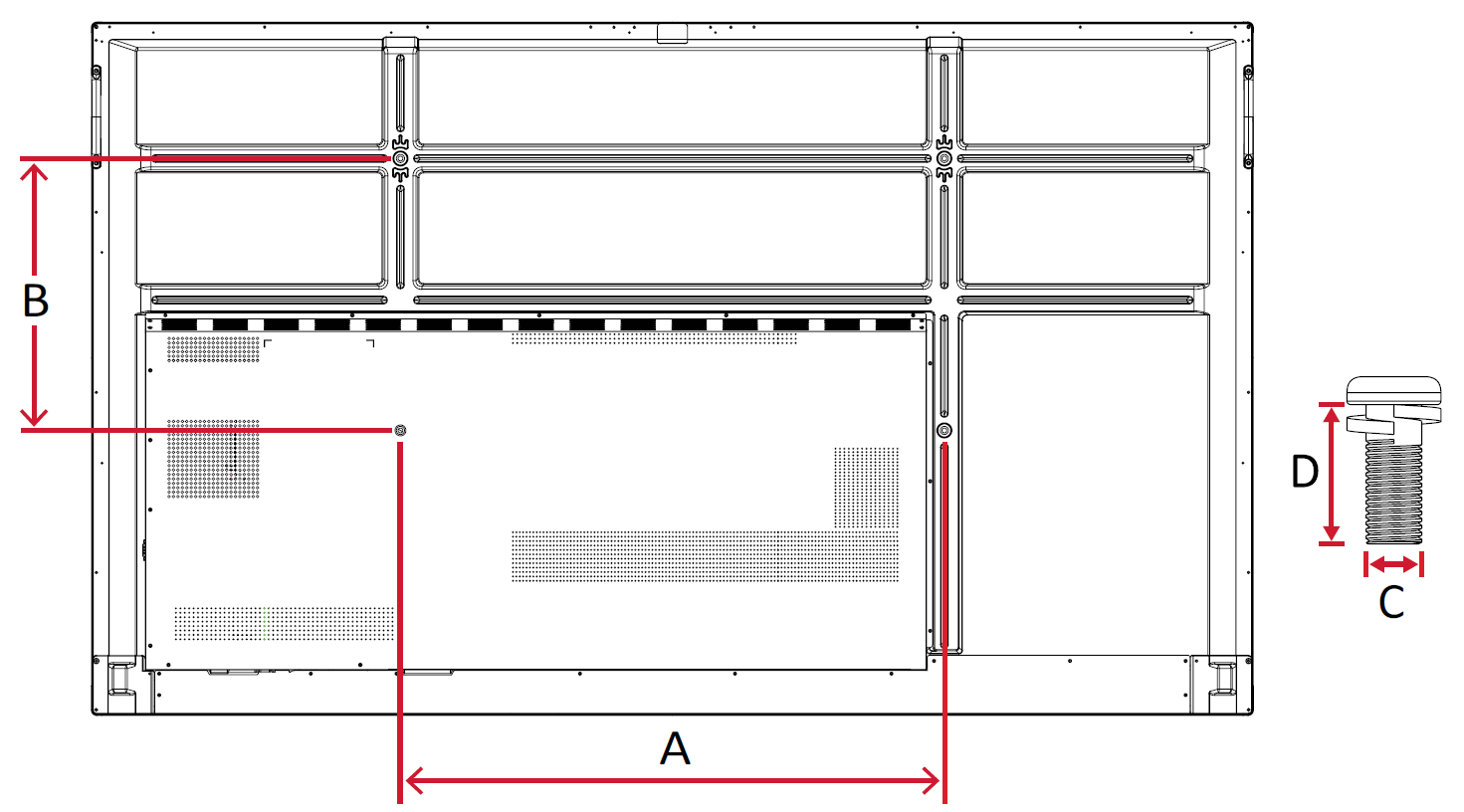 Rear panel with VESA spec measurements highlighted. Refer to the table below for corresponding measurements.
Rear panel with VESA spec measurements highlighted. Refer to the table below for corresponding measurements.
8633
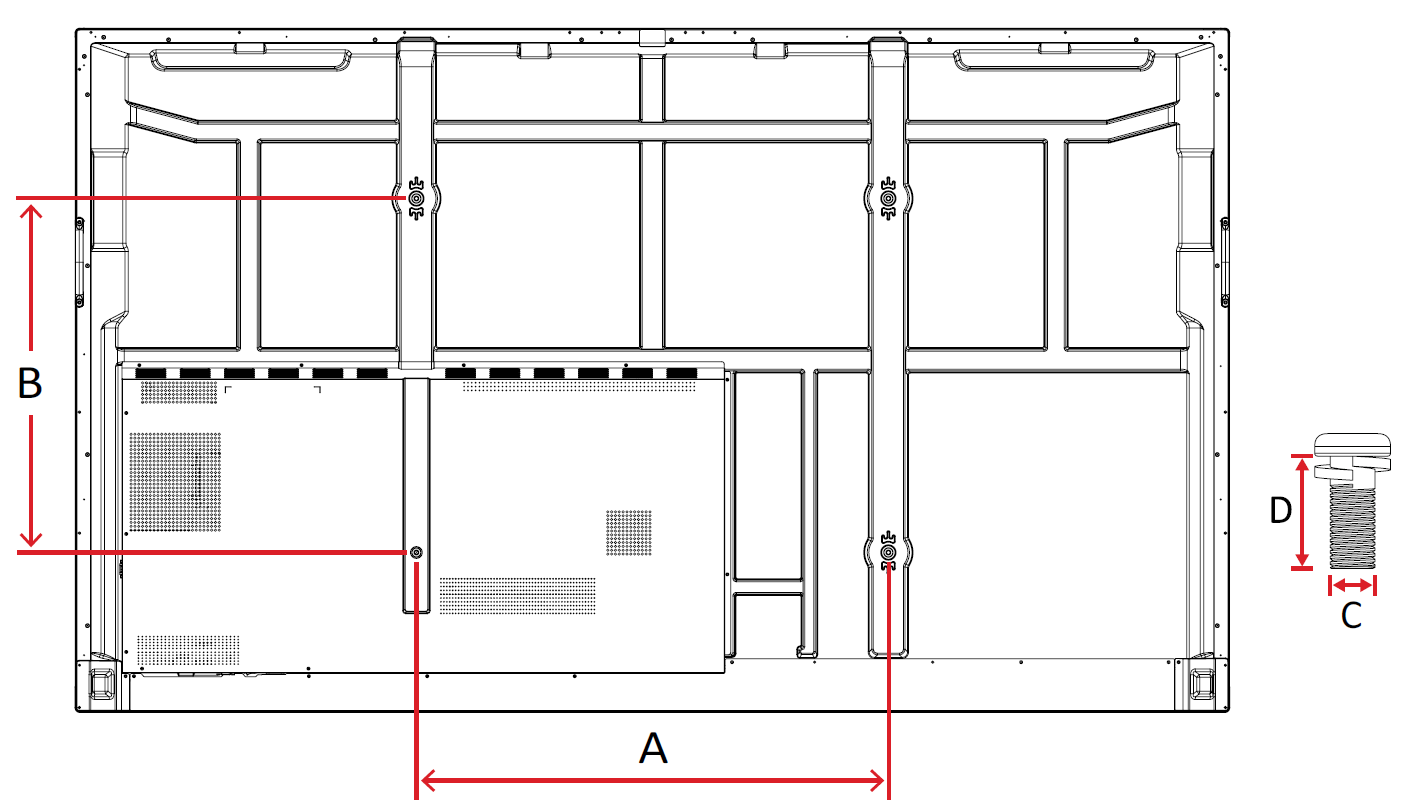 Rear panel with VESA spec measurements highlighted. Refer to the table below for corresponding measurements.
Rear panel with VESA spec measurements highlighted. Refer to the table below for corresponding measurements.
Model |
VESA Spec. |
Standard Screw |
Quantity |
|---|---|---|---|
| IFP6533 | 600 x 200 mm | M8 x 25 mm | 4 |
| IFP7533 | 800 x 400 mm | M8 x 25 mm | 4 |
| IFP8633 | 800 x 600 mm | M8 x 25 mm | 4 |
IFP33 controls and ports overview
This section breaks down the details of different input/out (I/O) ports and controls located on the IFP33.
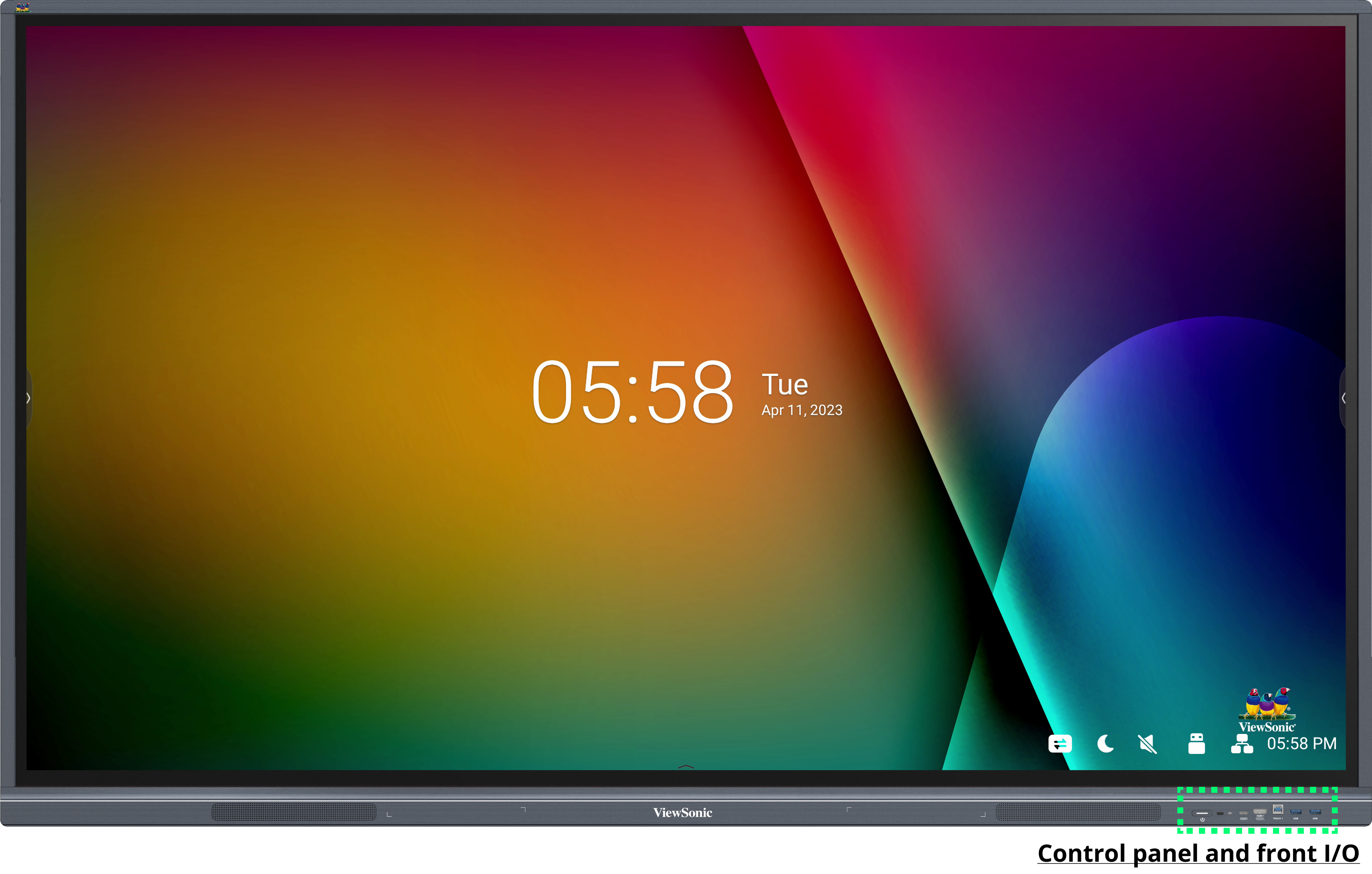 Front panel of the IFP33 with input/output (I/O) ports and control panel areas highlighted.
Front panel of the IFP33 with input/output (I/O) ports and control panel areas highlighted.
Control panel
The control panel and front input/output (I/O), found on the bottom-right corner of the front of the IFP33, contain basic commands for the device and USB ports.
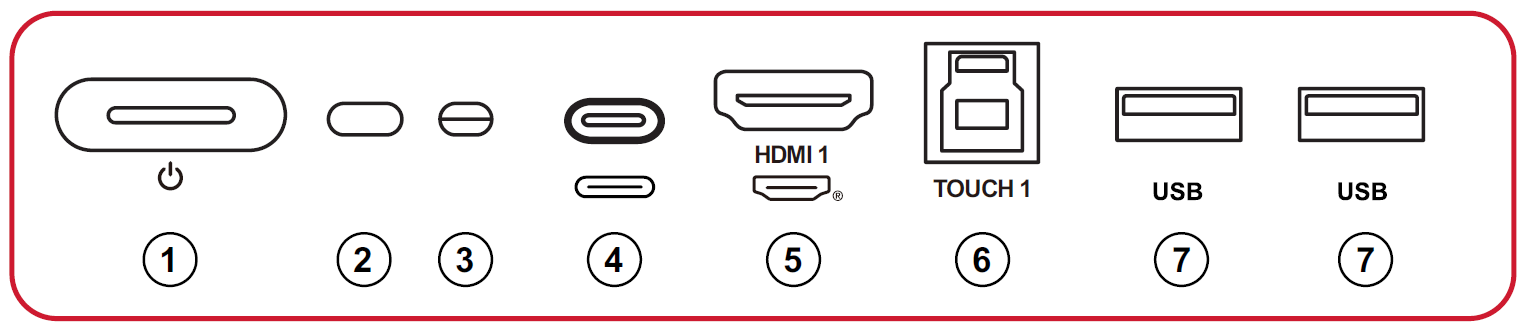 Refer to the table below for function details.
Refer to the table below for function details.
Button/Port |
Function |
|
|---|---|---|
| 1 | Power indicator |
|
| 2 | Remote control receiver | Receives commands from the device's remote control. |
| 3 | Ambient Light Sensor | Monitors a room's ambient light. |
| 4 | USB Type-C | USB Type-C input; connect to a PC with a USB Type-C output. |
| 5 | HDMI 1 |
|
| 6 | TOUCH 1 |
|
| 7 | USB Type-A |
|
Input/output panels
Your IFP33 comes with multiple input/output (I/O) panels. The ports on these panels provide different ways to connect external devices by cable.
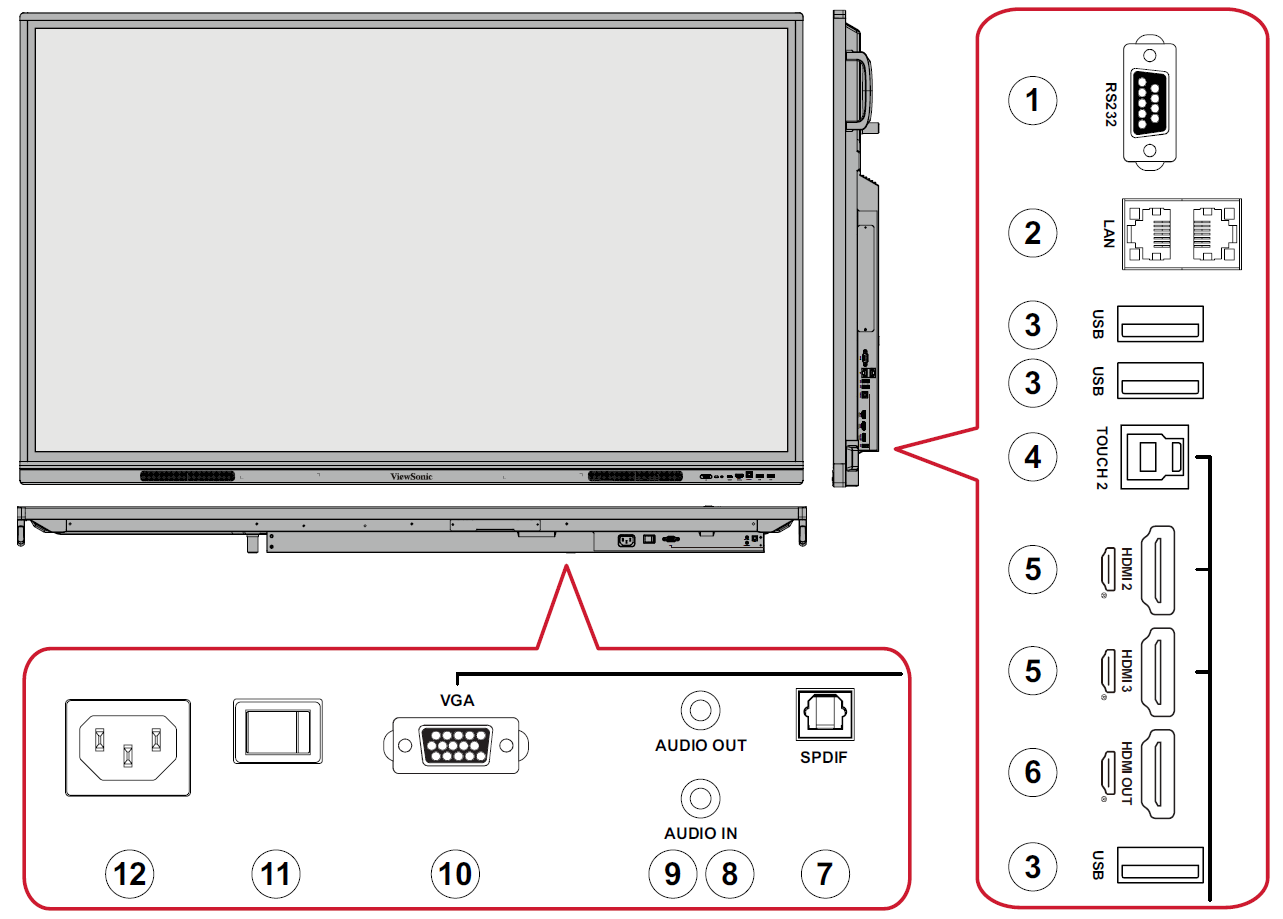 Overview of I/O panels located on different parts of the device.
Overview of I/O panels located on different parts of the device.
Port |
Function |
|
|---|---|---|
| 1 | RS-232 | Serial interface; used for mutual transfer of data between devices. |
| 2 | LAN |
|
| 3 | USB Type-A | Connect USB devices such as a hard disk, keyboard, mouse, etc. |
| 4 | TOUCH 2 |
|
| 5 | HDMI 2/3 |
|
| 6 | HDMI OUT | Connect to devices to display content from your IFP33 to it. |
| 7 | SPDIF | For transmitting digital audio signals. |
| 8 | AUDIO OUT | Audio to an external speaker or sound system. |
| 9 | AUDIO IN | External computer audio input. |
| 10 | VGA | External computer video input. |
| 11 | Power switch | Turn AC power supply ON/OFF. |
| 12 | AC IN | AC power input. |