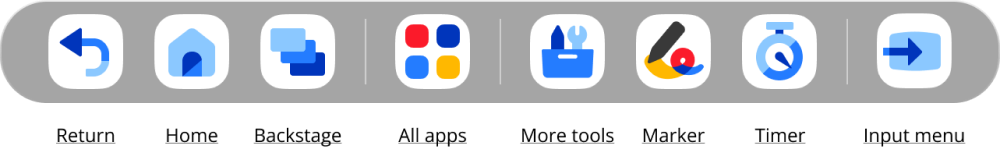vLauncher 3.0
vLauncher combines effortless usability with a sleek, modern design that makes ViewBoard navigation simple and smooth. Enjoy faster workflows with fluid transitions and easy controls. Plus, with NFC security, your device stays safe and accessible.
Learn more
Learn more

Fresh, Intuitive UI
Experience a sleek and modern design with our newly updated UI. The revamped icon set and layout bring a cleaner, more organized interface, making it easier to navigate your device.Check out the new UI

Flexible Toolbar Access
Take control like never before! The toolbar is now accessible from all sides of the screen, giving you complete flexibility, no matter how you prefer to work.Play with the toolbar

Enhanced Multitasking with Split-Screen
Boost productivity with our new split-screen feature, allowing you to run and view two apps at once. Multitasking has never been this smooth.Boost your productivity

Seamless Device Sync
Your settings now follow you across all your devices, ensuring a seamless and consistent experience as you switch between them.Sign in to try

Customizable Keyboard
Personalize your typing experience with customizable keyboard sizes, ensuring optimal comfort and flexibility for every user.Start typing

Simplified Sign-In, Enhanced Security
Our redesigned sign-in process offers a faster, streamlined experience with improved security. Plus, enjoy more sign-in options for added convenience.Learn more

Advanced NFC Security
Use your device securely with our new NFC sign-in and screen lock feature. Enhanced security, just a tap away!Secure your screen now
Key ViewBoard Apps
App tray
Find apps for interactive lessons, as well as useful tools for managing your ViewBoard.
Toolbar
vLauncher 3.0 provides unrestricted access to the following shortcuts in the toolbar — at any side of the screen.
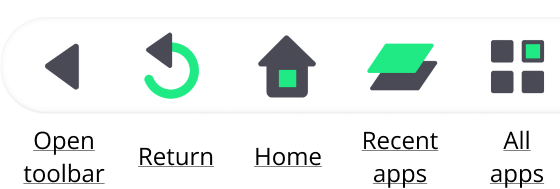
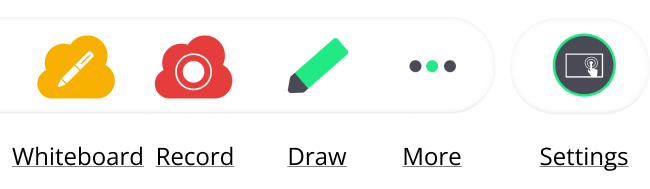
This side toolbar remains on top of the screen, regadless of the active input. Learn more about the toolbar’s features.
vLauncher is the default screen that appears when you power on the ViewBoard. Your IFP will come pre-installed with vLauncher 2.0 or vLauncher 3.0, depending on the IFP model. There are notable differences between the two versions.
Yes, upgrade is possible on selected ViewBoard models. For more details, refer to the following article:
The following IFP models come preinstalled with vLauncher 3.0:
- IFP53
- IFP92
- IFP110
- IFP52-2F
vLauncher 3.0 provides support for ViewBoards that ship with NFC hardware. For more details, refer to the following articles:
- Signing in with NFC
https://myviewboard.com/kb/en_US/vlauncher-30/vlauncher-30-nfc-sign-in -
Locking your screen with NFC
https://myviewboard.com/kb/en_US/vlauncher-30/vlauncher-30-nfc-screen-lock