Home
-
Setup
-
Using your VPC-A31-O1
-
Settings
- Access VPC-A31-O1 settings
- Network & internet settings (VPC-A31-O1)
- Connected devices (VPC-A31-O1)
- Apps settings (VPC-A31-O1)
- Notifications settings (VPC-A31-O1)
- Storage settings (VPC-A31-O1)
- Sound settings (VPC-A31-O1)
- Display settings (VPC-A31-O1)
- Wallpaper settings (VPC-A31-O1)
- Accessibility settings (VPC-A31-O1)
- Security settings (VPC-A31-O1)
- Privacy settings (VPC-A31-O1)
- Location settings (VPC-A31-O1)
- Passwords & accounts settings (VPC-A31-O1)
- Digital Wellbeing settings (VPC-A31-O1)
- Google settings (VPC-A31-O1)
- System settings (VPC-A31-O1)
- About device settings (VPC-A31-O1)
Apps settings (VPC-A31-O1)
View any running or installed applications. Press them for more detailed information and options.
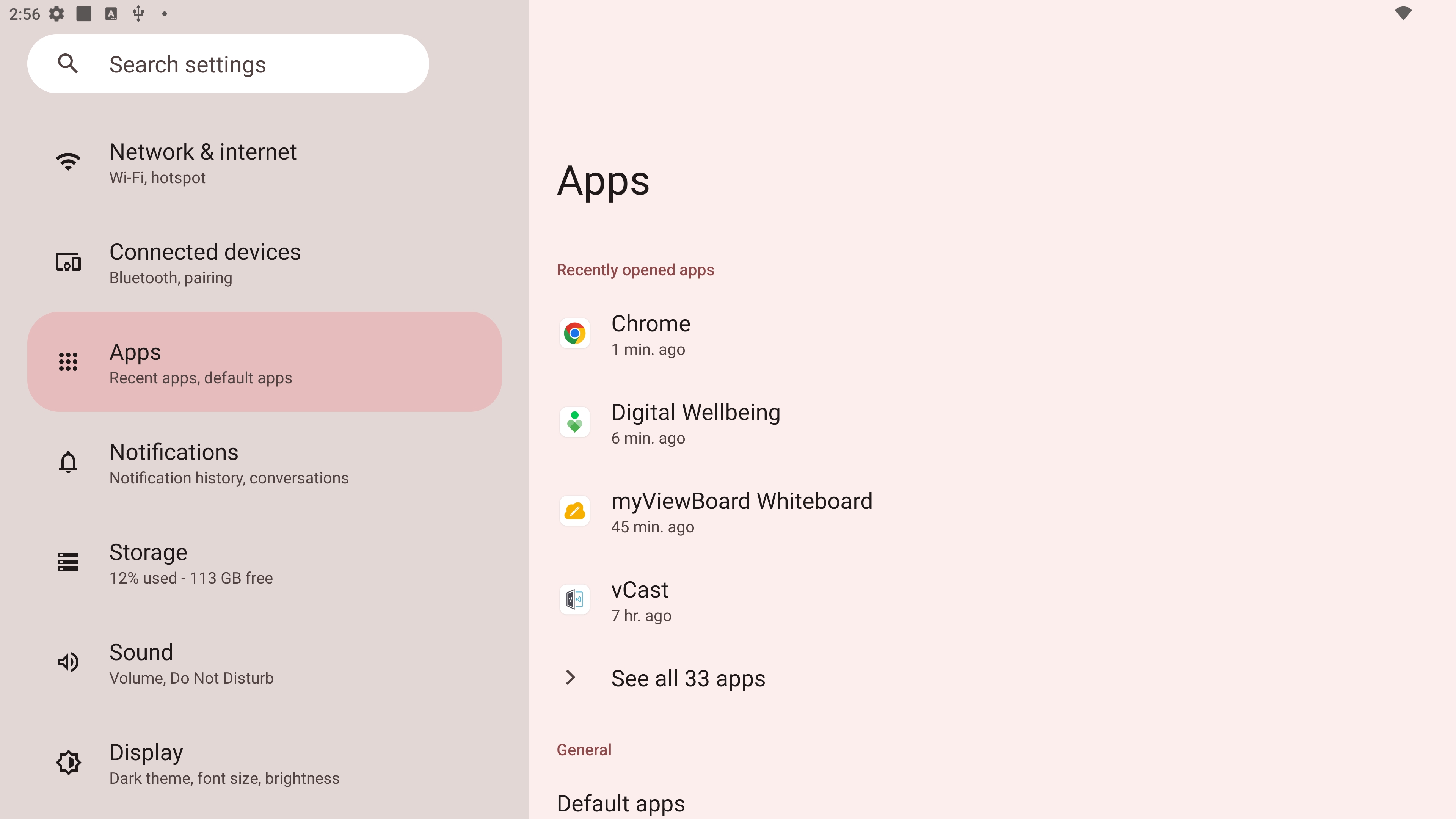 Apps settings menu.
Apps settings menu.
Setting |
Description |
|---|---|
Recently opened apps |
Any recently used applications will be listed here. |
Default apps |
Set default applications for certain uses (e.g., default browser). |
Screen time |
Displays the total amount of time your ViewBoard has been in use per day. |
Unused apps |
Applications that have not been used for a certain period of time will be listed here. |
Special app access |
Set access permissions for installed applications. |