System settings (VPC-A31-O1)
View and adjust various system settings, such as language, launcher scheme, device backups, system updates, add users, and more.
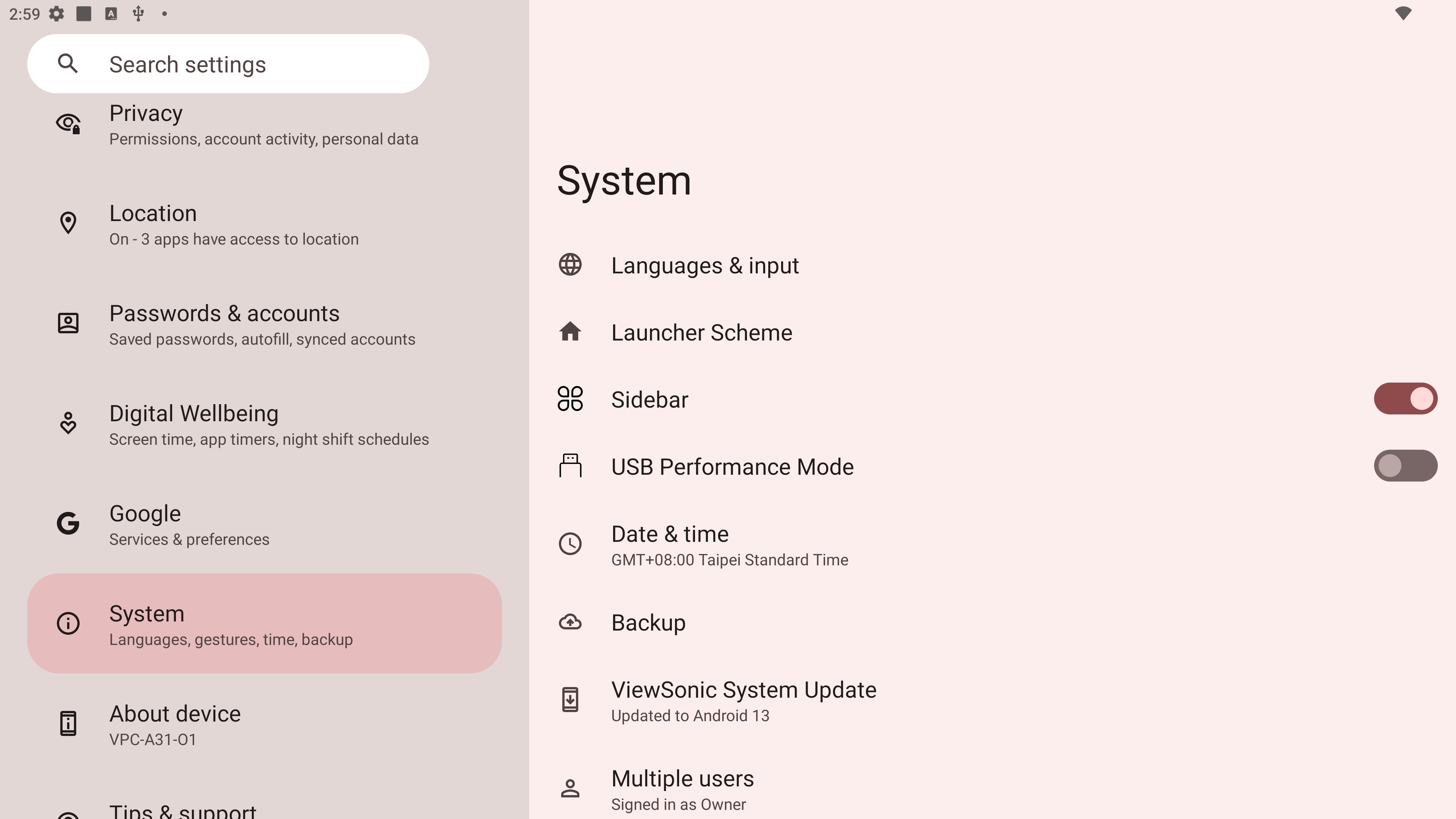 System settings menu.
System settings menu.
Setting |
Description |
|---|---|
Languages & input |
Choose this profile's display language and input method. |
Launcher scheme |
Choose between Scheme A and Scheme B home screen layouts. |
Sidebar |
Enable/disable the side toolbar. |
USB performance mode |
When enabled, prioritize scanning the USB I/O port. |
Date & time |
Set the date and time. |
Backup |
With a Google account, back up the device’s data. |
ViewSonic system update |
Check for system updates. |
Multiple users |
Review created profiles and switch to other profiles. (Only the Owner profile can add/remove profiles.) |
Reset options |
Reset the device to factory default settings. |
Learn more
Find out how to update your firmware and view the latest release notes in our system updates article.