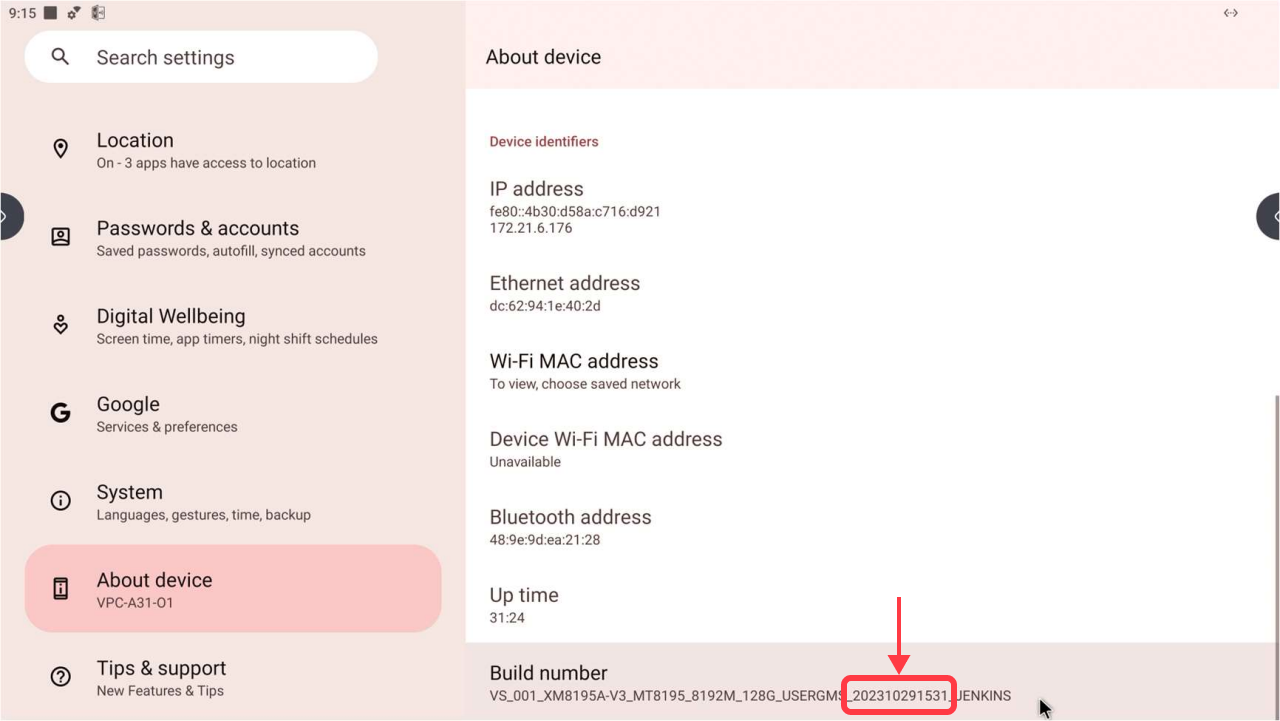System updates and firmware versions (A31-O1)
This article outlines the methods available to update your device's firmware. In addition, find a summary of the most recent firmware version notes.
Accessing the System Update menu
Access your settings 
Then, locate ViewSonic System Update in the list.
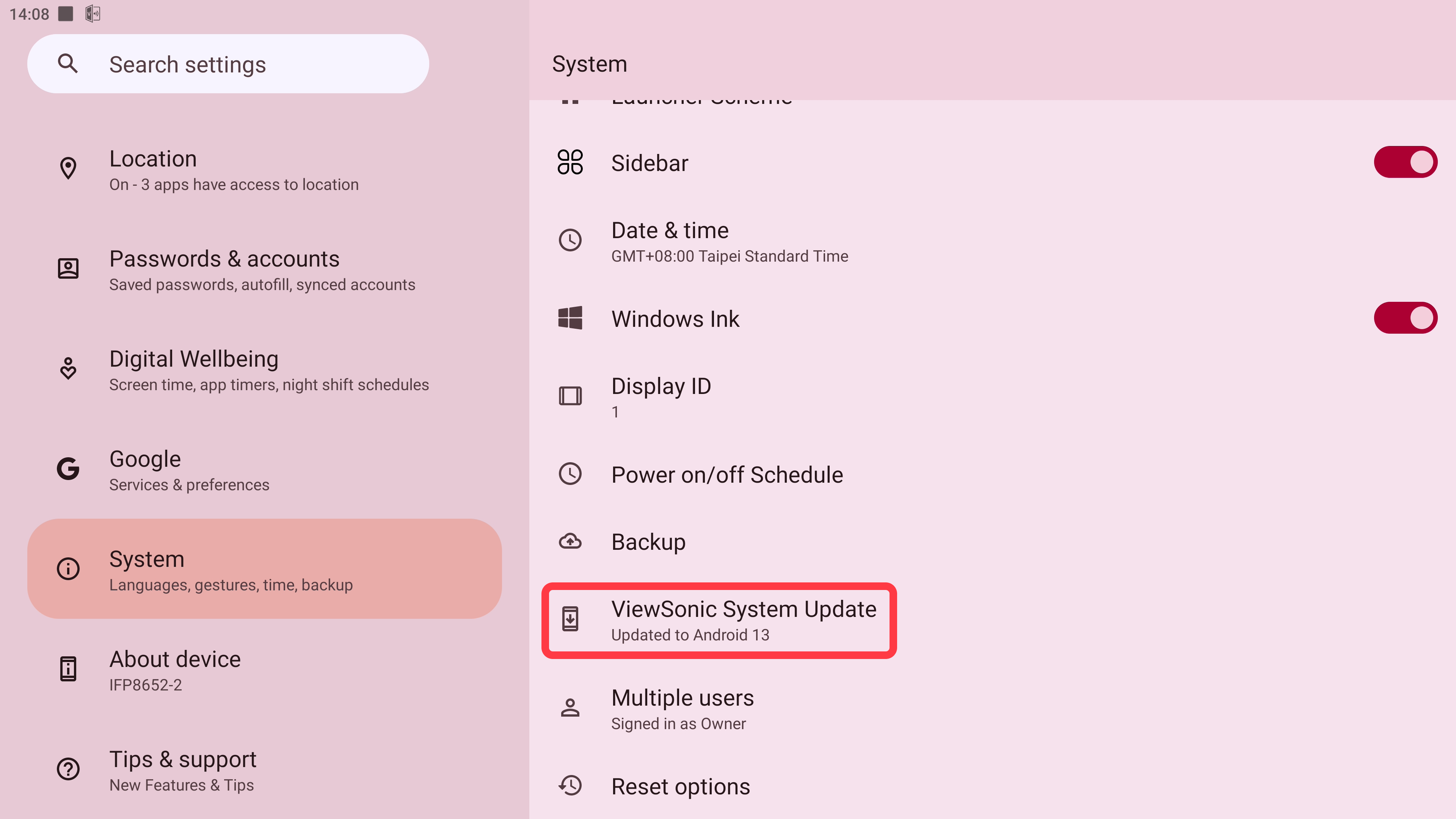 Location of system update within the System menu in Settings.
Location of system update within the System menu in Settings.
System update options
By default, your ViewBoard automatically searches for system firmware updates whenever connected to the Internet. You'll be prompted about whether you would like to update when the new firmware is available.
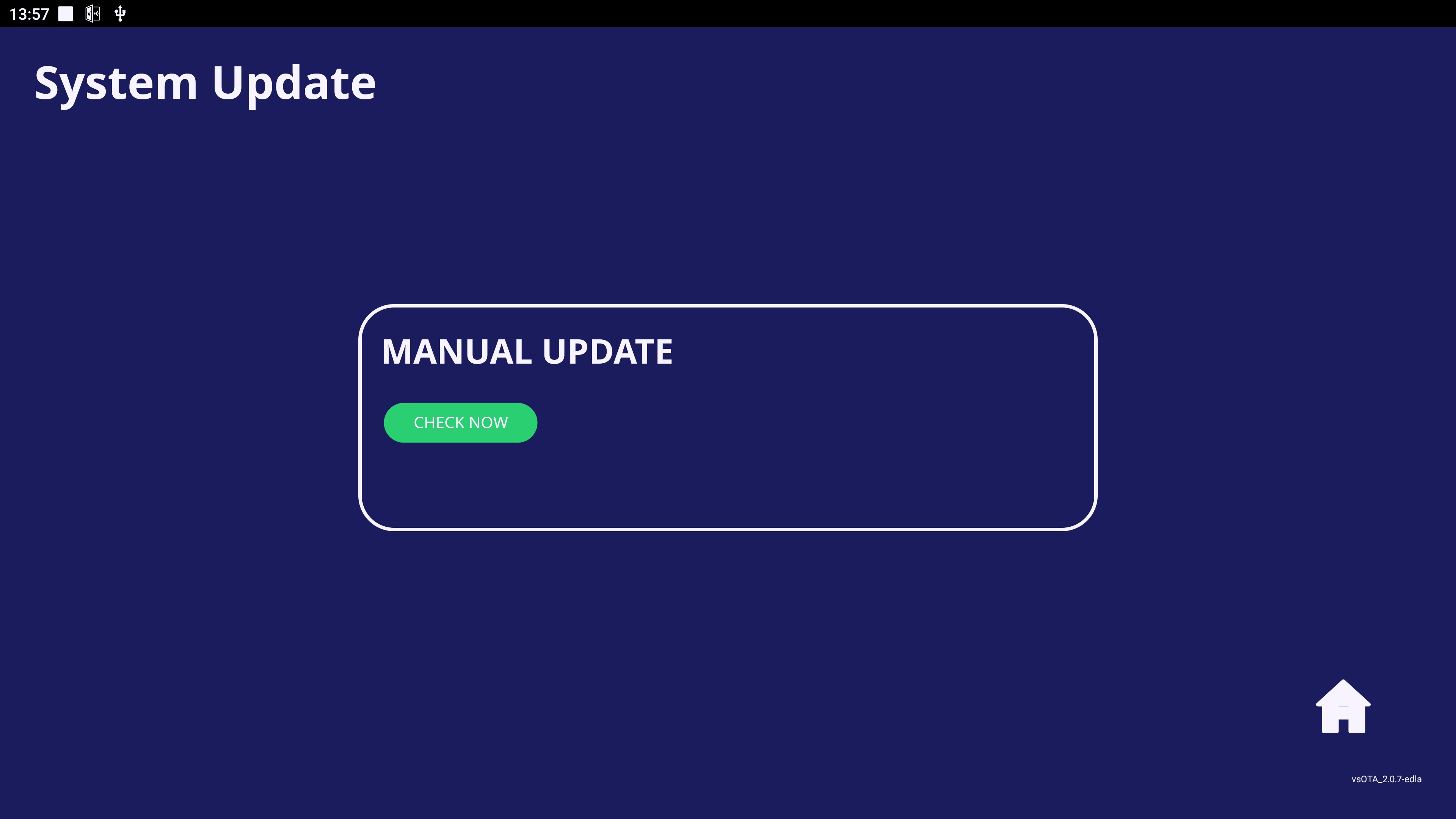 System Update setting options.
System Update setting options.
Press the Check Now button to verify if your system is up to date. If not, you'll be prompted to download install the latest firmware update.
Firmware release history
v20231029
New features
- New app: vCast is now preloaded.
- New settings for Ethernet:
- UI Static
- DHCP
- Off
Improvements
- Android security patch update.
- Overall system stability improvement.