Home
-
Setup
-
Using your VPC-A31-O1
-
Settings
- Access VPC-A31-O1 settings
- Network & internet settings (VPC-A31-O1)
- Connected devices (VPC-A31-O1)
- Apps settings (VPC-A31-O1)
- Notifications settings (VPC-A31-O1)
- Storage settings (VPC-A31-O1)
- Sound settings (VPC-A31-O1)
- Display settings (VPC-A31-O1)
- Wallpaper settings (VPC-A31-O1)
- Accessibility settings (VPC-A31-O1)
- Security settings (VPC-A31-O1)
- Privacy settings (VPC-A31-O1)
- Location settings (VPC-A31-O1)
- Passwords & accounts settings (VPC-A31-O1)
- Digital Wellbeing settings (VPC-A31-O1)
- Google settings (VPC-A31-O1)
- System settings (VPC-A31-O1)
- About device settings (VPC-A31-O1)
Connecting devices (VPC-A31-O1)
This article provides requirements for connecting devices to your VPC-A31-O1 using different input/output sources.
Network connection
Connect to the Internet or local network by connecting one end of a RJ45 cable to the RJ45 port of the VPC-A31-O1 and the other to your network device.
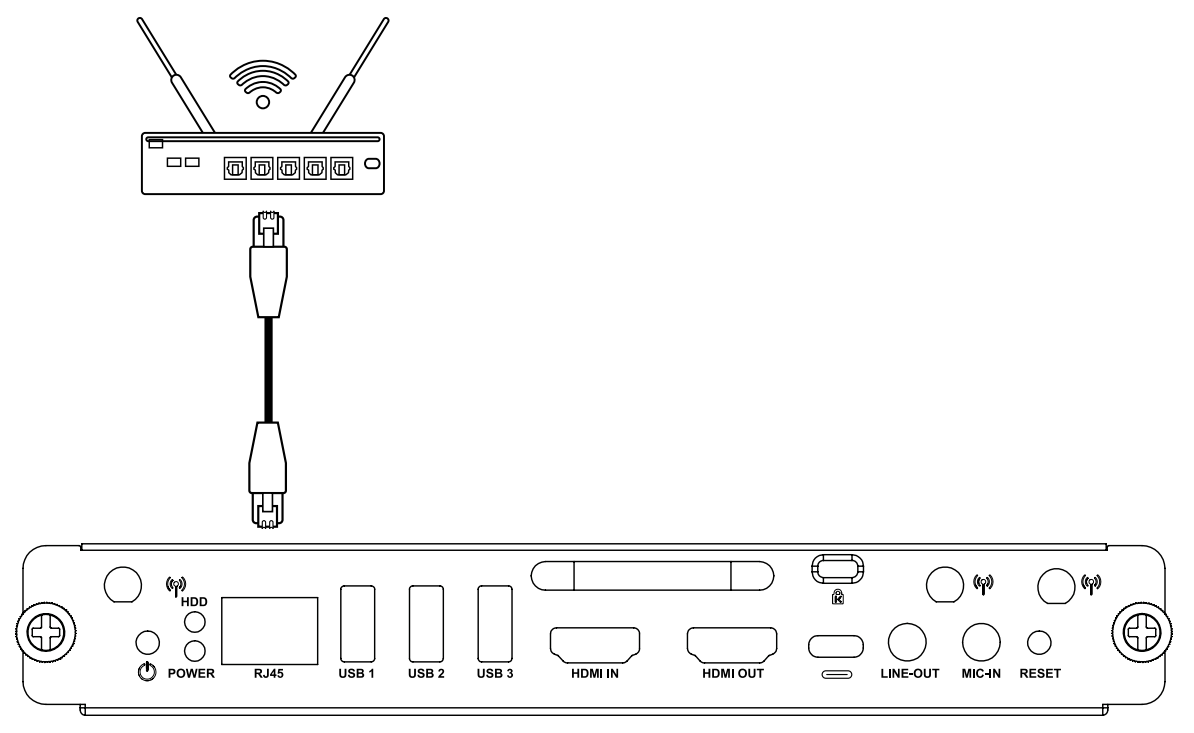 Example of network connect, with RJ45 cable above RJ45 slot on the VPC-A31-O1.
Example of network connect, with RJ45 cable above RJ45 slot on the VPC-A31-O1.
Delete
NOTE
When the device you've slotted your VPC into is already connected to the internet, then the VPC will automatically connect to the already established network.
USB connection
Connect USB peripherals, such as keyboards, mice, storage devices, and more, through the VPC-A31-O1's USB 1, USB 2, or USB 3 port.
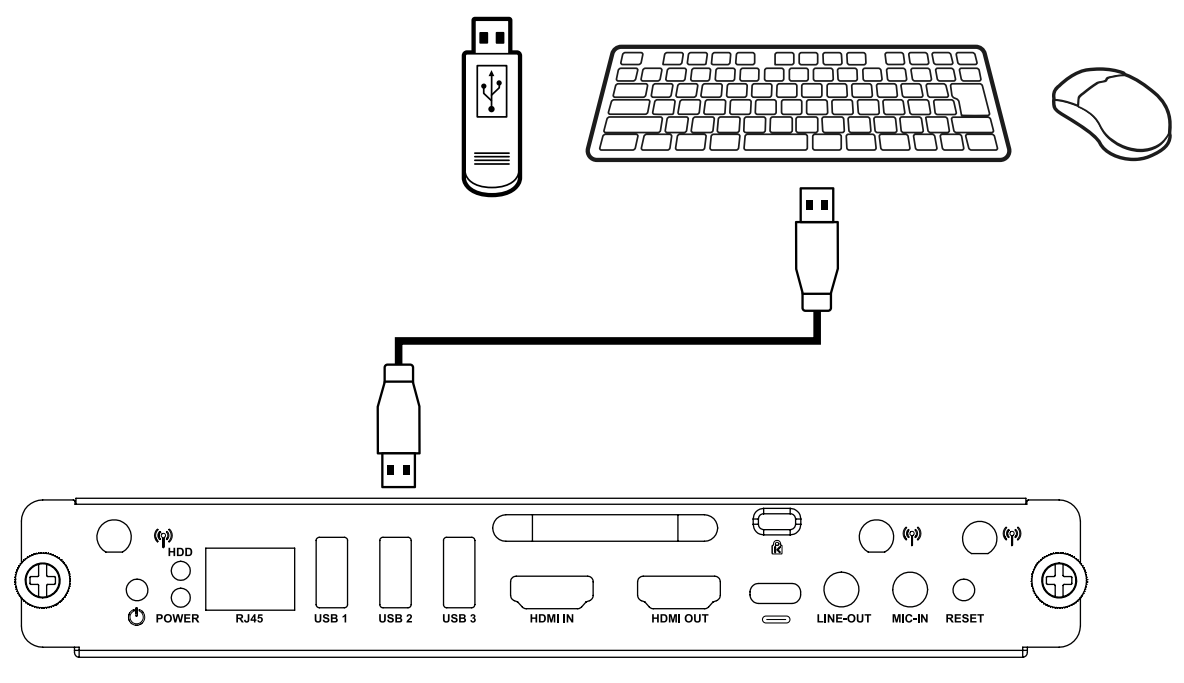 Example of potential devices to connect to the VPC's USB slots.
Example of potential devices to connect to the VPC's USB slots.