Contact us
On the Contact us page, users can sign an organization up for an Entity plan, request a demo, request training, and more.
Accessing the Contact us page
Users can access the contact form by pressing Get in touch in the title bar and then Contact us.
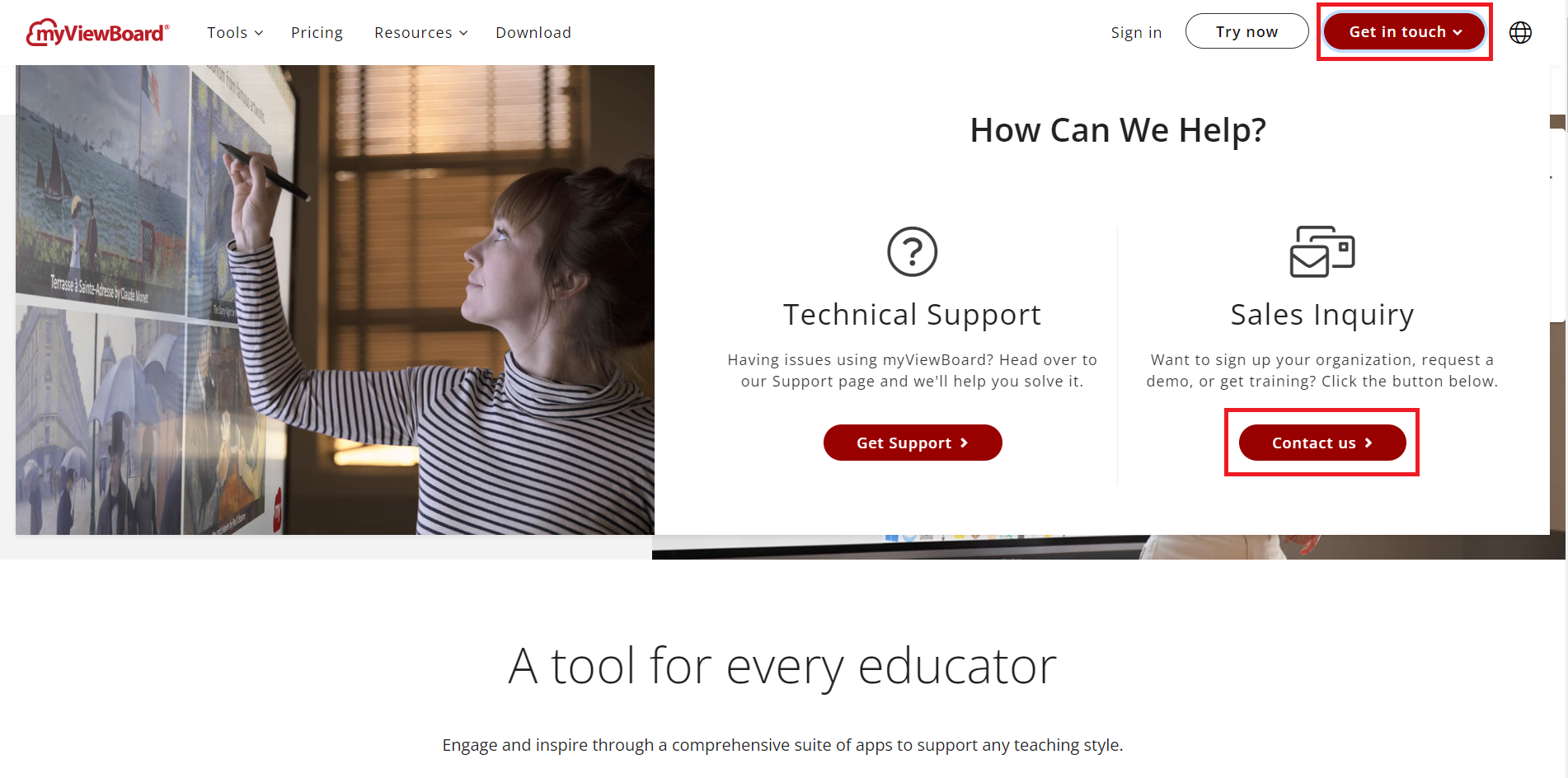 Button directing to Contact us highlighted in the Get in touch button located on the myViewBoard.com title bar before sign-in.
Button directing to Contact us highlighted in the Get in touch button located on the myViewBoard.com title bar before sign-in.
Submitting a request
Once at the contact us form, users can fill in their personal information, along with selecting a relevant enquiry option. Once ready, press Submit to submit the form to be contacted by a myViewBoard expert.
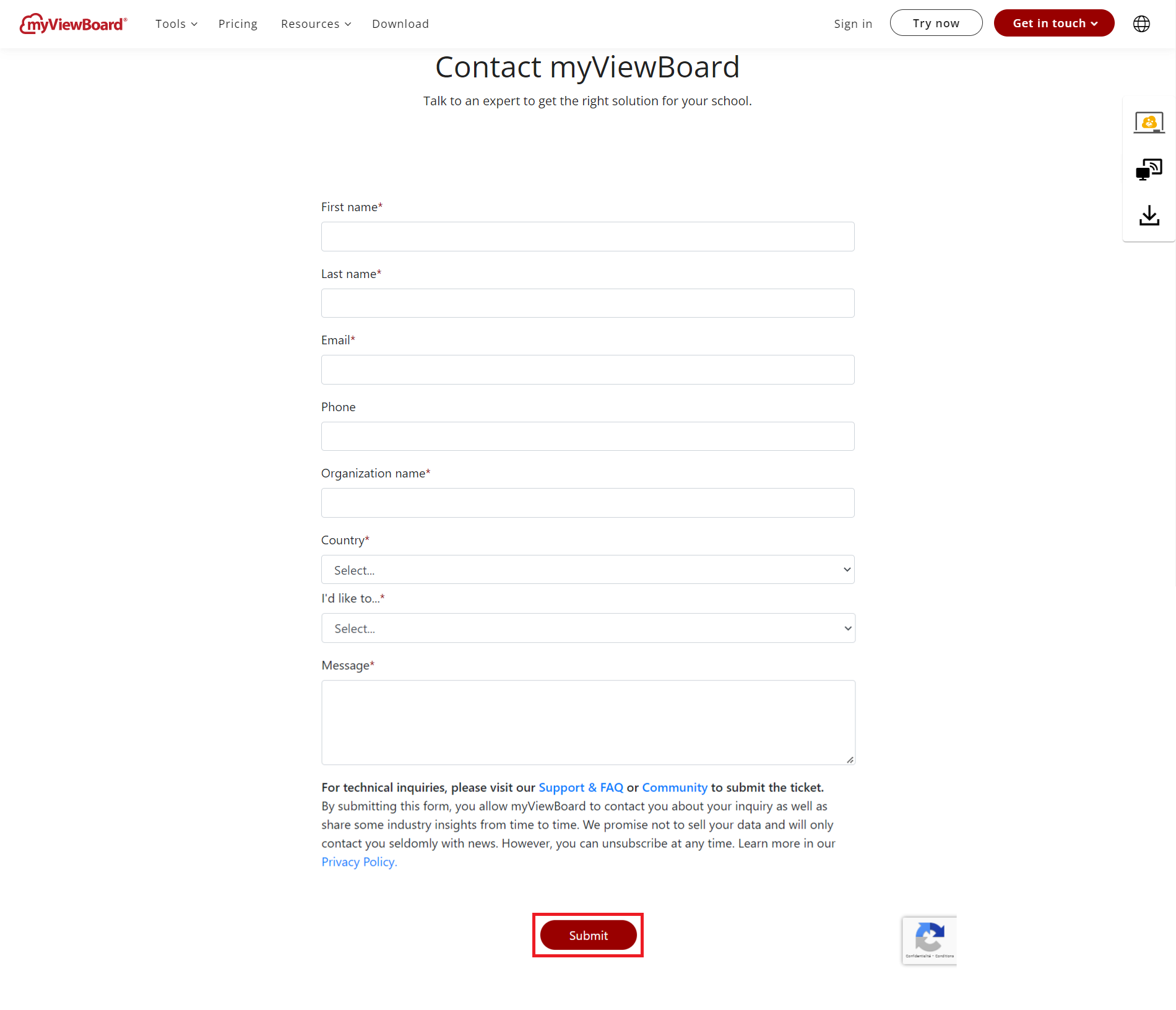 Contact us form with all fields visible. Submit button is highlighted, which will send the enquiry to a myViewBoard expert.
Contact us form with all fields visible. Submit button is highlighted, which will send the enquiry to a myViewBoard expert.
