 Home
Home
-
Come iniziare con ManagerGestione dei dispositiviManager AdvancedAltre informazioni su Manager
Ottenere licenze Advanced
Attiva una prova gratuita di Manager Advanced
Per gli utenti che hanno già accesso alle funzionalità di base Manager, accedi a un modulo di iscrizione Manager Advanced all'interno della console Manager.
Per iscriverti, vai su 
Questo ti porterà sulla console di Entity Management, dove puoi continuare il processo di attivazione della prova gratuita.
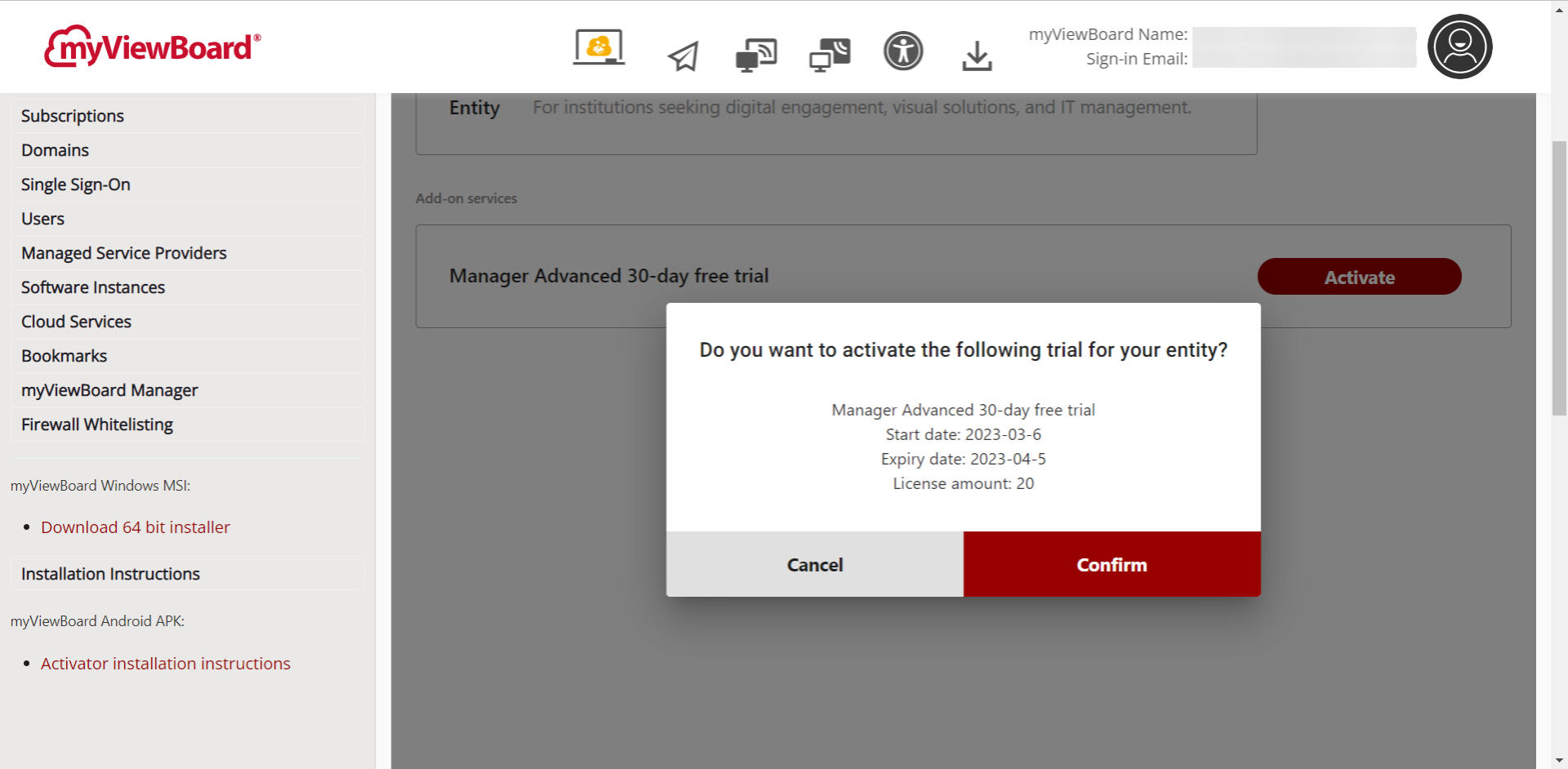 Schermata di attivazione nella pagina Abbonamenti nella console Entity Management. L'utente viene reindirizzato qui dopo aver premuto Richiedi una prova gratuita nella console Manager.
Schermata di attivazione nella pagina Abbonamenti nella console Entity Management. L'utente viene reindirizzato qui dopo aver premuto Richiedi una prova gratuita nella console Manager.
Per gli utenti che hanno già completato una prova gratuita, è possibile utilizzare lo stesso modulo sulla console Manager per inviare una richiesta di acquisto. Nella pagina Manager Advanced, premi Acquista licenze e apparirà un modulo precompilato (con le informazioni della tua Entity).
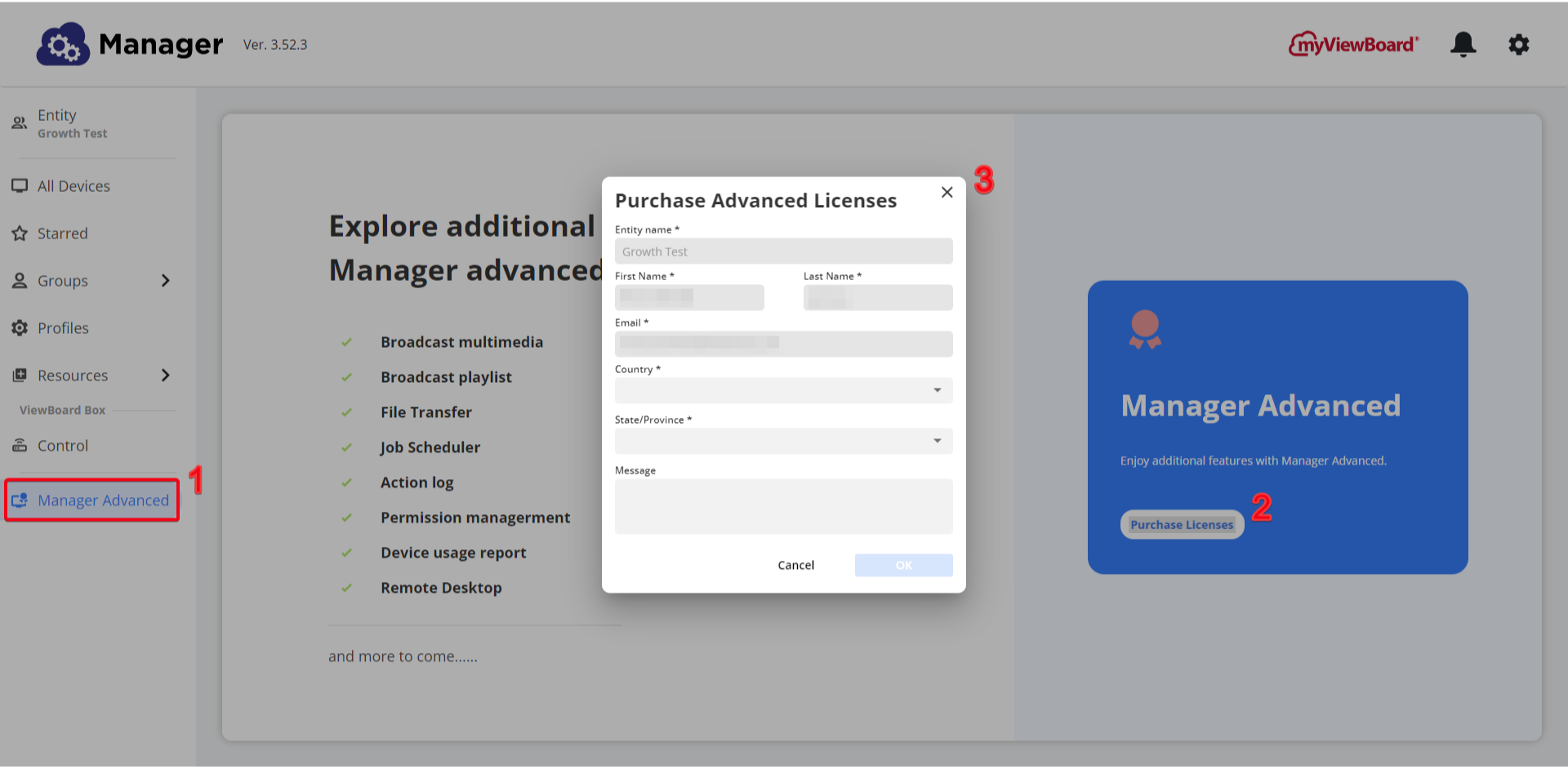 L'utente di base Manager avvia il processo di acquisto delle licenze Advanced tramite la console Manager. Alcuni campi sono precompilati in base alle informazioni sull'Entity.
L'utente di base Manager avvia il processo di acquisto delle licenze Advanced tramite la console Manager. Alcuni campi sono precompilati in base alle informazioni sull'Entity.
Per gli utenti con un account Entity stabilito, puoi anche contattare un rappresentante ViewSonic tramite il nostro modulo di contatto. In Ho una domanda su... , seleziona Richiedi la versione di prova gratuita Manager Advanced. In alternativa, puoi contattare il tuo rappresentante ViewSonic o MSP certificato.
Se la tua organizzazione non si è ancora registrata per un account Entity, scopri di più sulla procedura di registrazione delle Entity.

