March 2024
March is already here, and it's bringing huge updates to the myViewBoard ecosystem! We have a lot to share about myViewBoard Whiteboard, myViewBoard Manager, and more. Read on to find out.
myViewBoard Whiteboard updates
It's been a while since the last Whiteboard update, so we've got a lot to update you on for the latest release!
Updates to all versions
In this release, we've introduced a handy enhancement - the Toolbar quick move location option, available across all versions of Whiteboard! You now have the flexibility to effortlessly relocate your Main Toolbar to any corner of the Whiteboard canvas.
Simply choose your preferred side on the canvas and press the arrow icon to move your Main Toolbar, allowing you quick access to your favorite tools and making your lesson delivery more convenient.
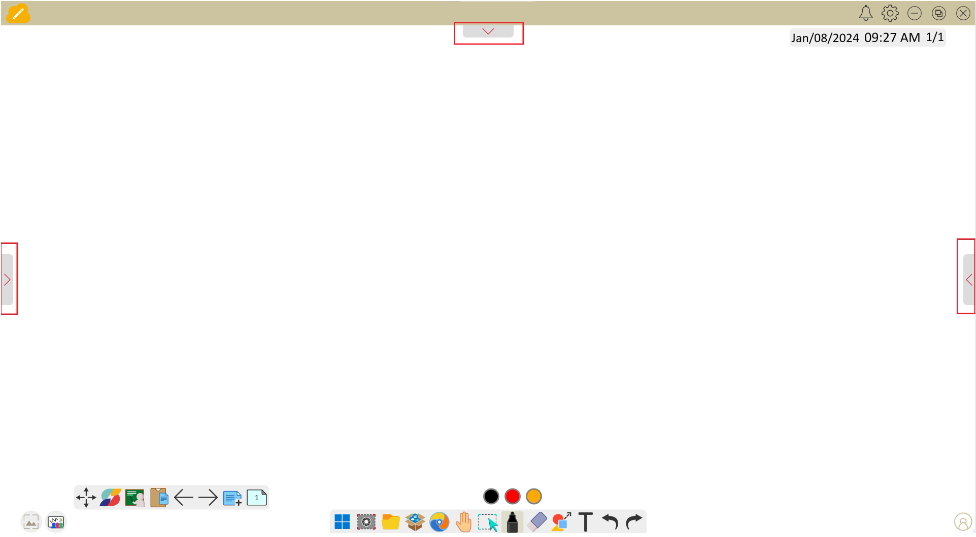 Option to move the Main Toolbar with the diffrent locations.
Option to move the Main Toolbar with the diffrent locations.
And here are the other key updates:
- Google Slides: Google Slides files imported to the Whiteboard are now recognized as objects and can be edited within the canvas of the Whiteboard. See more.
- Floating Toolbar > Paste from clipboard: You can now copy external materials from applications that support copy options and paste them directly to the canvas of the Whiteboard.
- Main Toolbar > Export: You can now export your canvas as a BMP file.
Whiteboard for Windows
Now, for the Windows version of Whiteboard: we have a quick update to toolbar configuration in the Canvas.
When you access the Whiteboard settings configuration (by clicking on the gear icon in the top menu), you'll notice a new section in the interface. This section enables you to easily choose to hide or display certain tools on the toolbars based on your specific requirements. Customize the display of tools according to your needs for a more personalized Whiteboard experience.
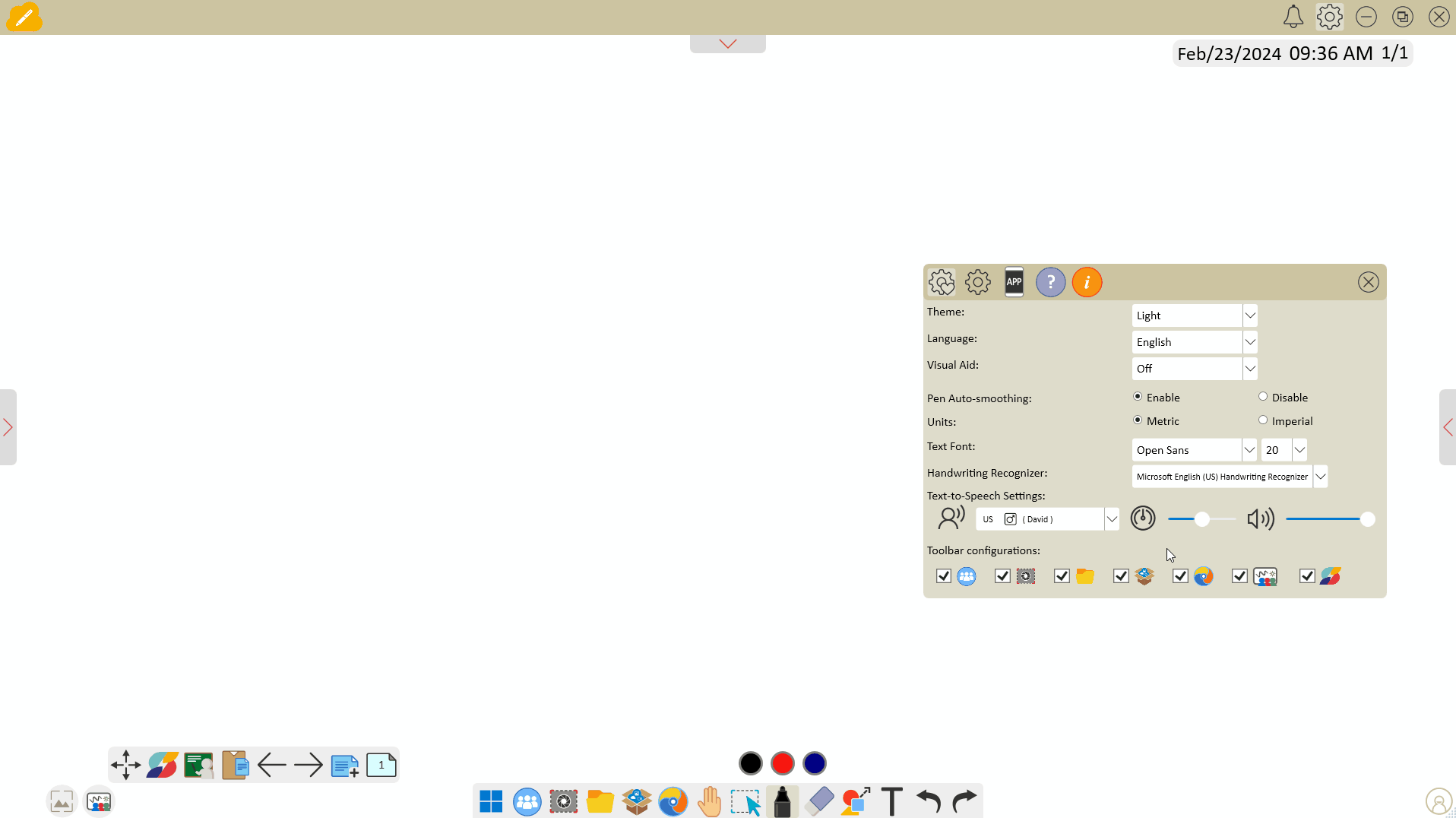 Use the Whiteboard settings to select which Toolbar tools to hide or display.
Use the Whiteboard settings to select which Toolbar tools to hide or display.
And here are the rest of the updates for the Windows versions:
- Magic Box > Spotlight: A rectangular spotlight shape is now available. See more.
- ClassSwift support: ClassSwift by ViewSonic is now supported and accessible from the Floating Toolbar. However, ClassSwift needs to be installed on the device to be able to use it with the Whiteboard.
- Backgrounds > Saved backgrounds: Previously uploaded Backgrounds can be multi selected and deleted.
Whiteboard for Android/iOS
And here are the updates for the Android and iOS versions of Whiteboard.
Already available on Whiteboard for Windows, we just added three new Tools in the Magic Box of the Android and iOS versions of the Whiteboard. You can now use the Clock, the Calculator and the Magnifying Glass. You just have to select the preferred tool directly from the Magic Box.
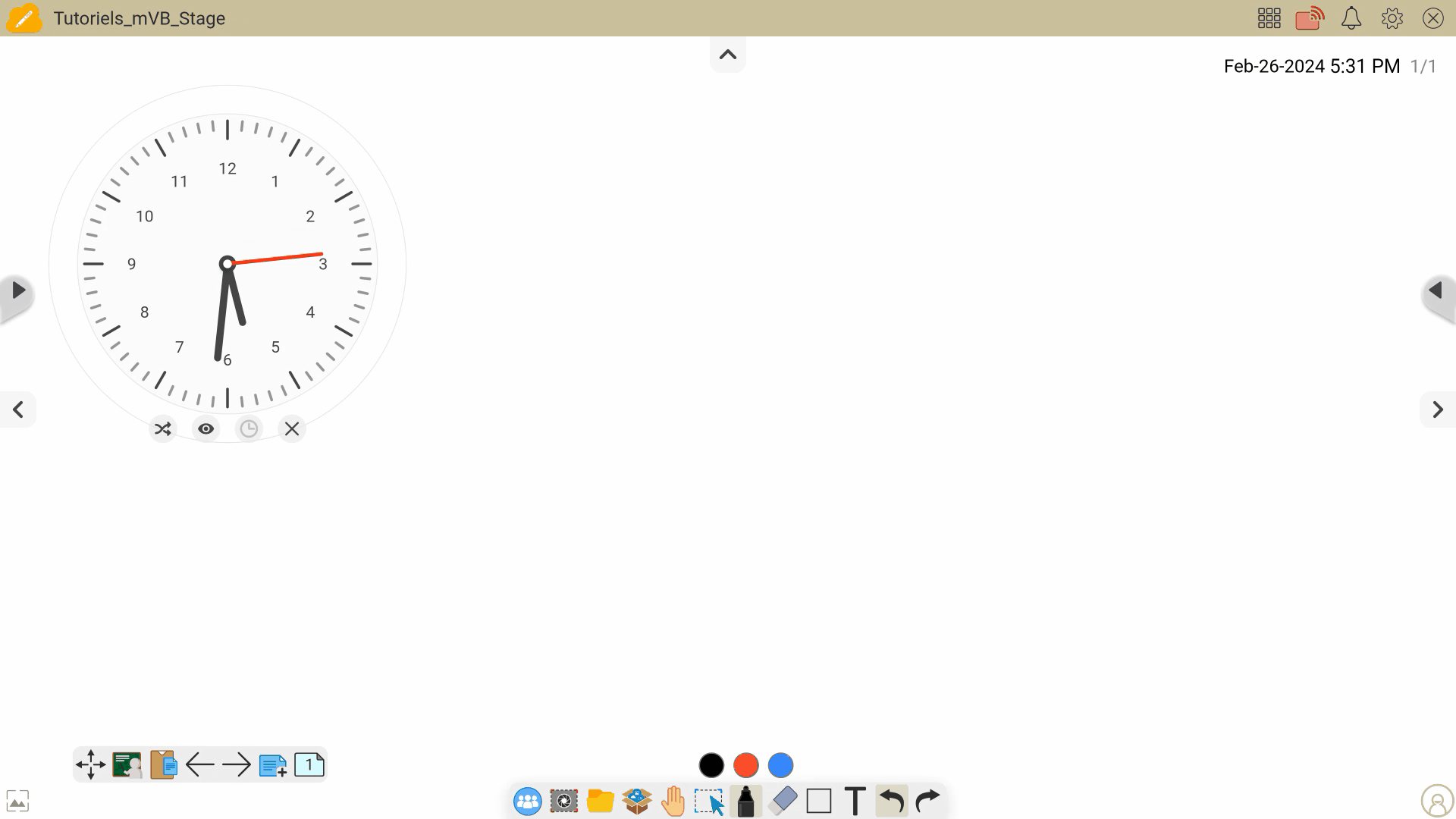 Clock tool in Whiteboard for Android.
Clock tool in Whiteboard for Android.
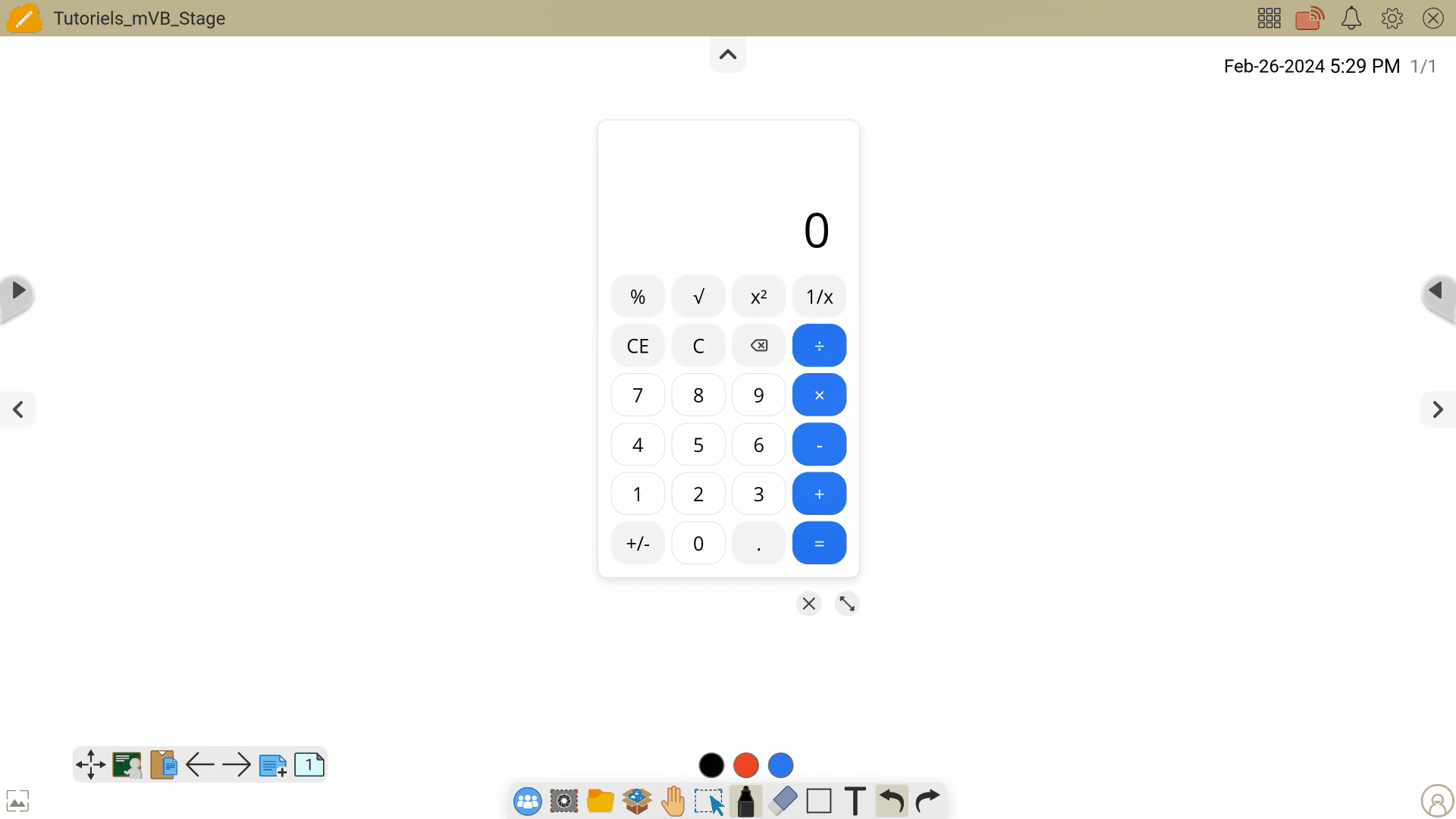 Calculator tool in Whiteboard for Android.
Calculator tool in Whiteboard for Android.
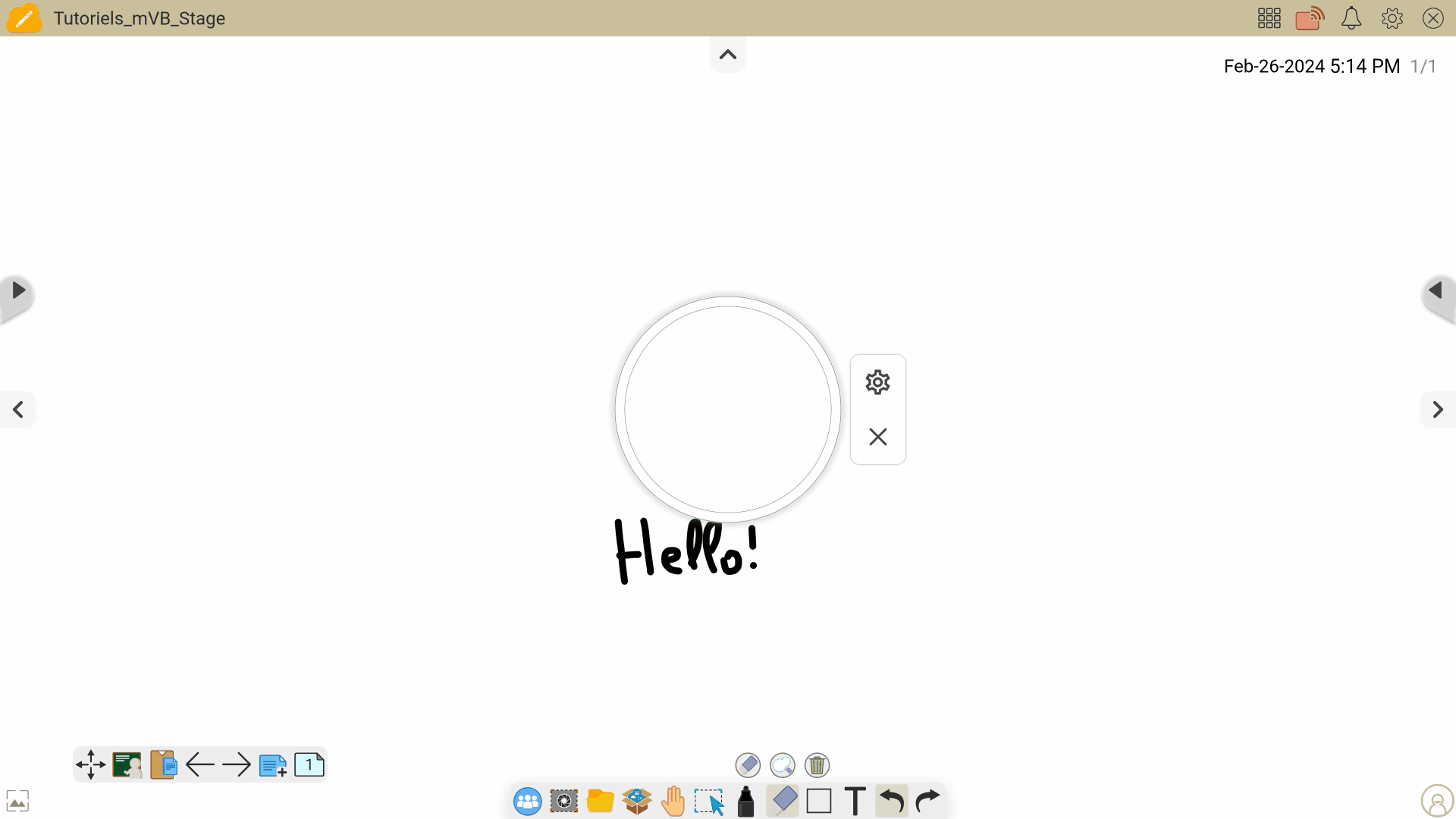 Magnifying Glass tool in Whiteboard for Android.
Magnifying Glass tool in Whiteboard for Android.
And here are the rest of the updates:
- Import files > Smart Notebook support: You can now import Smart Notebook files into your Whiteboard Android/iOS canvas. The editing options of the Smart Notebook file in the canvas will be the same as a normal imported file and can be saved as an OLF file.
- Shapes > Tables: The merging cells option is now also supported in Whiteboard Android & iOS.
- Main Toolbar > Infinite Canvas: As of the January Windows update, when you access the canvas overview (by double pressing the Infinite Canvas icon on the main toolbar), the overview popup will show most of the objects as yellow rectangles.
- Whiteboard iOS > Apple Pencil finger behavior:
-
Whiteboard iOS > Apple Pencil 2 > double-tap support:
- You can easily switch between the current Whiteboard tool and the Eraser if the option "Switch Between Current Tool and Eraser" is selected.
- You can display the Whiteboard color selection when the option "Show Color Palette" is selected.
myViewBoard Manager
Big changes are in store this month for the Manager console! We've revamped the console to improve your overall device management experience. Then, let's go over the general update for this release.
The 2-phase authentication protocol 802.1x EAP is now supported when adding a new Wi-Fi Network to a device!
You can find this option and select it in the Wi-Fi SSID > Networks Authentication settings.
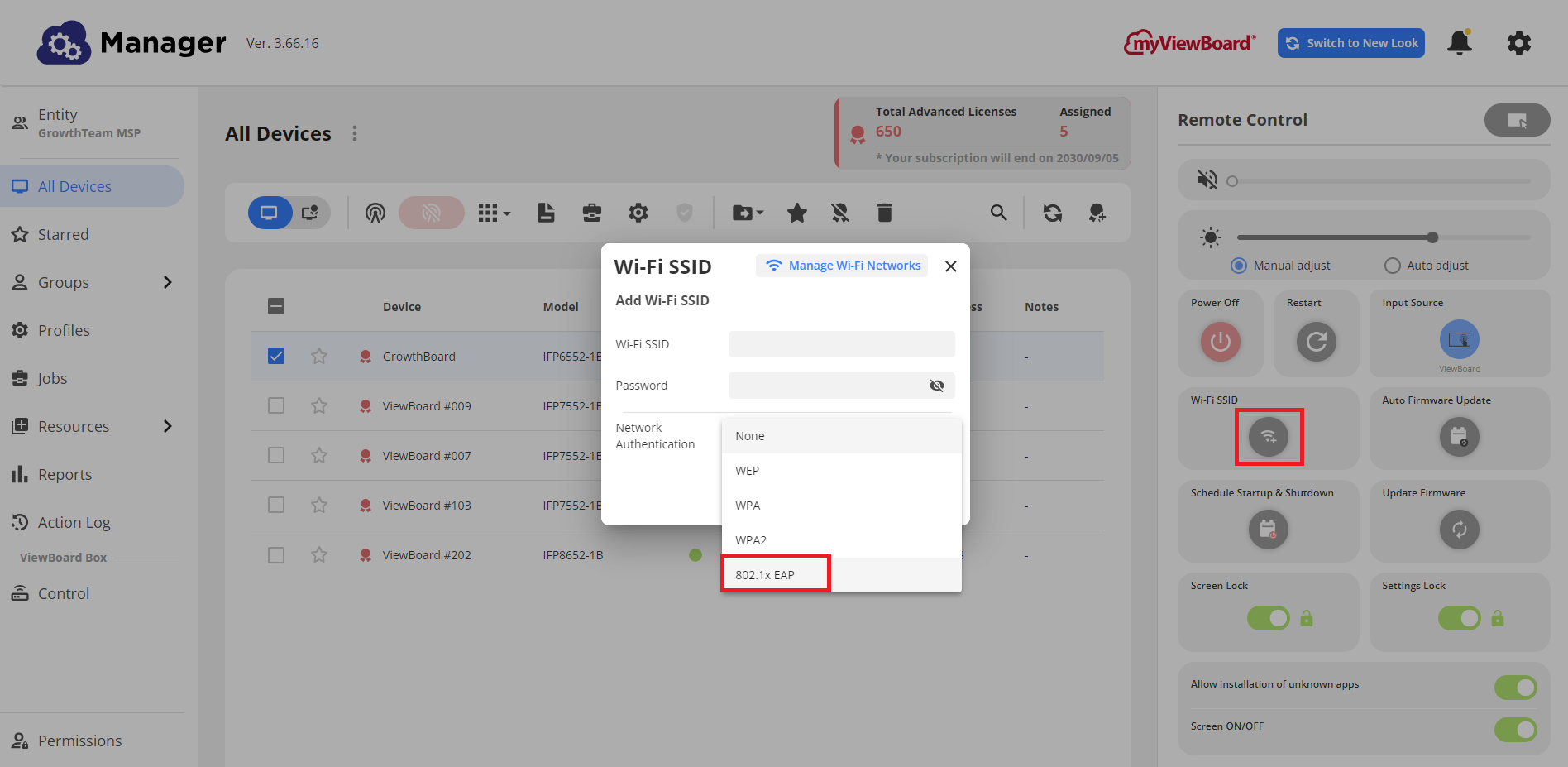 The protocol 802.1x EAP selected as a Network Authentification option when adding a Wi-Fi SSID
The protocol 802.1x EAP selected as a Network Authentification option when adding a Wi-Fi SSID
Manager new interface's feature
The new interface of Manager now features an integrated dashboard that provides an overview of the statuses, models, and subscriptions of all enrolled devices. Stay informed and efficiently manage your devices with this comprehensive dashboard in Manager!
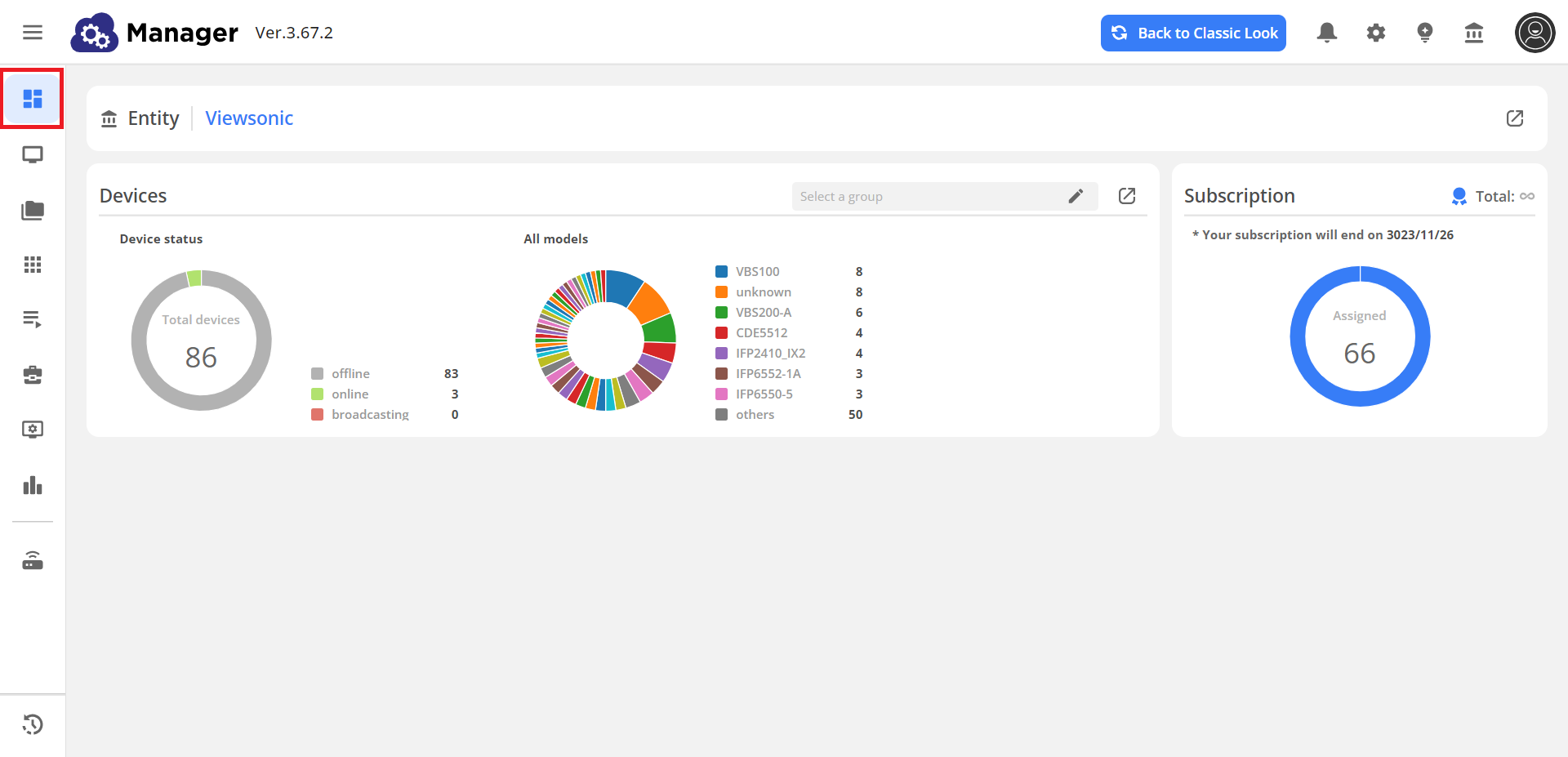 After switching, you'll have acces to the new dashboard look where you can have a overview of the Devices and Subscriptions.
After switching, you'll have acces to the new dashboard look where you can have a overview of the Devices and Subscriptions.
The other general updates this month are :
- New option available: ViewBoard Box control page is now accessible in the new version of Manager.
- New model supported: Start adding your IFP110G displays to Manager.
With Manager Advanced licenses
For devices with Advanced licenses, we also have a broadcasting improvement for you this month. We now support different startup modes for letting you select the preferred startup mode.
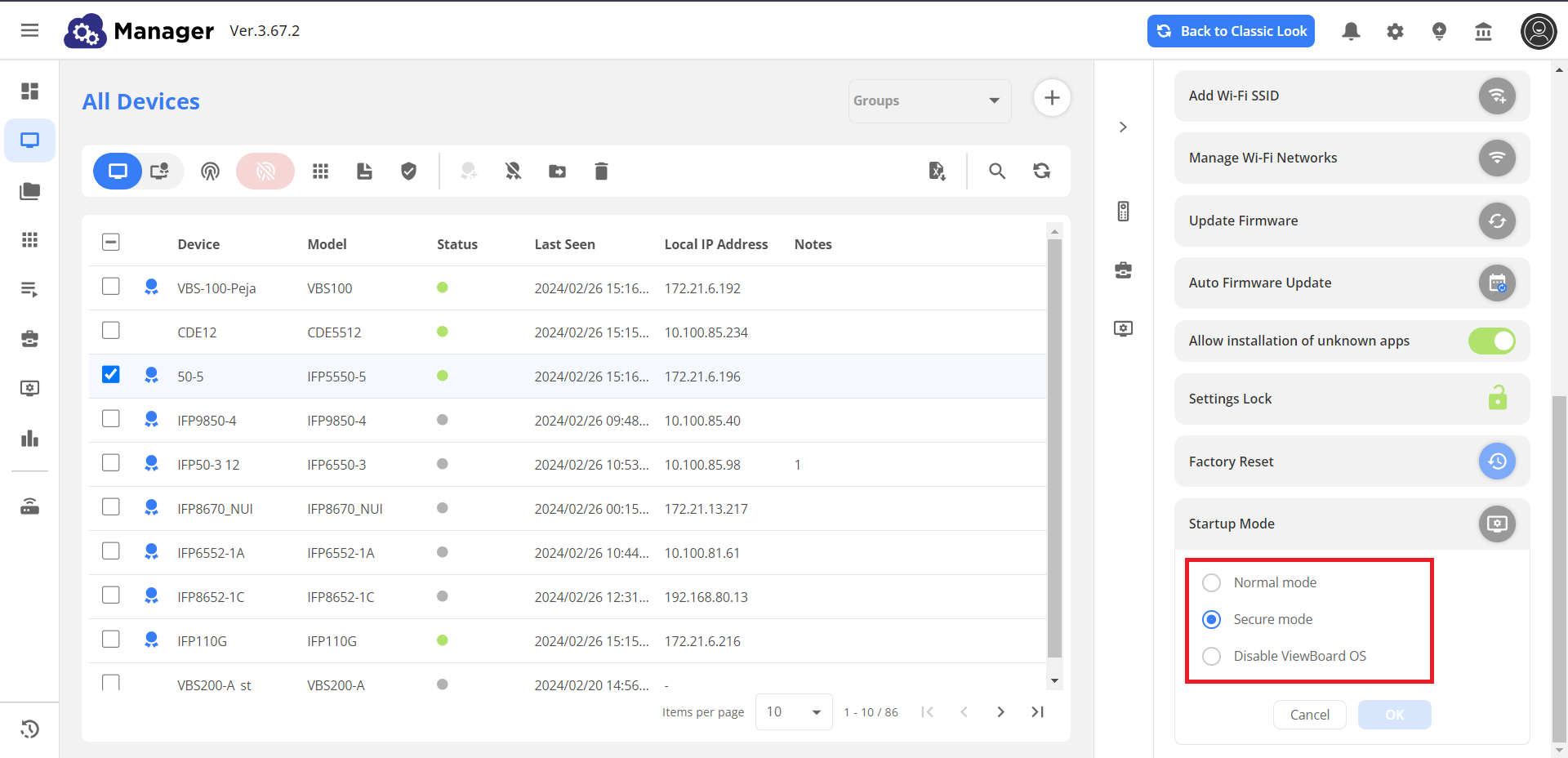 Broadcast popup with portrait orientation switch highlighted.
Broadcast popup with portrait orientation switch highlighted.
To round it out, here is another quick update for Advanced license devices:
- Remote Desktop: Access CDE panel's advanced settings and access to additional options.
And the rest of the updates
- MyViewBoard Insights:
- New data module: View Companion app sign-ins and Whiteboard engagement. Learn more.
- Notifications menu: User's feedback survey added. Fill out a short survey to help us improve Insights.
See you at the next release!
And that's a wrap for myViewBoard releases this month! We hope these improvements help you run the campus and the classroom in an even more enhanced way going into the Spring session.
As always, check our ViewSonic Educator Community to be a part of an active and engaged community of teachers sharing ideas and lesson materials.
Happy educating, everybody!