September 2023
Find out the latest big updates to all versions of myViewBoard Whiteboard and myViewBoard Manager, along with the rest myViewBoard has to offer!
The fall semester is in full swing, and we at myViewBoard are here with big updates to improve the classroom and campus! Read on for a myViewBoard Whiteboard update, as well as updates for Manager, Originals, myviewboard.com, and more 👍.
myViewBoard Whiteboard updates
We've got lots to share for the different versions of Whiteboard with the latest updates! We hope you enjoy it.
Whiteboard for Windows
First up for the Windows version, we've added an object alignment feature in the Adorning Menu when more than one object is selected. This more easily and quickly allows you to organize objects on the canvas!
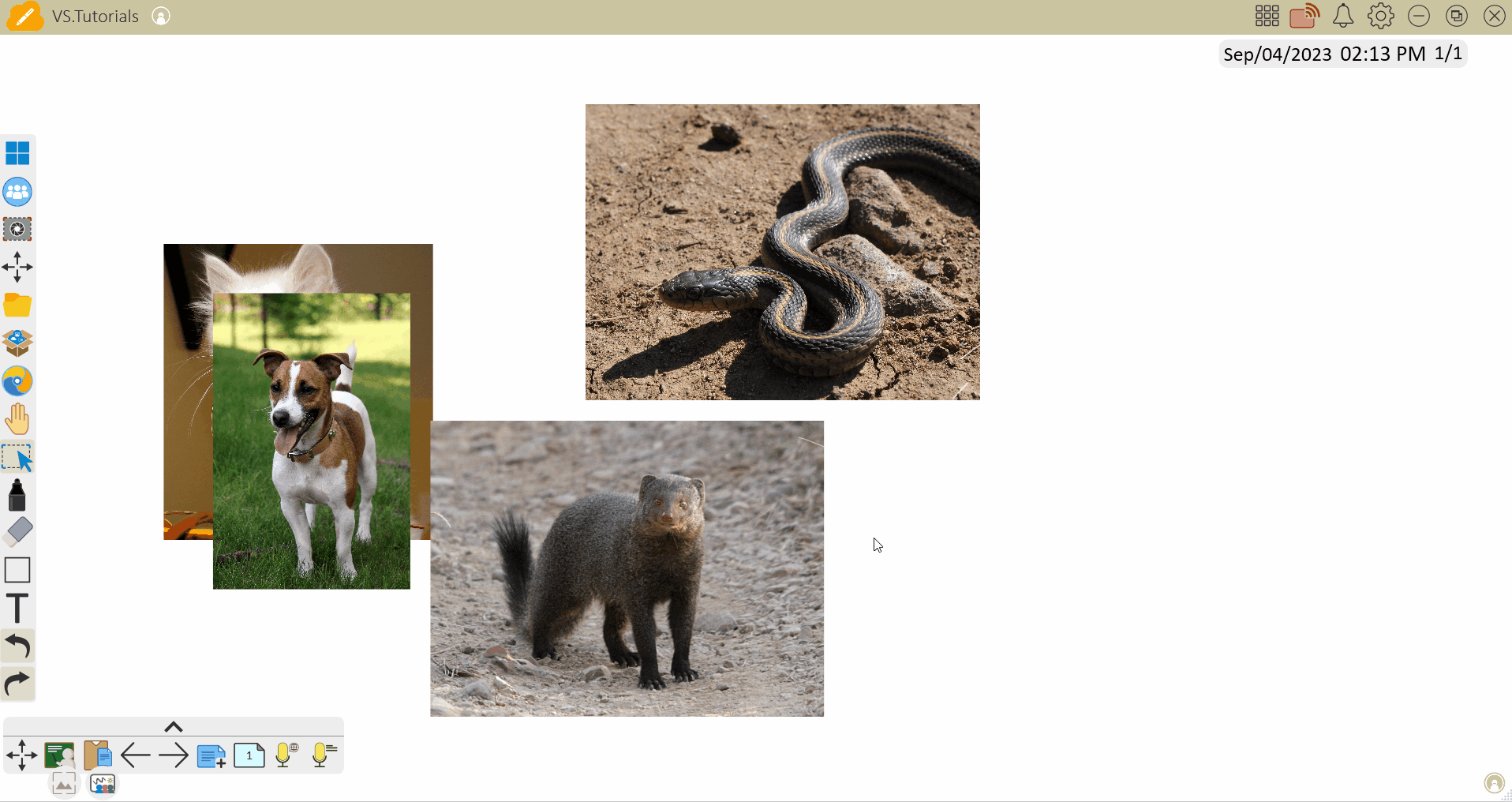 User organizes images with the object alignment tool along the left, right, top, and bottom alignments, making previously stacked images easily viewable.
User organizes images with the object alignment tool along the left, right, top, and bottom alignments, making previously stacked images easily viewable.
Next, we've added another Adorning Menu function, this one specifically for rectangle shapes: divide rectangles into segments.
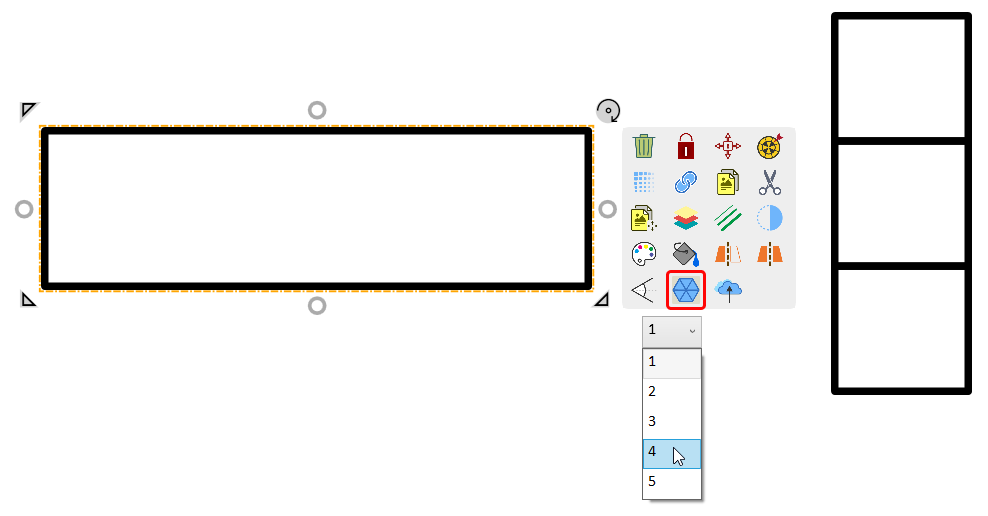 Rectangle selected, with adorning menu option to divide the shape into segments highlighted.
Rectangle selected, with adorning menu option to divide the shape into segments highlighted.
And here's the rest of the updates for Whiteboard for Windows:
-
Pin the Page Management menu onto the canvas:
- In the Page Management menu, press
to pin the canvas.
- When pinned, the menu won't close even while annotating the canvas.
- Learn more about Page Management.
- In the Page Management menu, press
-
Embedding page links into objects:
- When embedding a link into an object directing to a canvas page, page titles are now also given.
- Learn more about embedding links into objects.
-
Share lessons by QR code YouTube widget modification:
- Now, in addition to a URL, a QR code will generate linking to the intended YouTube video embedded on the canvas.
- This is to provide access to media in cases where lesson content is printed.
- Learn more about sharing lessons by QR code.
Whiteboard for Android/iOS
First for the Android and iOS versions, we're happy to announce the 3D Dice tool has now been added to the Math tools menu!
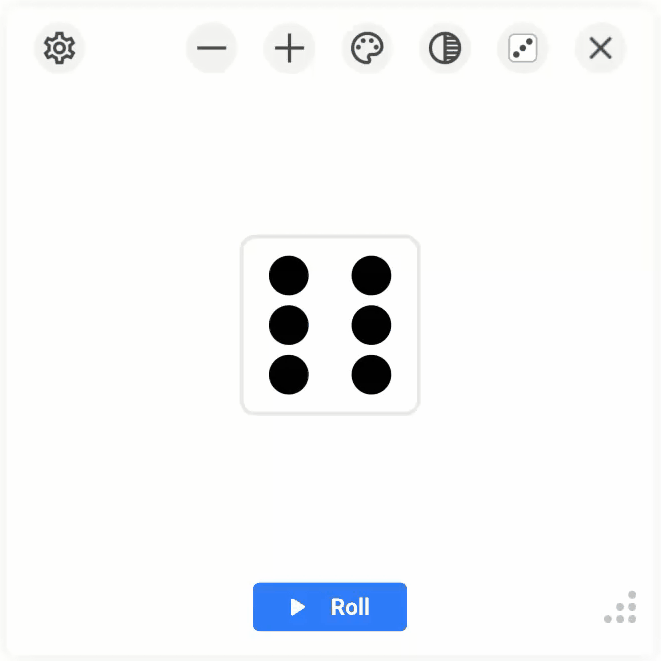 User adjusts the number of dice.
User adjusts the number of dice.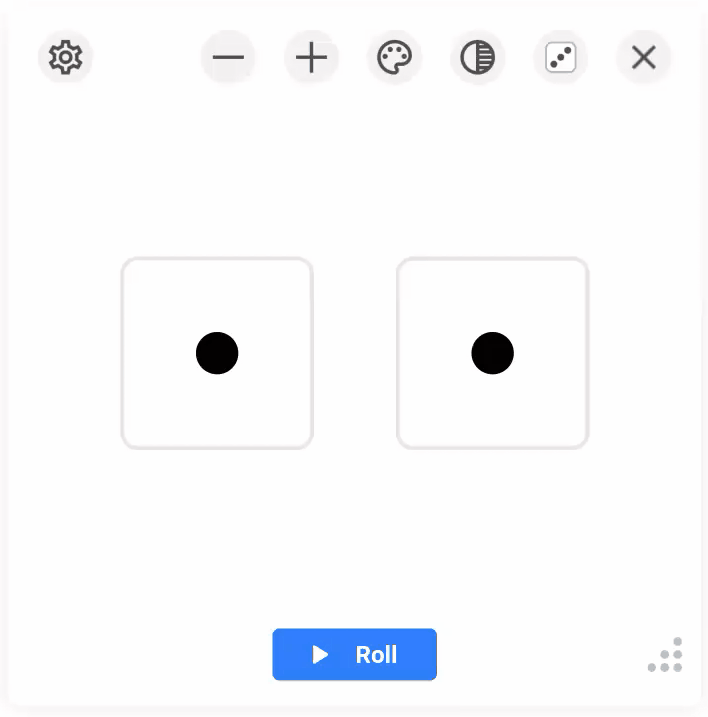 User presses Roll to roll the dice.
User presses Roll to roll the dice.
Another great feature added this month: Whiteboard is now supported in the preloaded IFP50-5 application Split Screen! (Make sure to keep your IFPs up to date so you don't miss out on future Split Screen support.)
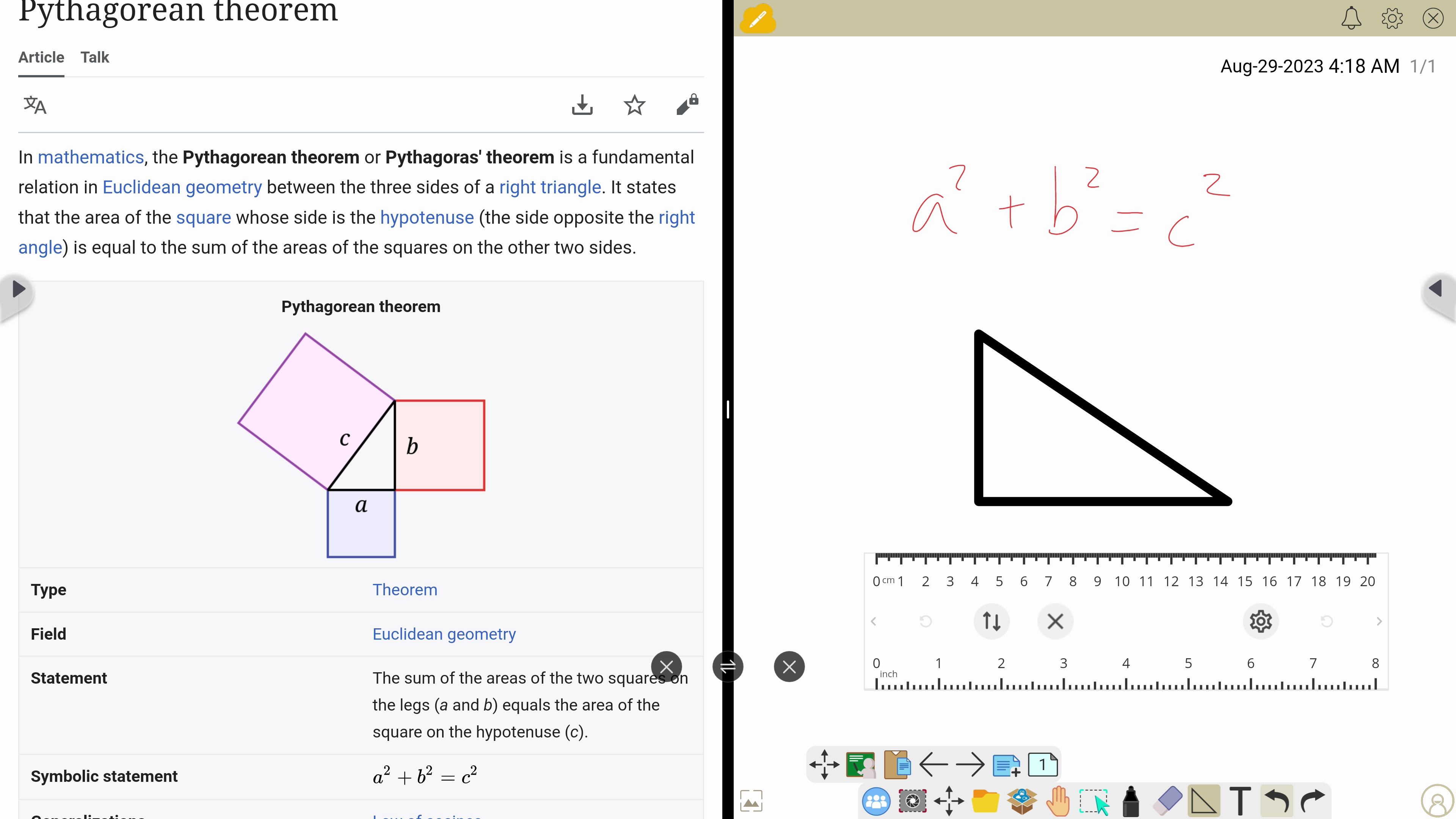 Example of Whiteboard open (right) in the Split Screen app.
Example of Whiteboard open (right) in the Split Screen app.
When interacting with objects with touch, multiple touch points are now supported. This is great for bringing students up to the IFP for activities and having them interact with the Whiteboard canvas at the same time.
When presenting lesson content to the class, great news: fade objects in/out is now supported. Make sure to set it up while in Prepare mode and fade objects in/out while in Present mode.
And here's the rest of the updates for the Android and iOS versions:
-
Screenshot a GIF/video object:
- Select a video or GIF object, and in the Adorning Menu, press the screenshot button to capture a frame.
- Learn more about screenshotting GIFs/videos.
- Nextcloud integration now supported (Learn more about cloud integration.)
-
Adorning Menu while in Present mode:
- When objects are selected in Presentation mode, the options in the Adorning Menu are now limited to Delete, Spin, Copy, Cut, Flip, and Mirror.
- Exception: Flip and Mirror are not available for video and audio objects.
- Learn more about Adorning Menu options available in Present mode.
-
Document Camera updates:
- A full screen option has been added.
- Multi-language is now supported.
- Learn more about the Document Camera feature.
- The Embedded Browser icon
is now accessible in the Magic Box
menu.
- Color backgrounds selection: Users can now apply a background color to either the current page only or all pages. (Learn more about backgrounds.)
- Undo/redo math tool actions is supported for the Ruler, Set Square, Compass, and Protractor.
- Line thickness for strokes and shapes now scales no matter which zoom level the canvas is at.
Updates for both versions
The Stroke Eraser tool has also seen a modification. Now, it will only erase pen strokes. Non-stroke objects can only be deleted by other eraser tools or through the Adorning Menu's Delete option. The Stroke Eraser option is the default eraser after pressing 
To erase non-stroke objects, select another eraser tool in the Eraser tools menu.
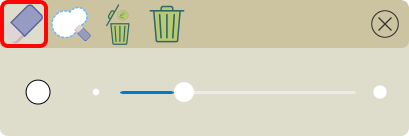 Eraser tools menu with Stroke Eraser option highlighted.
Eraser tools menu with Stroke Eraser option highlighted.
Finally, in the Preinstalled Backgrounds menu, find ViewSonic Originals standard backgrounds in this list.
myViewBoard Manager
We also have some exciting announcements for Manager this month!
All Manager users
First off, we're happy to announce we support device firmware update to Android 11.
Access this upgrade option from the Update Firmware feature in the Remote Control panel. The device's firmware must be updated to the latest version in order to see this option.
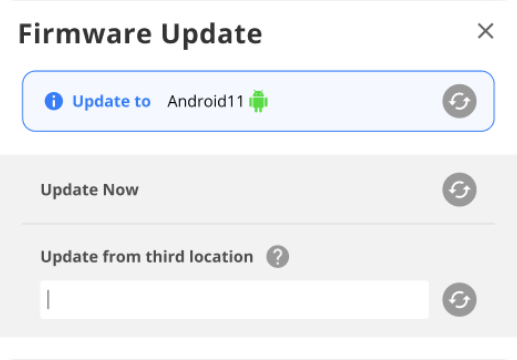 Option to update to Android 11 in the Firmware Update window.
Option to update to Android 11 in the Firmware Update window.
One more update for all Manager users, the LED Display LDP/LDS devices are now supported. Review the Manager device capability chart for official device support details.
With Advanced licenses
For devices with Advanced licenses, the first update we have to share is Apps Management in Profiles.
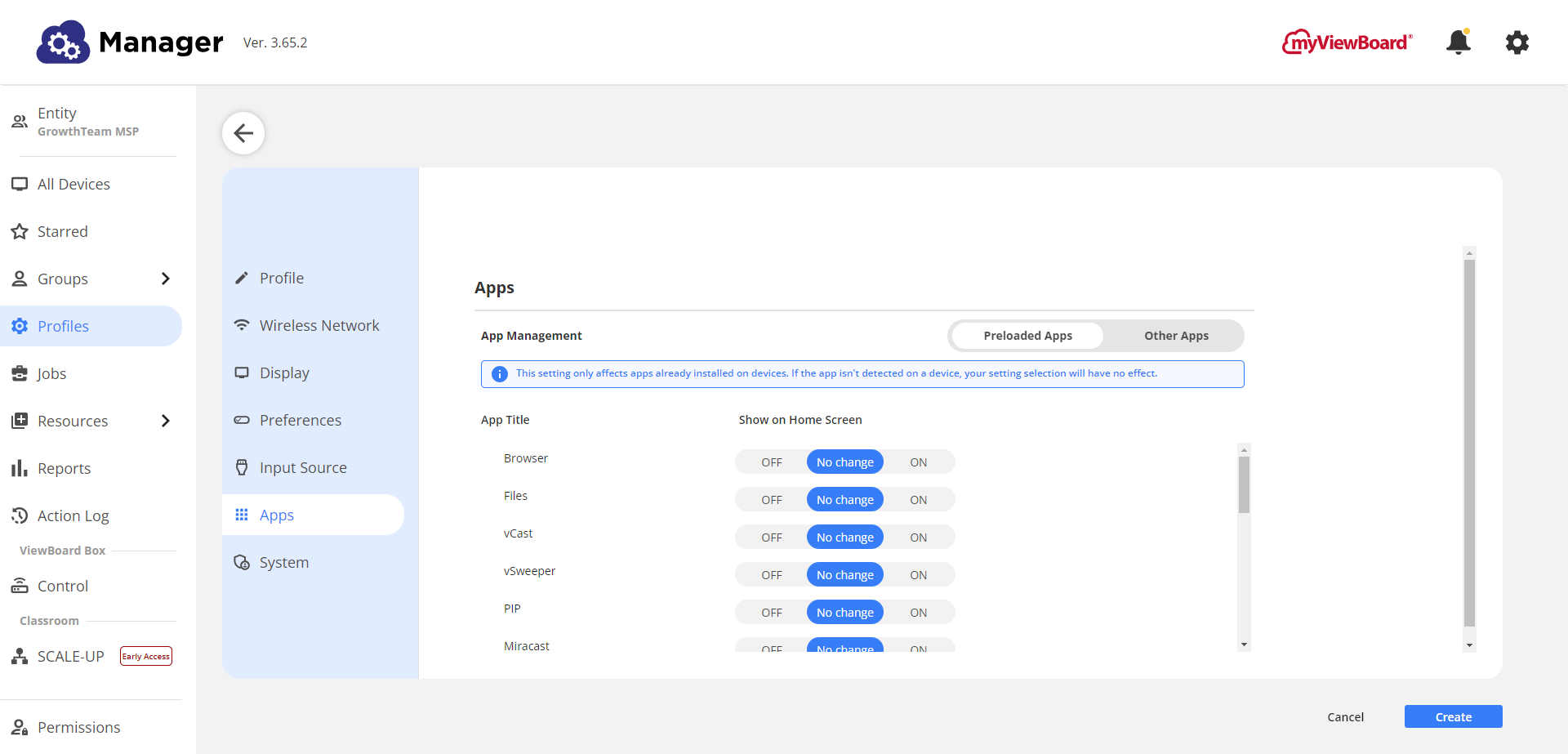 Apps Management in Profiles with apps available to show/hide them on the home screen.
Apps Management in Profiles with apps available to show/hide them on the home screen.
In addition, for users with VBS-200A devices paired with Manager, good news, we've added more feature support, including:
- Schedule startup and shutdown
- Remote Desktop
Please note, a firmware update of the VBS-200A to the September 2023 version or later (to be released shortly—check this space again for the latest update) is required.
Finally, there's an update to Permissions. Previously, we offered an "All other devices" (non-grouped) and "All other files" (not in a folder) options for users to manage. Now, users instead have the permission to manage all non-grouped devices or all files not in a folder by default.
This means, if you wish to limit permissions for devices and files, make sure to add the device to a group or file to a folder and manage the permissions for that group or folder.
And the rest
Finally, let's go over the remaining updates across other myViewBoard products and services.
-
myviewboard.com:
- We've added a notice for Google SSO entities as a reminder to update myViewBoard app settings in Google Workspace as a result of recent Google's policy changes. Learn more.
- The Software Instances filter has been fixed.
-
myViewBoard Insights:
-
New dashboard: Device Apps
- This dashboard provides an overview of ViewBoard OS app usage across entity devices.
- Find it in the left-navigation menu.
-
Manager dashboard:
- This dashboard has been updated to provide information about Advanced licenses.
- Also, find commands sent to devices.
- Learn more about myViewBoard Insights.
-
New dashboard: Device Apps
- myViewBoard Companion: When enrolling a Whiteboard instance, periods (.) are now accepted in the Whiteboard name field. Learn more about Whiteboard enrollment through the Companion app.
- ViewSonic Originals in all Whiteboard versions: When accessing Originals within Whiteboard apps (through Embedded Browser, File Manager, and Background Management menus), access Originals content through its website. Performance and usability should be improved as a result. Learn more about ViewSonic Originals.
Until next time
That's it for this month, myViewBoard friends! We hope you enjoy the updates.
Make sure to join the ViewSonic Educator Community to see what other educators are talking about and share your own experiences with the myViewBoard ecosystem, as well as education tips in general.
Check this space next month for updates of myviewboard.com, myViewBoard Insights, and ViewSonic Originals. In the meantime, we'll be working on bringing bigger updates to myViewBoard Whiteboard and myViewBoard Manager later this year!
Wishing you a fun and healthy fall semester! 🥳🎉