April 2023
Discover the latest updates to myViewBoard Manager, Whiteboard and myviewboard.com in April 2023!
We're here again with another monthly myViewBoard update, and we're happy to provide you the latest updates for myViewBoard Manager, myViewBoard Whiteboard, and more.
Read on for what's new in myViewBoard in April 2023!
Manager quick updates
We've been working hard on refining the overall myViewBoard Manager experience since we've brought you larger updates early this year. Here are a couple of updates we're bringing to you this month.
First, for all Manager users, take note of the following CAP (Common Alerting Protocol) messaging updates:
- Alertus integration support has been added! For organizations using Alertus for emergency broadcasting, we've got you covered.
-
CrisisGo update:
- The “Mute Release” parameter configuration is now supported.
- When this parameter is configured, Manager will make sure to end your broadcast at the intended time.
Next, we've implemented a quality-of-life update for playlists. Previously, you could only edit the duration a slide displays one slide at a time. Now, you can edit the duration of all slides through a single edit!
The option is available when editing a desired playlist:
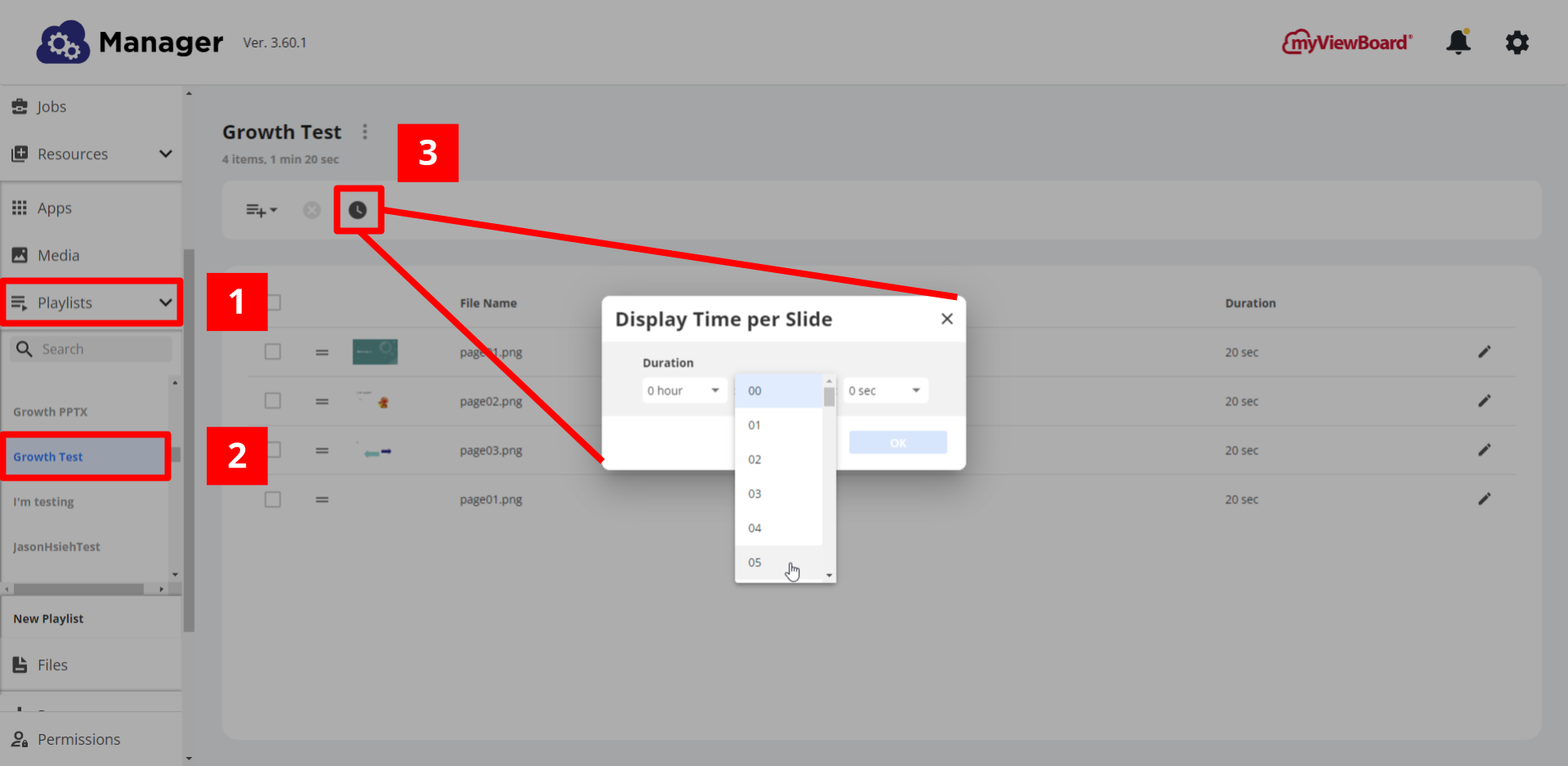 User has opened the Time Per Slide edit prompt within an example playlist.
User has opened the Time Per Slide edit prompt within an example playlist.By the way, you can still edit individual slides by pressing 
Whiteboard updates
We have several updates to the different versions of myViewBoard Whiteboard to announce, but first, learn about a substantial update to ViewSonic Originals within Whiteboard!
ViewSonic Originals content tiers, accessible from within Whiteboard
Starting this month, Originals content is now being divided into tiers. If you visit https://myviewboard.com/originals/, you'll notice some of the content now display icons on the home page.
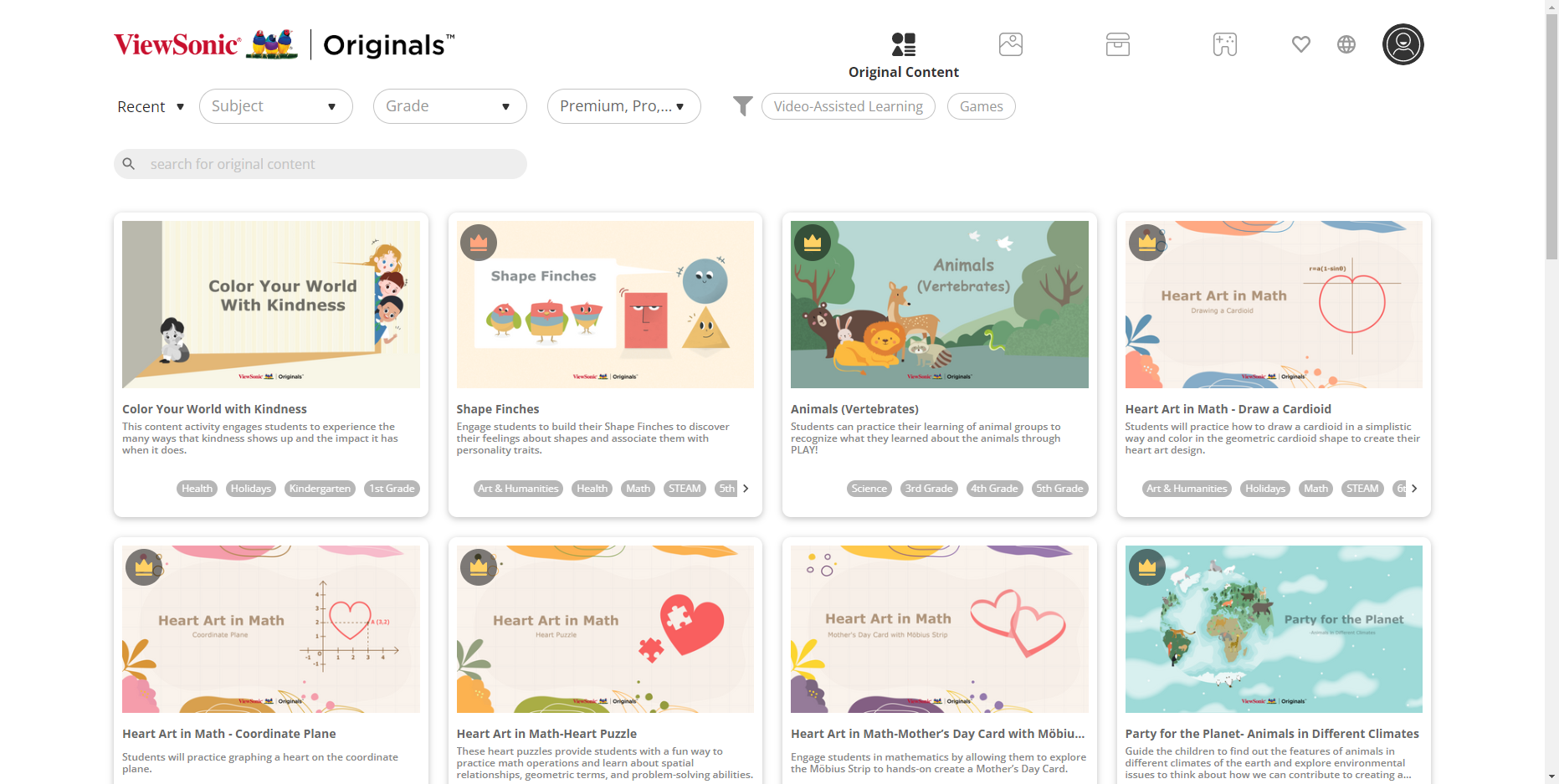 Content such as Shape Finches and Animals (Vertebrates) display Pro (bronze) and Entity (gold) tiered content.
Content such as Shape Finches and Animals (Vertebrates) display Pro (bronze) and Entity (gold) tiered content.Within Whiteboard, you will still be able to access content, but now, content is selection is done entirely through the Embedded Browser. Learn more about the available options for opening content through the Embedded Browser.
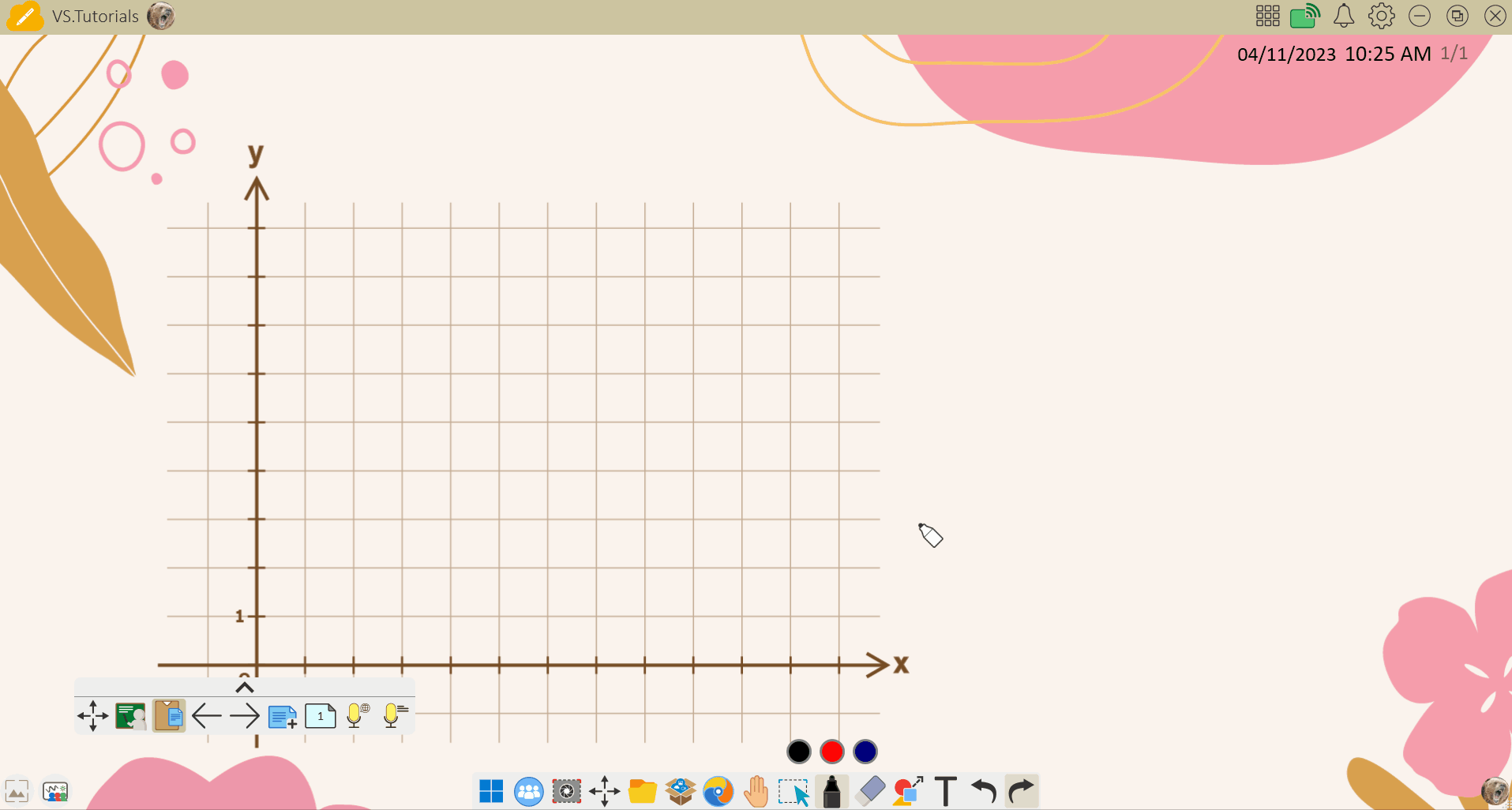 User accesses Originals lessons through the Embedded Browser. When on the Originals website, the user filters content available to Pro and Standard tiers.
User accesses Originals lessons through the Embedded Browser. When on the Originals website, the user filters content available to Pro and Standard tiers.
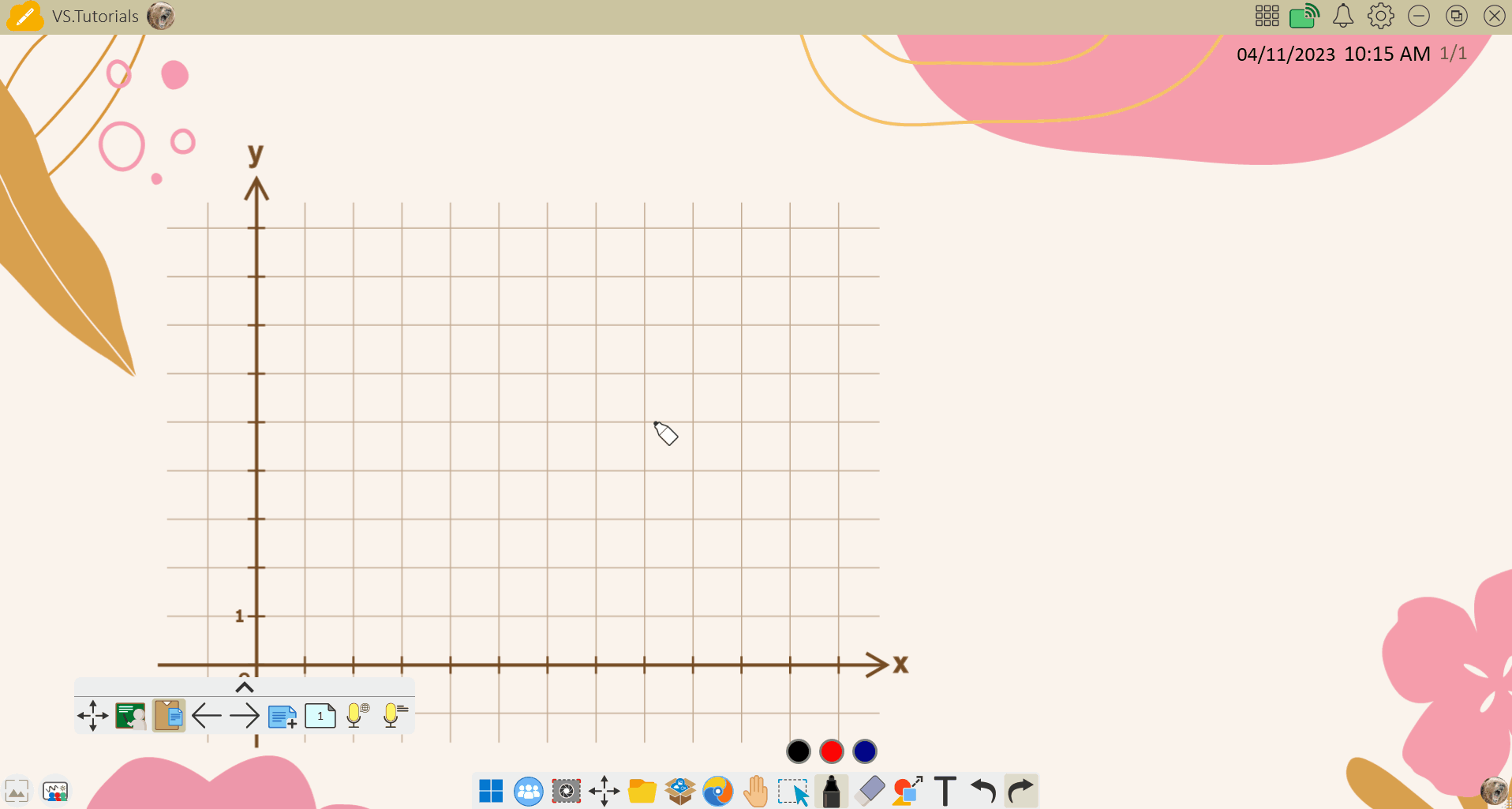 User accesses Originals backgrounds through the Backgrounds Management menu. When on the Originals backgrounds page, the user filters backgrounds available to users before sign-in (Free).
User accesses Originals backgrounds through the Backgrounds Management menu. When on the Originals backgrounds page, the user filters backgrounds available to users before sign-in (Free).
Of note, Originals content is accessible based on a user's myViewBoard subscription tier. The breakdown is as follows:
- Red crown icon: Free content (no sign-in required)
- No icon: Standard account sign-in required
- Bronze crown: Pro subscription required
- Silver crown: Premium subscription required
- Gold crown: Entity subscription required
Make sure to review Originals content you have used in the past to make sure you are subscribed to the appropriate tier for your!
Windows updates
Let's run through the rest of the Whiteboard updates, starting with the Windows version:
- Input field character limits:
- Text editor: Max 4096 characters allowed.
- Hyperlink input field: Max 1024 characters allowed.
- Flashcards: Max 4096 characters allowed.
- Inserting images through File Manager:
- 3D dice: Users can now insert images into face of a die using images connected to a cloud drive.
- Flashcards: Users can now insert images into a flash card question or answer using images from a local drive, connected cloud drive, or canvas page.
- 3D dice: When in Presentation Mode, the settings and close buttons will be hidden.
- Pen tools menu: When setting opacity to 0 in the menu, the stroke will be totally transparent.
-
Laser Pen with ruler and set square:
- When using the laser pen to draw strokes along the ruler or set square, strokes will no longer disappear.
- Users will also be able to undo and redo the drawn laser pen stroke.
- New language support: Catalan
Android and iOS updates
And now, for the Android and iOS version of Whiteboard updates:
- Arc lines now added to the lines menu.
- Color backgrounds: In the color backgrounds menu, gradient color effects are now supported.
- New touch gesture support: Three-finger rotation (Press two fingers and use third finger to rotate.)
-
Spin objects: Select an object and press
 in the adorning menu to spin an object. Great for games in class!
in the adorning menu to spin an object. Great for games in class! - Moving objects update: When dragging objects, the adorning menu will not appear.
- Improved writing experience (IFP Android version)
- Chromebox users (bug fix): The camera will no longer default flip the camera feed (and the option to flip the image has been added).
- New language support: Catalan
And the rest of the updates
- Entity Management > Subscriptions: Expired subscriptions now display.
- Entity Management > Subscriptions (bug fix): Notification emails will now send to owners and admin after entities activate a trial.
- Whiteboard Portal (bug fix): Sound can now be muted when casting to a Whiteboard host.
- Embedded Browser (bug fix, iOS devices): Characters now display when typing in the search bar.
- MSP Portal > entity invitation: The individual who sends the invitation is automatically registered as the assigned MSP.
- MSP Portal > assigned MSP: The assigned MSP can be edited while in any invitation status (Pending, Terminated, Rejected).
- MSP: Notification email is sent to an owner and admin when an MSP is assigned.
More myViewBoard to come 😎
We're hard at work collecting user feedback recently, so in the coming months, we'll keep you updated on ways you can share your experiences and teaching methods, all to help us bring the best myViewBoard products to you. See you next month!