如何使用 Companion 登錄到 ViewBoard
某些型號的 ViewBoard 支援帳戶登錄功能。要使用 myViewBoard 帳戶登錄,可以透過 Companion 應用程式來完成。
首次使用 Companion 登錄後,請在 ViewBoard 上執行以下步驟:
- 在 ViewBoard 的啟動畫面上,按下登錄按鈕。
- 打開 Companion 應用程式中的 QR 碼掃描器。
- 掃描登錄畫面上的 QR 碼。
- 等待登錄處理完成。
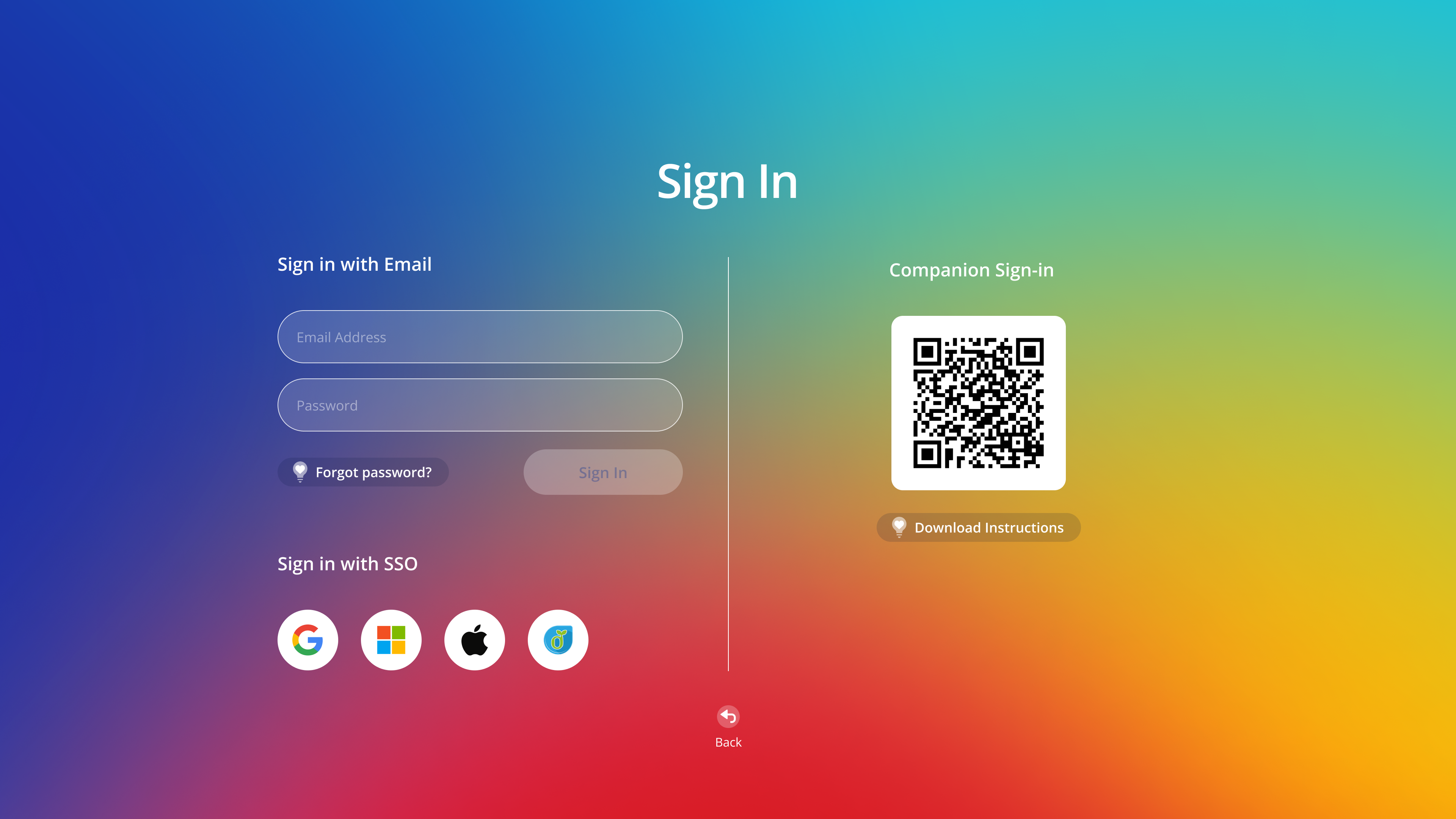 ViewBoard 登錄畫面,右側提供 QR 碼供使用者使用 Companion 應用程式登錄。
ViewBoard 登錄畫面,右側提供 QR 碼供使用者使用 Companion 應用程式登錄。


 首頁
首頁