myViewBoard features comparison
This page compares the features available across myViewBoard versions, outlining the level of support of a given feature between each version.
Wireless Presentation
Windows
| Feature icon |
|---|
 |
Supported after sign-in





Android
| Feature icon |
|---|
 |
Supported after sign-in





Screen Capture
Windows
| Feature icon |
|---|
 |
Supported before sign-in
 Capture full screen
Capture full screen Capture a region of the canvas with a free-form line
Capture a region of the canvas with a free-form line Capture a region of the canvas with a rectangle outline
Capture a region of the canvas with a rectangle outline Record the myViewBoard session
Record the myViewBoard session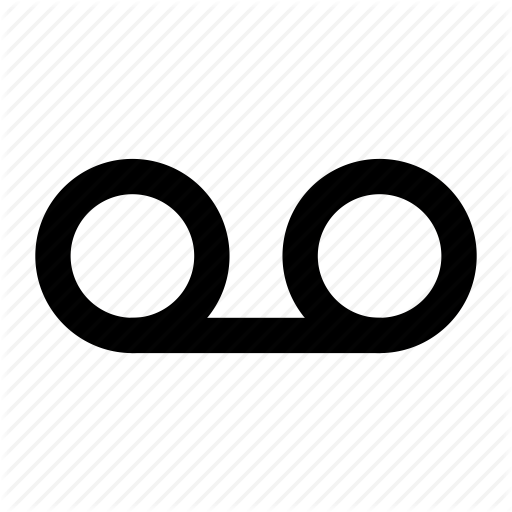 Record audio captured during the session
Record audio captured during the session
Android
| Feature icon |
|---|
 |
Supported before sign-in
 Capture full screen
Capture full screen Capture a region of the canvas with a rectangle outline
Capture a region of the canvas with a rectangle outline

iOS
| Feature icon |
|---|
 |
Supported before sign-in
 Capture full screen
Capture full screen Capture a region of the canvas with a rectangle outline
Capture a region of the canvas with a rectangle outline
File Manager
Windows
| Feature icon |
|---|
 |
Supported before sign-in






Supported after sign-in

 Share Session file by QR code (saves to your bound cloud account)2
Share Session file by QR code (saves to your bound cloud account)2
Android
| Feature icon |
|---|
 |
Supported before sign-in





Supported after sign-in

 Share Session file by QR code (saves to your bound cloud account)2
Share Session file by QR code (saves to your bound cloud account)2
iOS
| Feature icon |
|---|
 |
Supported before sign-in





Supported after sign-in

 Share Session file by QR code (saves to your bound cloud account)2
Share Session file by QR code (saves to your bound cloud account)2
Magic Box
Windows
| Feature icon |
|---|
 |
Supported before sign-in




Supported after sign-in
Cloud account icons (must be bound in your FollowMe settings)





Android
| Feature icon |
|---|
 |
Supported before sign-in



 IWB file type
IWB file type





Supported after sign-in
Cloud account icons (must be bound in your FollowMe settings)



iOS
| Feature icon |
|---|
 |
Supported before sign-in








Supported after sign-in
Cloud account icons (must be bound in your FollowMe settings)



Embedded Browser
Windows
| Feature icon |
|---|
 |
Supported before sign-in


Refresh page







Android
| Feature icon |
|---|
 |
Supported before sign-in


Refresh page




iOS
| Feature icon |
|---|
 |
Supported before sign-in


Refresh page




Infinite Canvas
Windows
| Feature icon |
|---|
 |
Supported before sign-in on a touch screen device



Android
| Feature icon |
|---|
 |
Supported before sign-in on a touch screen device



iOS
| Feature icon |
|---|
 |
Supported before sign-in on a touch screen device


Pen
Windows
| Feature icon |
|---|
 |
Supported before sign-in






Supported after sign-in

Android
| Feature icon |
|---|
 |
Supported before sign-in




Supported after sign-in

iOS
| Feature icon |
|---|
 |
Supported before sign-in





Supported after sign-in

Eraser
Windows
| Feature icon |
|---|
 |
Supported before sign-in




iOS
| Feature icon |
|---|
 |
Supported before sign-in




Shapes and Lines
Windows
| Feature icon |
|---|
 |
Supported before sign-in





Text tools
Windows
| Feature icon |
|---|
 |
Supported before sign-in
Basic text editor features

Supported after sign-in

Android
| Feature icon |
|---|
 |
Supported before sign-in
Basic text editor features

Pages
Windows
| Feature icon |
|---|
 |
Supported before sign-in




Android
| Feature icon |
|---|
 |
Supported before sign-in




iOS
| Feature icon |
|---|
 |
Supported before sign-in




Backgrounds
Windows
| Feature icon |
|---|
 |
Supported before sign-in







Supported after sign-in

Android
| Feature icon |
|---|
 |
Supported before sign-in







Supported after sign-in

iOS
| Feature icon |
|---|
 |
Supported before sign-in







Supported after sign-in

Feature support pre- and post-sign-in
Access the following PDF of a features outline pre- and post-sign-in for myViewBoard:
myViewBoard printable quick start guides
Access the following PDFs for Quick Start Guides of each version of myViewBoard:










