Home
-
Main toolbar (2.0)Floating toolbar (2.0)Pen tools (2.0)Shapes and Lines (2.0)Text formatting (2.0)Adorning menu - All objects (2.0)Adorning menu - Special objects (2.0)
Highlighter
The Highlighter is a Pen tool that allows the user to highlight content by drawing transparent lines.
For using the Highlighter:
- Double-click the Pen tool
 icon from the Main toolbar to open the Pen tool options.
icon from the Main toolbar to open the Pen tool options. - Select the Highlighter
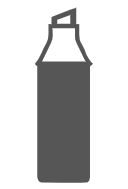 and start to highlight content into the canvas.
and start to highlight content into the canvas. - Click again to open the Highlighter menu to adjust the size and color.
- (Optional) Click one of the 3 colored dots next to the Highlighter to quickly switch between 3 standard colors without opening the menu.
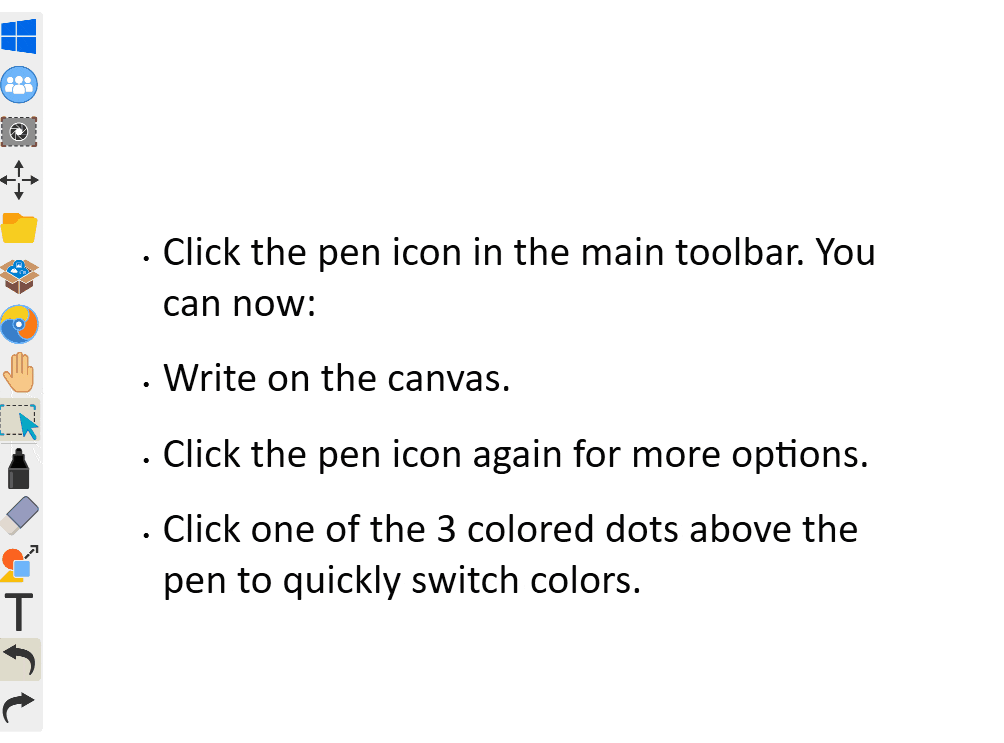 Using the highlighter.
Using the highlighter.
