Home
-
Main toolbar (2.0)Floating toolbar (2.0)Pen tools (2.0)Shapes and Lines (2.0)Text formatting (2.0)Adorning menu - All objects (2.0)Adorning menu - Special objects (2.0)
Show measurements
Show measurements 
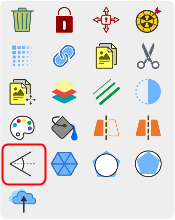 Show measurements highlighted in Adorning Menu.
Show measurements highlighted in Adorning Menu.
Delete
LIMITED TO SUPPORTED SHAPE AND LINE OBJECTS
Showing measurements along object edges (length measurements) and at vertices (angle measurements) is available only for regular polygons (2D shapes with equal sides) and lines.
Showing the measurements of an object
- Select one or multiple supported objects after enabling the selection tool
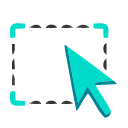 .
. - Once the Adorning menu appears, press show measurements
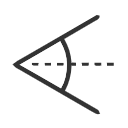 .
. - Length or angle measurements will now display on the affected object.
- When resizing the object, measurements will automatically adjust.
- Press a specific measurement to show or hide it.
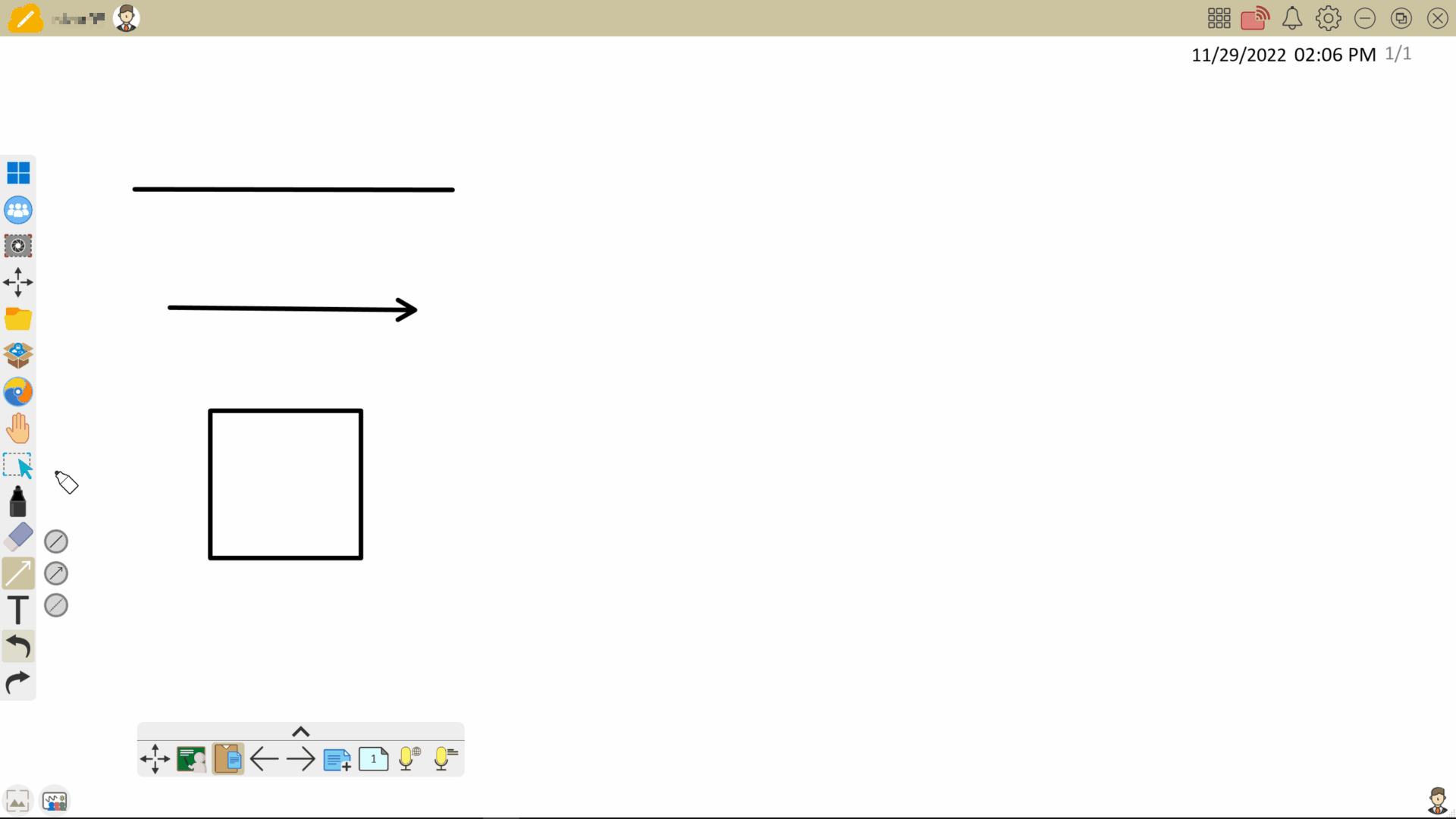 User toggles measurements on for different objects and then adjusts the size of objects with measurements updating as the obejcts are resized.
User toggles measurements on for different objects and then adjusts the size of objects with measurements updating as the obejcts are resized.
