Home
-
Main toolbar (2.0)Floating toolbar (2.0)Pen tools (2.0)Shapes and Lines (2.0)Text formatting (2.0)Adorning menu - All objects (2.0)Adorning menu - Special objects (2.0)
Fit to screen
Fit images to the canvas's screen 
Delete
LIMITED TO IMAGES
Fit image to screen is available only for images.
Fitting an image to the screen
- Select an image using the selection tool
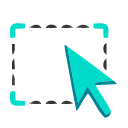 .
. - Once the Adorning menu appears, press fit to screen
.
- The image will be displayed in full screen.
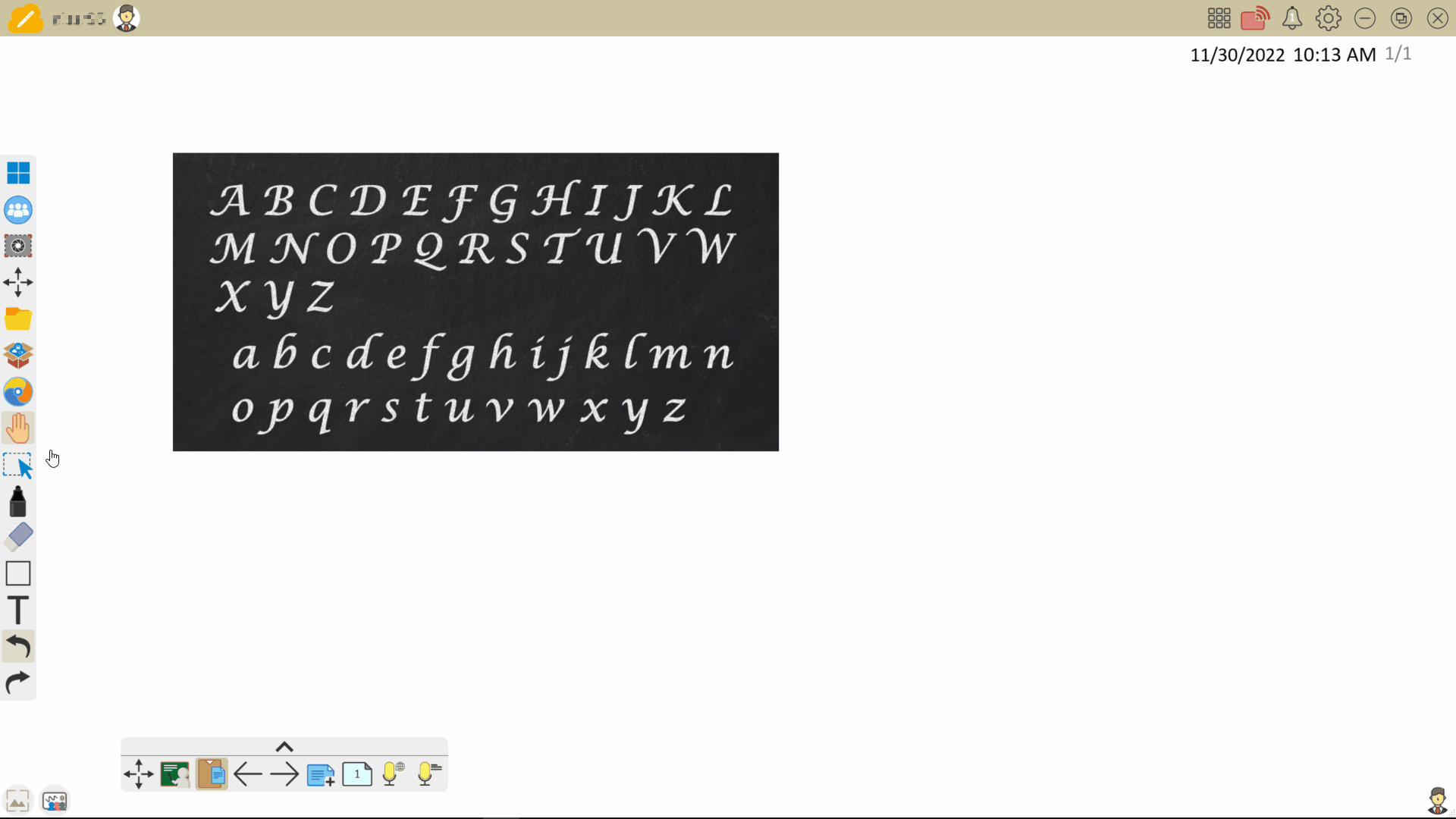 User selects an image and then fits it to the screen.
User selects an image and then fits it to the screen.
