Home
-
Main toolbar (2.0)Floating toolbar (2.0)Pen tools (2.0)Shapes and Lines (2.0)Text formatting (2.0)Adorning menu - All objects (2.0)Adorning menu - Special objects (2.0)
Object layers
Control object layers 
Delete
NOT AVAIALBLE FOR PEN TOOL OBJECTS
Setting object layers is not available for strokes drawn with the pen tools.
Changing the object layer order in the canvas
- Select an object using the selection tool
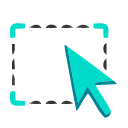 .
. - Once the Adorning menu appears, open the object layer
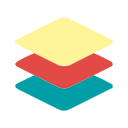 menu.
menu. - Select your desired option from the object layer menu:
-
Bring to front
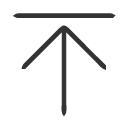 : Move the selected object in front of all other objects.
: Move the selected object in front of all other objects. -
Send to back
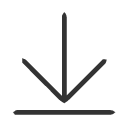 : Move the selected object behind all other objects.
: Move the selected object behind all other objects. -
Bring forward
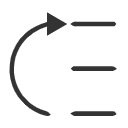 : Move the selected object one level up.
: Move the selected object one level up. -
Send backward
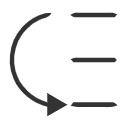 : Move the selected object one level back.
: Move the selected object one level back.
-
Bring to front
 Examples of changing the order of object layers, with four examples depicting the results of using each object layer option.
Examples of changing the order of object layers, with four examples depicting the results of using each object layer option.
