Home
-
Main toolbar (2.0)Floating toolbar (2.0)Pen tools (2.0)Shapes and Lines (2.0)Text formatting (2.0)Adorning menu - All objects (2.0)Adorning menu - Special objects (2.0)
Shape Pen
The Shape Pen is a Pen tool that allows the user to draw lines of repeating shapes.
Delete
CUSTOM SHAPES FOR SHAPE PEN
The Shape Pen comes with predefined shapes.
Now, to add custom shapes these can be uploaded from FollowMe settings 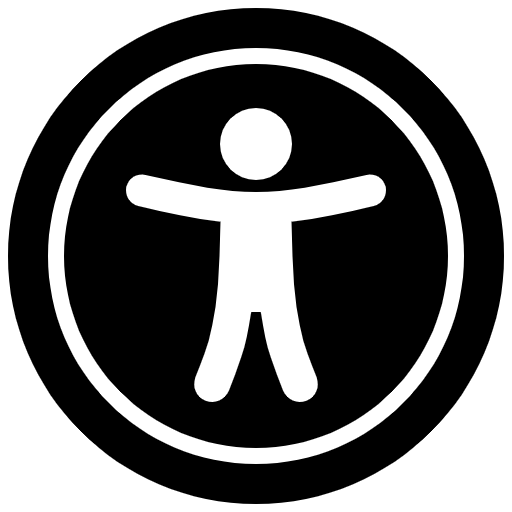 on myViewBoard.com. The prior requires the user to have a myViewBoard account and a linked cloud storage account.
on myViewBoard.com. The prior requires the user to have a myViewBoard account and a linked cloud storage account.
For using the Shape Pen:
- Double-click the Pen tool
 icon from the Main toolbar to open the Pen tool options.
icon from the Main toolbar to open the Pen tool options. - Select the Shape Pen and a shape
 , start to draw on the canvas.
, start to draw on the canvas. - Click again to open the Shape Pen menu and choosing the Shape image and adjust size and transparency of the shape.
 Using the Shape Pen.
Using the Shape Pen.
