Home
-
Main toolbar (2.0)Floating toolbar (2.0)Pen tools (2.0)Shapes and Lines (2.0)Text formatting (2.0)Adorning menu - All objects (2.0)Adorning menu - Special objects (2.0)
Drag-to-Copy
Drag-to-Copy 
How to use Drag-to-Copy
- Select an object using the selection tool
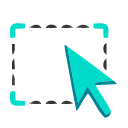 .
. - Once the Adorning menu appears, press Drag-to-Copy
.
- Press and drag the original object to copy the object.
- Release the object to paste a copy.
- Select the original object and press and drag again to create more copies.
- To deactivate Drag-to-Copy, press
on the original object.
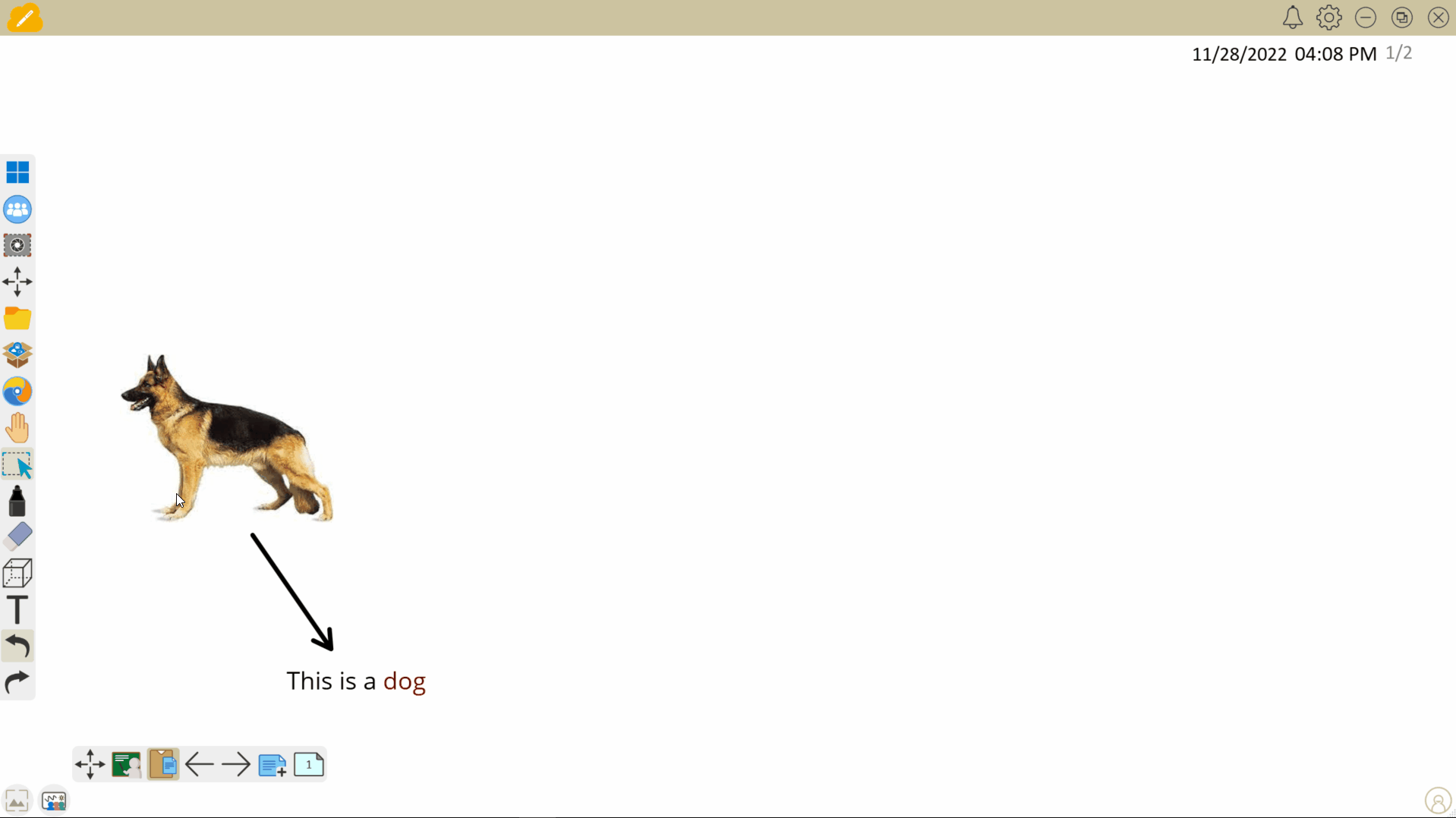 User activates Drag-to-Copy for the image on the canvas and proceeds to create copies of the image simply by dragging and copying.
User activates Drag-to-Copy for the image on the canvas and proceeds to create copies of the image simply by dragging and copying.
