Home
-
Main toolbar (2.0)Floating toolbar (2.0)Pen tools (2.0)Shapes and Lines (2.0)Text formatting (2.0)Adorning menu - All objects (2.0)Adorning menu - Special objects (2.0)
Group objects
Group objects 
To unbundle a group of objects back to their original state, use the same icon.
ONLY AFFECTS MULTIPLE OBJECTS
Grouping objects is available only when multiple objects are selected at once.
Group multiple objects
- Select multiple objects after enabling the selection tool
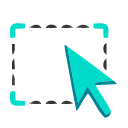 .
. - Once the Adorning Menu appears, press
 to group the objects.
to group the objects.
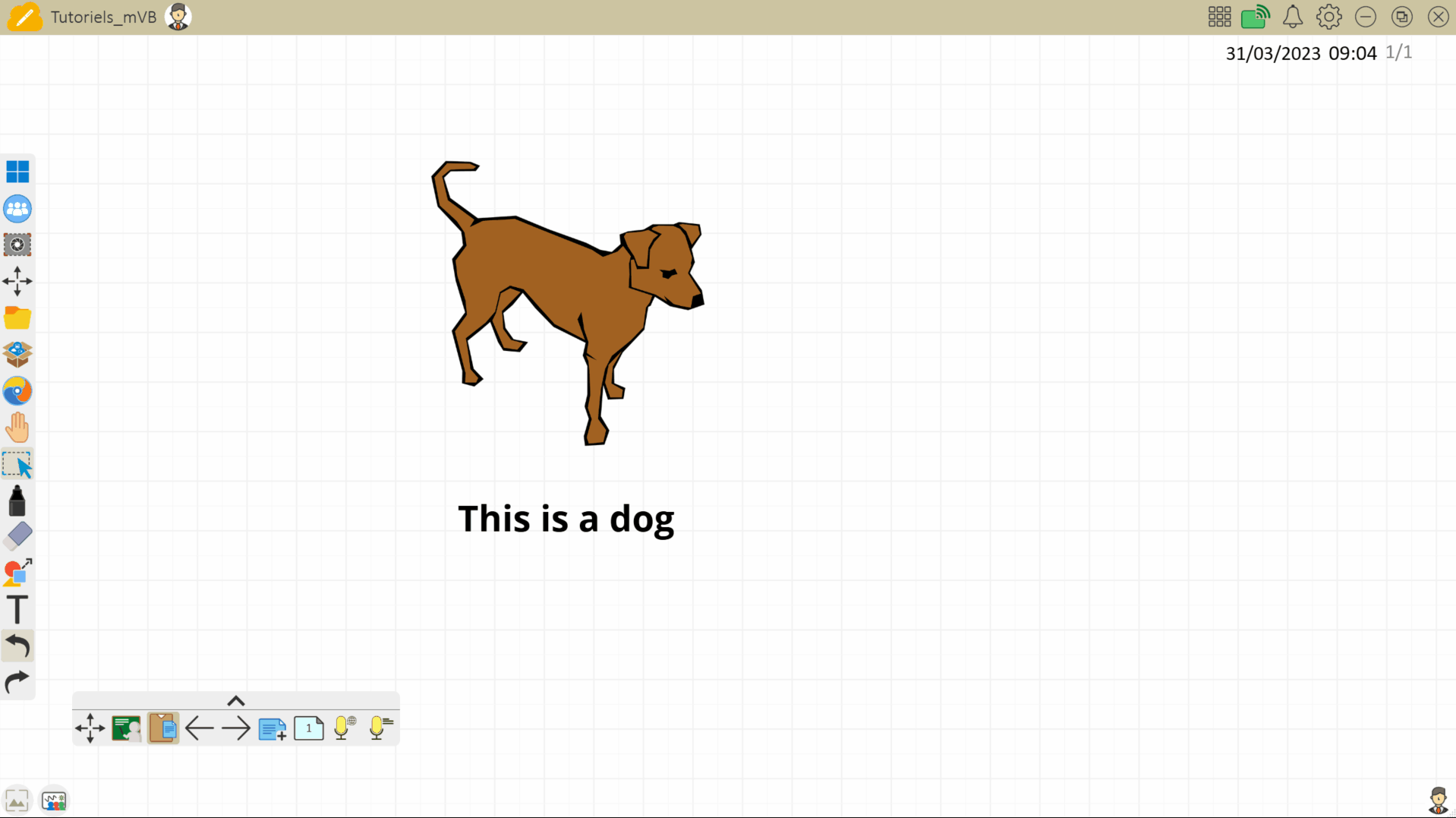 User groups an image and text.
User groups an image and text.
Ungroup objects
- Select the grouped objects using the selection tool
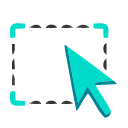 .
. - Once the Adorning menu appears, press
 to ungroup the objects.
to ungroup the objects.
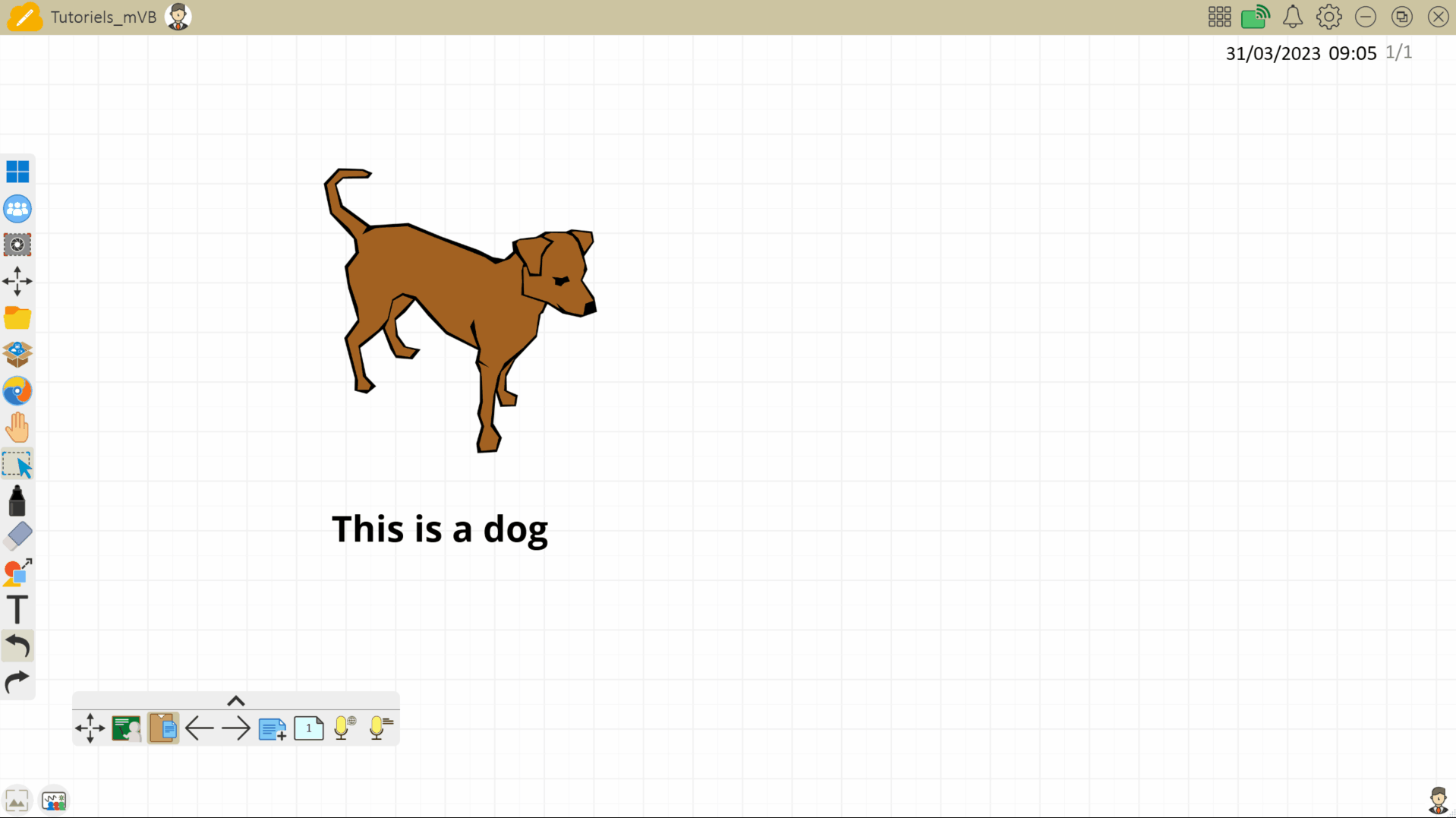 User ungroups an image and text.
User ungroups an image and text.
Embed a link in grouped objects
When grouping multiple objects within Whiteboard, a hyperlink can be embedded in the grouped object. This allows you to easily open content related to the grouped object.
Learn more about embedding hyperlinks in objects.
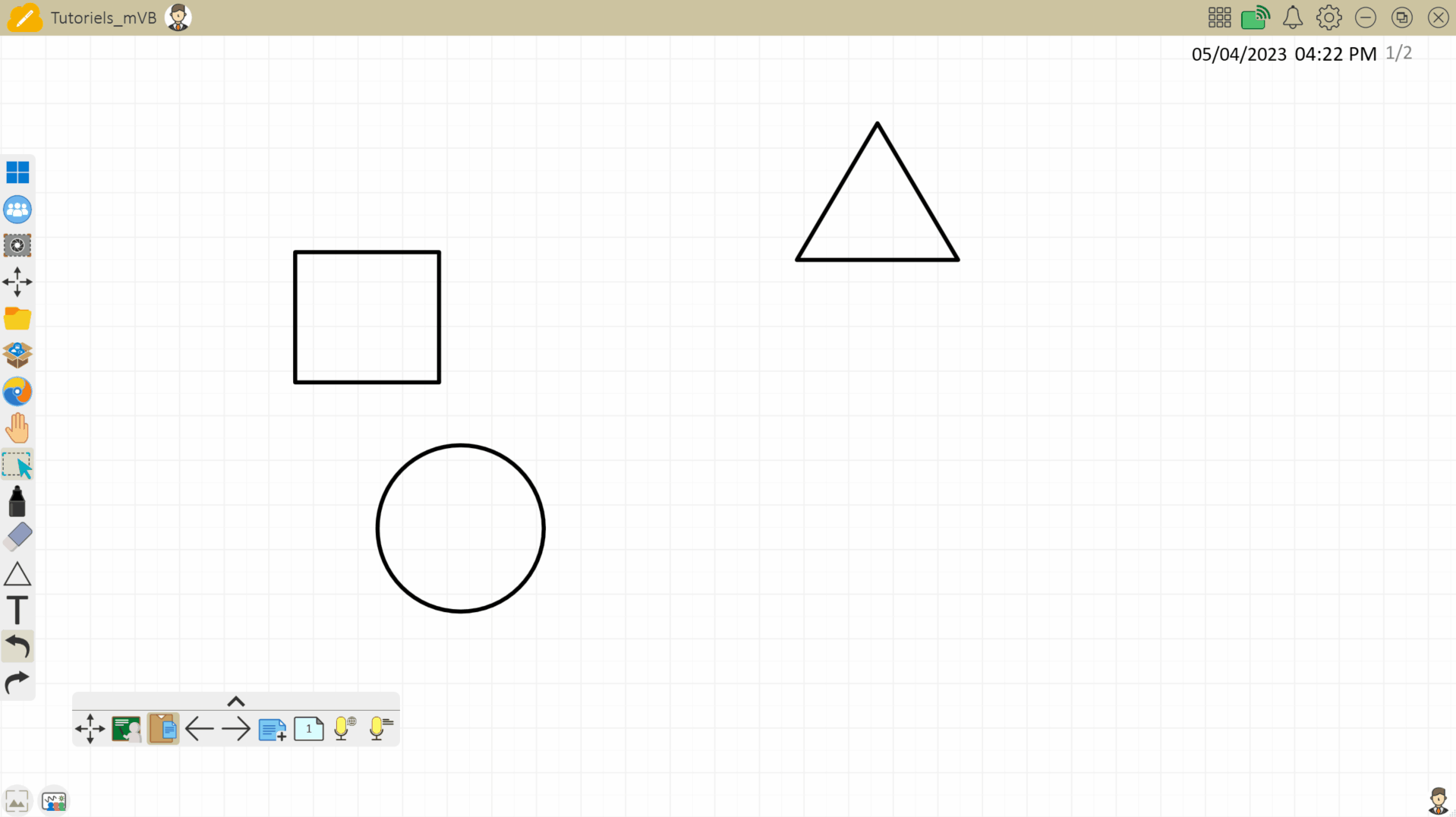 User takes a groups multiple objects and then embeds a hyperlink URL. They then press the hyperlink button to open a web page.
User takes a groups multiple objects and then embeds a hyperlink URL. They then press the hyperlink button to open a web page.
