Home
-
Main toolbar (2.0)Floating toolbar (2.0)Pen tools (2.0)Shapes and Lines (2.0)Text formatting (2.0)Adorning menu - All objects (2.0)Adorning menu - Special objects (2.0)
3D shapes
3D Shapes can be found in the Shapes and Lines menu. Find 3D shapes like cubes, pyramids, spheres, and more.
3D shape options
Delete
SHAPE AVAILABILITY BY VERSION
The following shapes are available in all versions of myViewBoard Whiteboard.
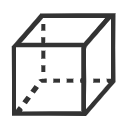 |
Rectangular cuboid |
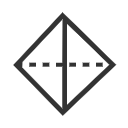 |
Pyramid |
 |
Square pyramid |
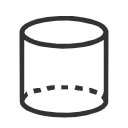 |
Cylinder |
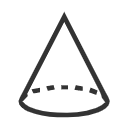 |
Cone |
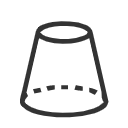 |
Truncated cone |
 |
Hemisphere |
 |
Sphere |
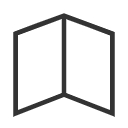 |
Booklet |
Adding a 3D shape to the canvas
- Press
in the main toolbar.
- The default 2D shape selected is a rectangle
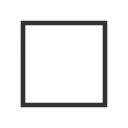 .
. - Press
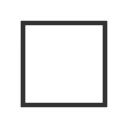 in the main toolbar to display the 2D shapes menu.
in the main toolbar to display the 2D shapes menu. - Press
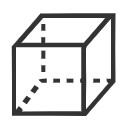 to open the 3D shapes menu.
to open the 3D shapes menu. - The 3D shapes menu provides the following options before creating the shape:
- Select a 3D shape.
- Select the border color of the shape.
- Adjust the border thickness and transparency of the shape.
- After you have selected a shape and its styling options, press and drag on the canvas to create the shape.
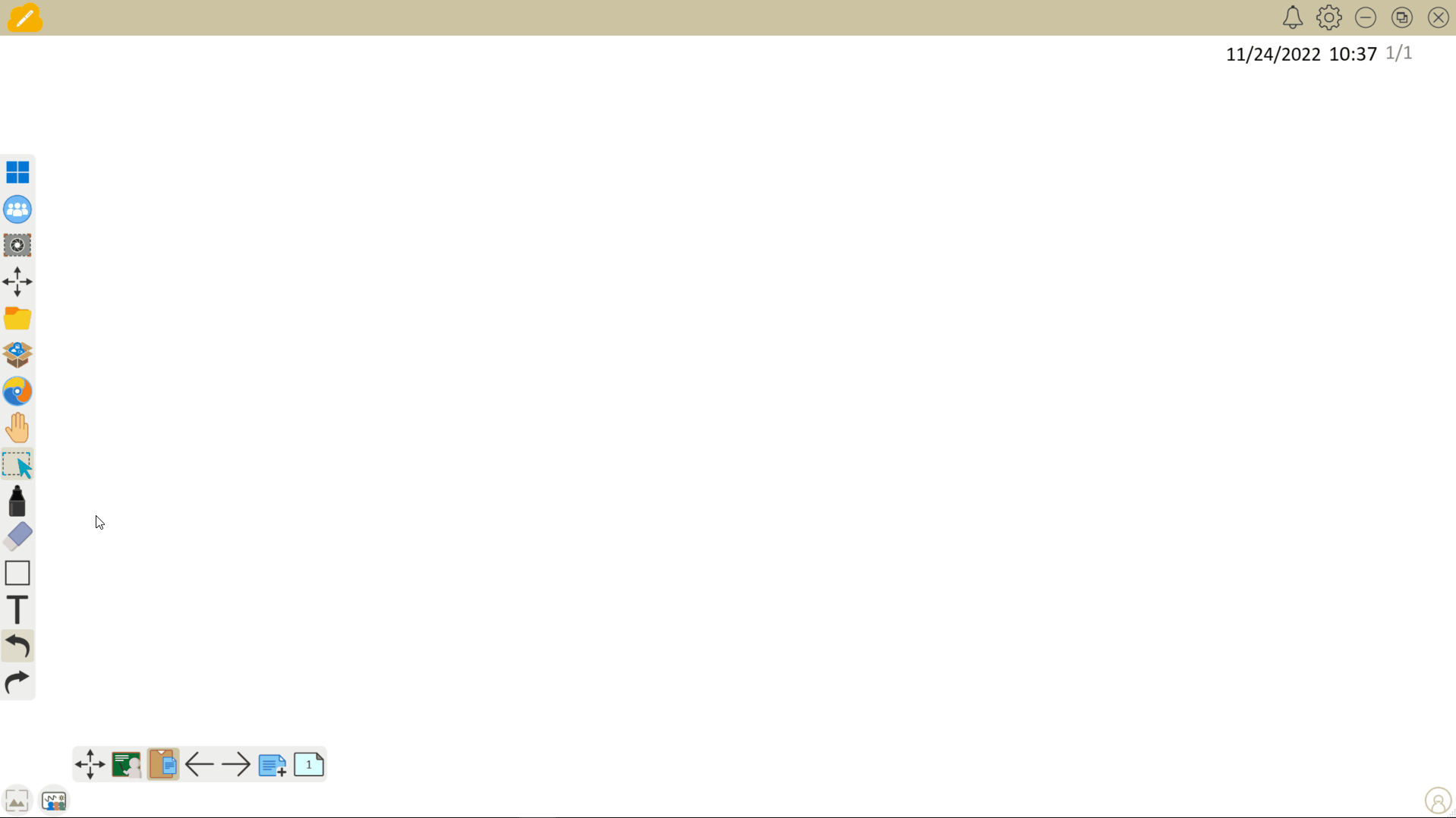 User opens the 3D shapes menu and creates a cuboid and cylinder after adjusting border color, border thickness and border transparency.
User opens the 3D shapes menu and creates a cuboid and cylinder after adjusting border color, border thickness and border transparency.
