Home
-
Main toolbar (2.0)Floating toolbar (2.0)Pen tools (2.0)Shapes and Lines (2.0)Text formatting (2.0)Adorning menu - All objects (2.0)Adorning menu - Special objects (2.0)
Laser Pen (Windows-only)
The Laser Pen is a Pen tool that allows the user to temporarily highlight content by drawing transparent lines.
The highlighting lines disappears whenever the Laser pen draws another line.
Delete
NOTE
The Laser Pen is a Pen tool available only on myViewBoard Whiteboard for Windows.
For using the Laser Pen:
- Double-click the Pen tool
 icon from the Main toolbar to open the Pen tool options.
icon from the Main toolbar to open the Pen tool options. - Select the Laser Pen
 and start to highlight content into the canvas.
and start to highlight content into the canvas. - Click again to open the Laser Pen menu to adjust the size and color.
- (Optional) Click one of the 3 colored dots next to the Laser Pen to quickly switch between 3 standard colors without opening the menu.
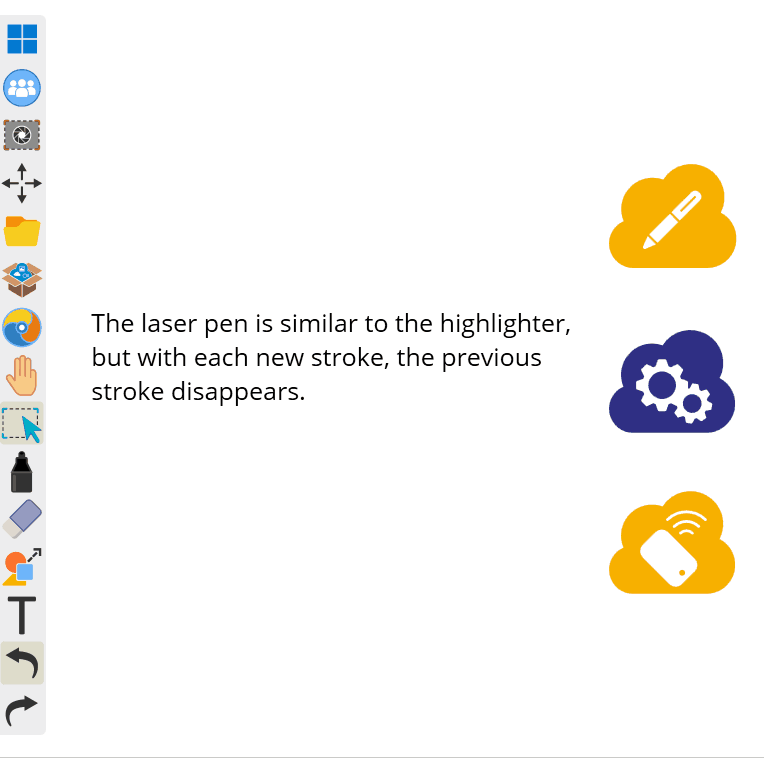 User selects the laser pen and highlights various objects on the canvas. After each new stroke is started, the previous stroke disappears.
User selects the laser pen and highlights various objects on the canvas. After each new stroke is started, the previous stroke disappears.
