Home
-
Main toolbar (2.0)Floating toolbar (2.0)Pen tools (2.0)Shapes and Lines (2.0)Text formatting (2.0)Adorning menu - All objects (2.0)Adorning menu - Special objects (2.0)
Line thickness
Adjust line thickness 
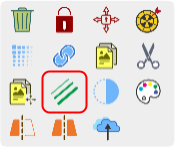 Line thickness highlighted in Adorning Menu.
Line thickness highlighted in Adorning Menu.
Delete
LIMITED TO PEN AND SHAPE OBJECTS
Adjusting line thickness is available only for pen (except the AI Pen) and the shape objects.
How to use
- Select one or multiple objects with lines after enabling the selection tool
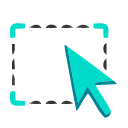 .
. - Once the Adorning Menu appears, press line thickness
.
- Adjust line thickness using the slider displayed at the top of the slider.
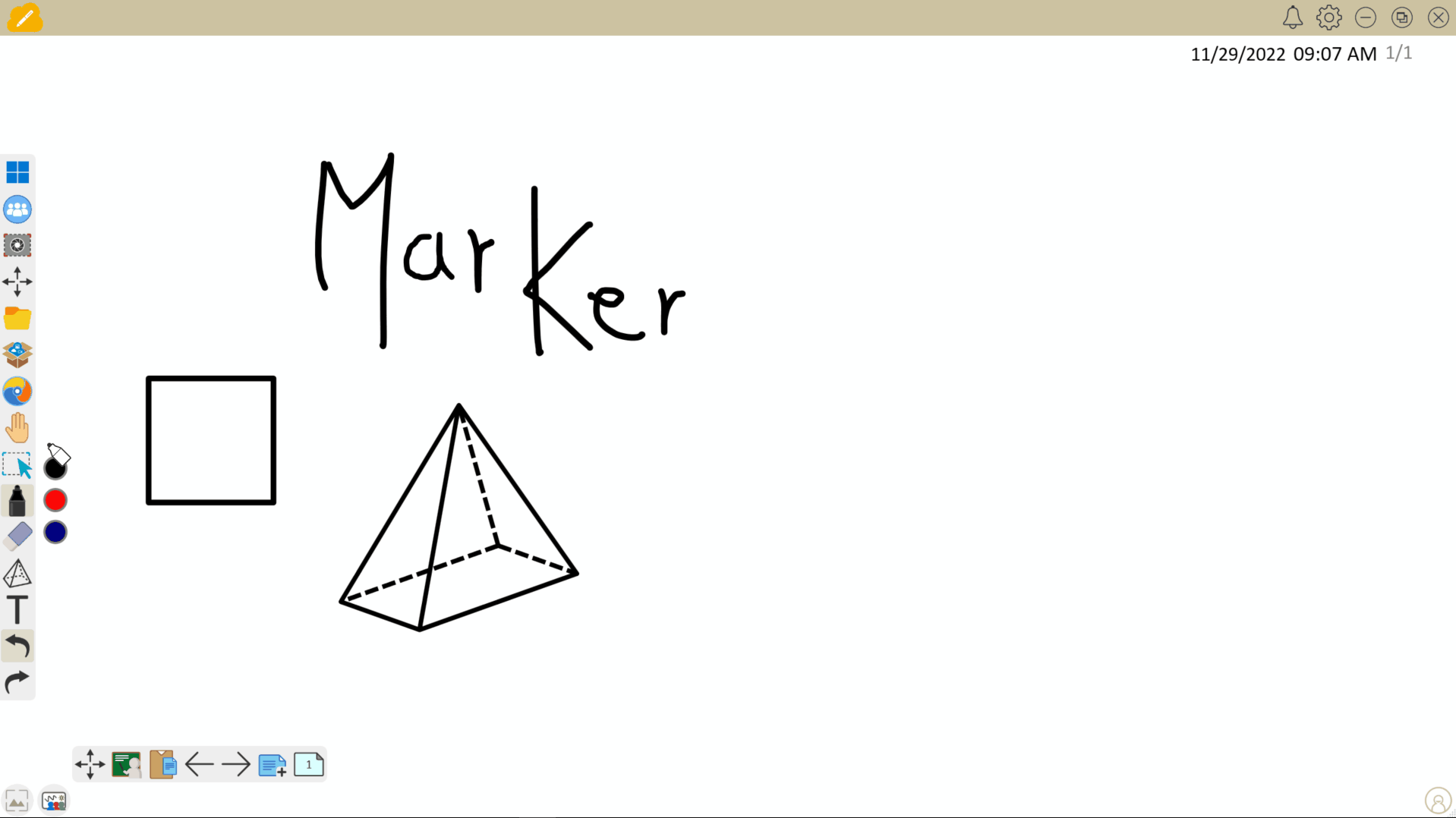 User adjusts the line thickness of a 2D shape, 3D shape, and strokes created by the marker.
User adjusts the line thickness of a 2D shape, 3D shape, and strokes created by the marker.
