Home
-
Getting started with ManagerManaging devicesBroadcastingManager Advanced
- Manager Advanced overview
- How to get Advanced licenses
- Assign licenses
- Manage apps on Advanced devices
- Upload files and transfer to devices
- Create playlists
- Advanced broadcasting
- Startup and shutdown scheduling
- Back Up and Restore with Advanced
- Settings Lock
- Create, assign and schedule Jobs
- Create and assign Profiles
- Remote Desktop
- Update firmware from external source
- Install and manage certificates
- Reports
- Action Log
- > More
Other Manager info
Action Log
Action Log shows the username, time, affected device(s), and other information related to actions performed within Manager. As such, Action Log can be used to troubleshoot issues and track actions.
Access the Action Log by clicking 

.xlsx file of the entire action log.
 A log of Admin actions in Manager is viewable with this Manager Advanced add-on.
A log of Admin actions in Manager is viewable with this Manager Advanced add-on.
Export Action Log
If you want a detailed view of all the actions performed in the console, you can export them to a spreadsheet by selecting the Export to Excel file.
- Go to the
Action Log page.
- Press
(located next to the Action Log title).
- Press
Export to Excel file.
- Select the file destination and press Save.
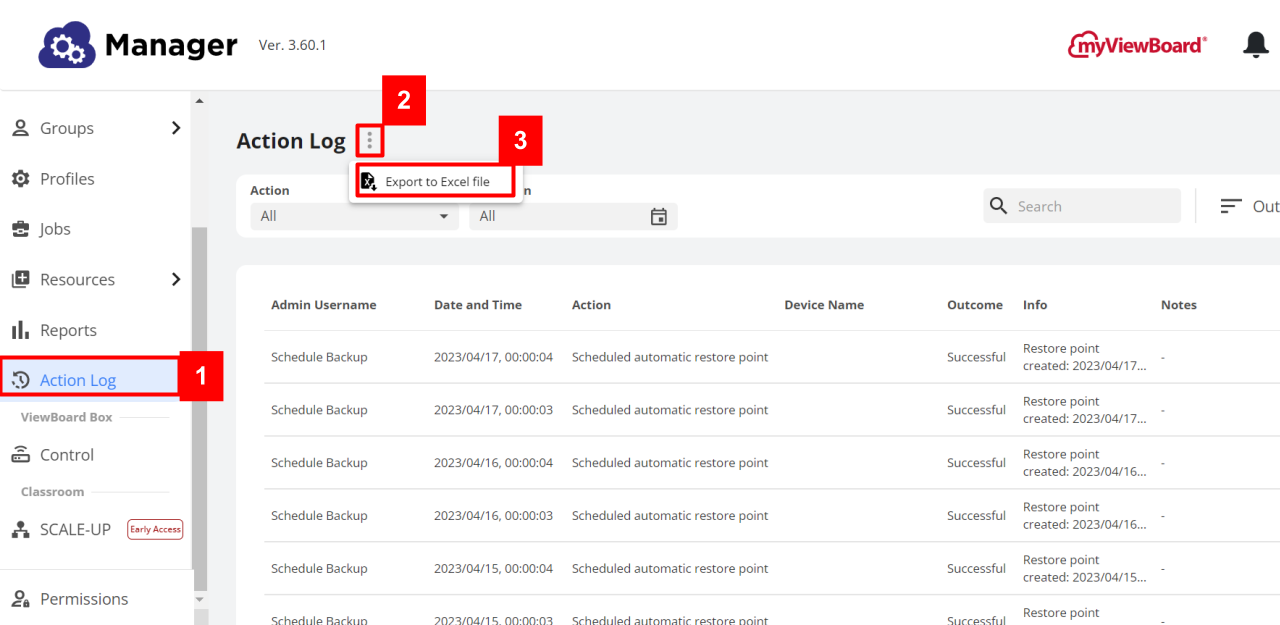 Example of a user selecting the Export to Excel file button on the Action Log page in the Manager console.
Example of a user selecting the Export to Excel file button on the Action Log page in the Manager console.
In the list, find the following information for each device:
- Admin username
- Date and time
- Action performed
- Device name
- Outcome
- Info
- Notes

