 Inicio
Inicio
-
Herramientas: barra principalHerramientas: barra flotanteHerramientas: LápicesFormas y LineasFormato de TextoMenú de Objetos - Todos los objetosMenú de Objetos - Objetos especiales
Mover barra de herramientas principal
Mueva la barra de herramientas principal en myViewBoard Whiteboard a los laterales (izquierda, derecha, inferior y superior) del lienzo en cualquier momento.
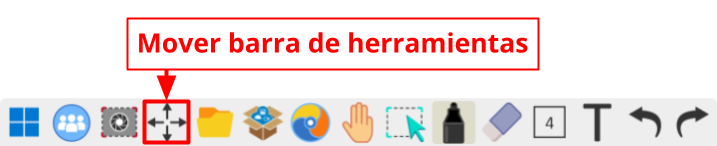 Ubicación del botón de mover barra de herramientas en la barra principal.
Ubicación del botón de mover barra de herramientas en la barra principal.
Para hacerlo, simplemente mantén presionado 
 El usuario arrastra la barra de herramientas principal hacia los extremos izquierdo, derecho y luego inferior del lienzo. (Se muestra la versión de Windows, pero todas las versiones comparten la misma funcionalidad).
El usuario arrastra la barra de herramientas principal hacia los extremos izquierdo, derecho y luego inferior del lienzo. (Se muestra la versión de Windows, pero todas las versiones comparten la misma funcionalidad).
Mover debajo de barra de título (solo Windows)
La versión Windows de Whiteboard también admite mover la barra de herramientas principal al extremo superior del lienzo. Esto puede ser útil en los casos en que una pantalla plana interactiva ViewBoard (IFP) se coloque más cerca del suelo o se coloque horizontalmente sobre una mesa.
Para hacerlo, mueva la barra de herramientas; sin embargo, asegúrate de arrastrarlo en una posición central debajo de la barra de título.
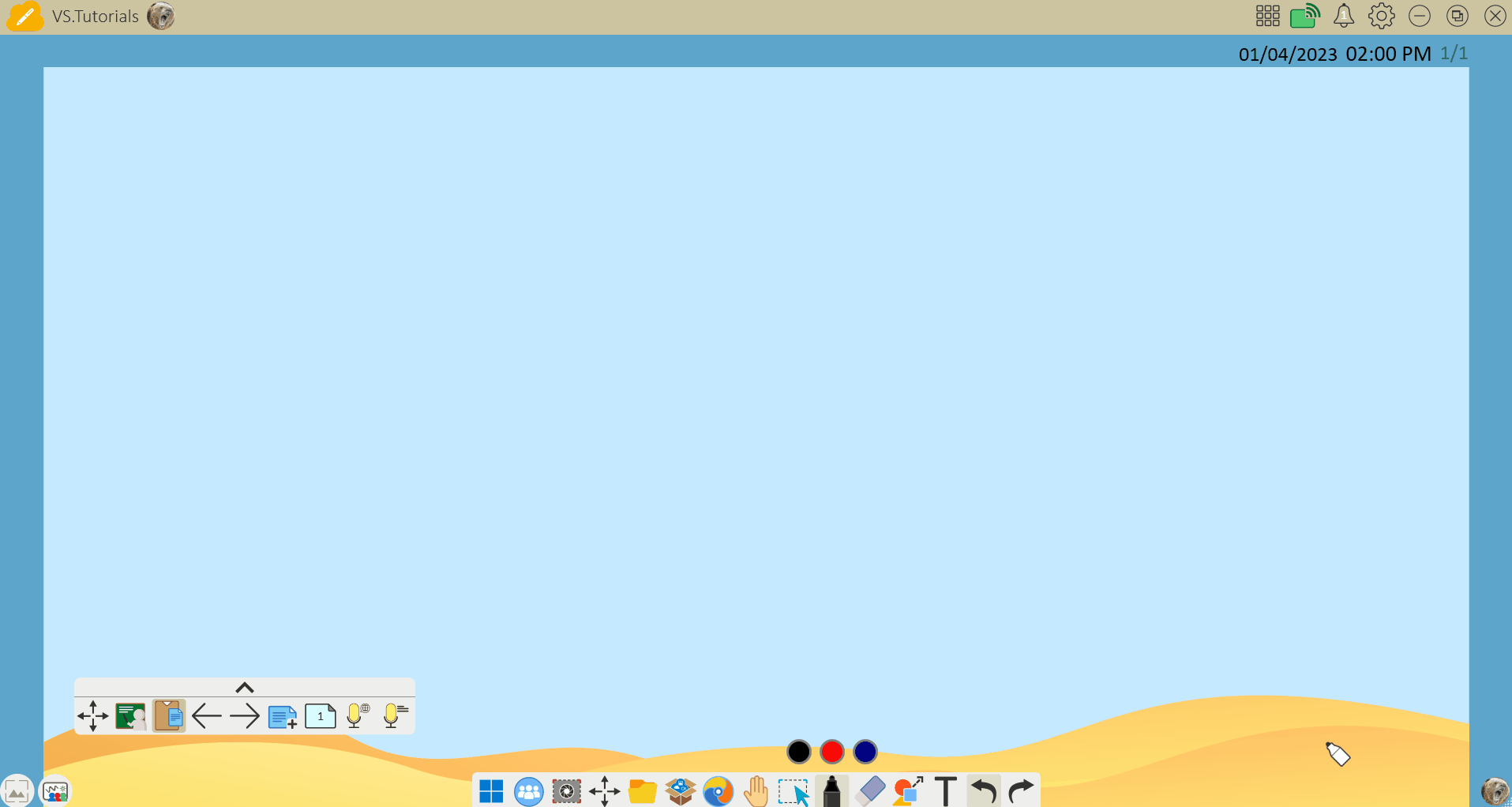 El usuario arrastra la barra de herramientas principal al extremo superior del lienzo. (Se muestra la versión de Windows, ya que esta es una función exclusiva de Windows).
El usuario arrastra la barra de herramientas principal al extremo superior del lienzo. (Se muestra la versión de Windows, ya que esta es una función exclusiva de Windows).