 首頁
首頁
-
開始使用 Manager管理裝置廣播進階版 Manager
分配授權
進階版 Manager 基於每台裝置工作。IT 管理員可以購買進階版 Manager 授權數量以滿足其要求,並將授權分配給 Manager 中的裝置。購買授權期限至少為一年,啟動日期可由用戶決定。 myViewBoard 提供1、3、5和7年訂閱。
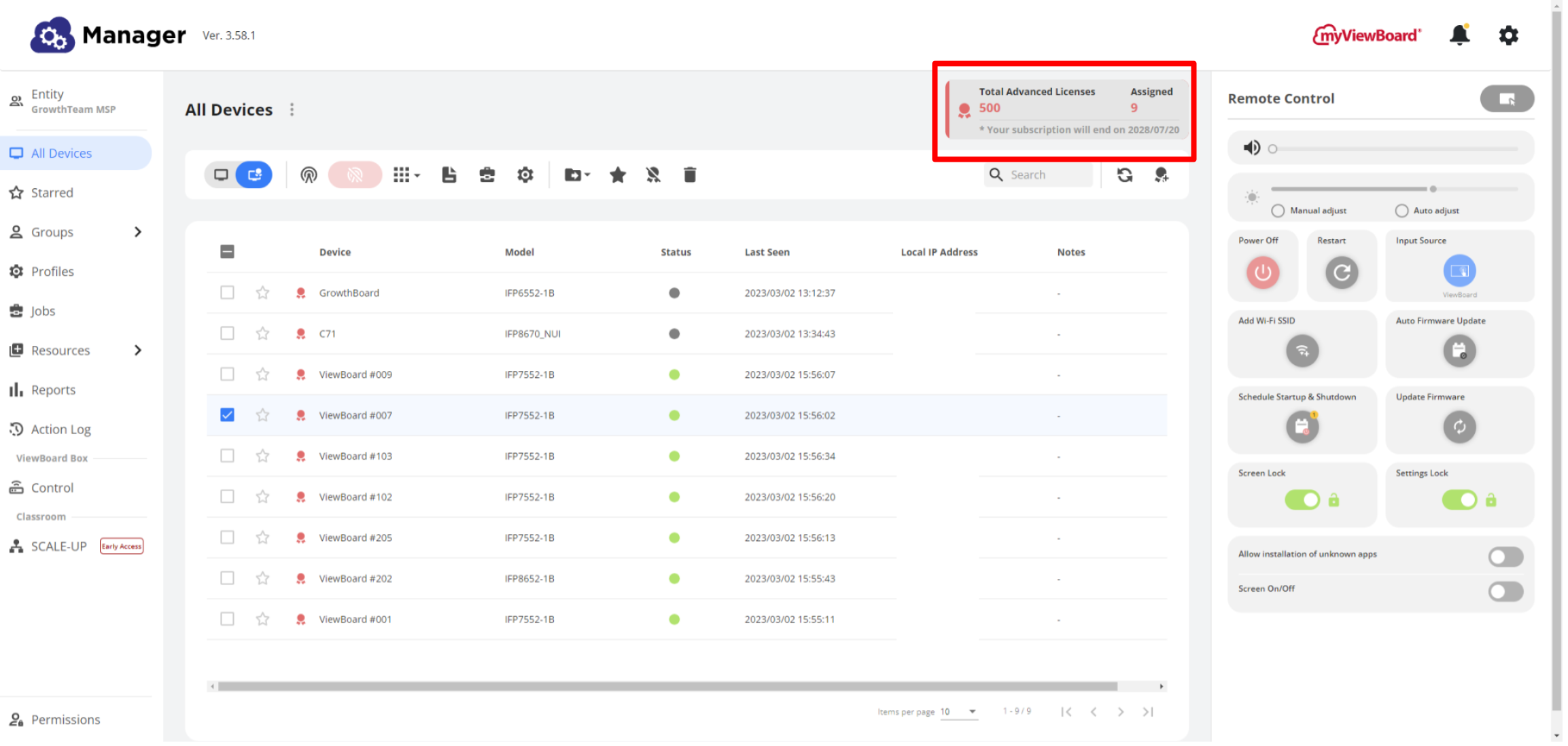 在「所有裝置」可查看進階版 Manager 授權總數和已分配的進階版 Manager 授權。
在「所有裝置」可查看進階版 Manager 授權總數和已分配的進階版 Manager 授權。
將進階版授權分配給裝置
- 前往「
所有裝置」頁面,選取要添加至進階版 Manager 的裝置旁的框。
- 下一步,點擊
將進階版 Manager授權分配給所選的裝置。
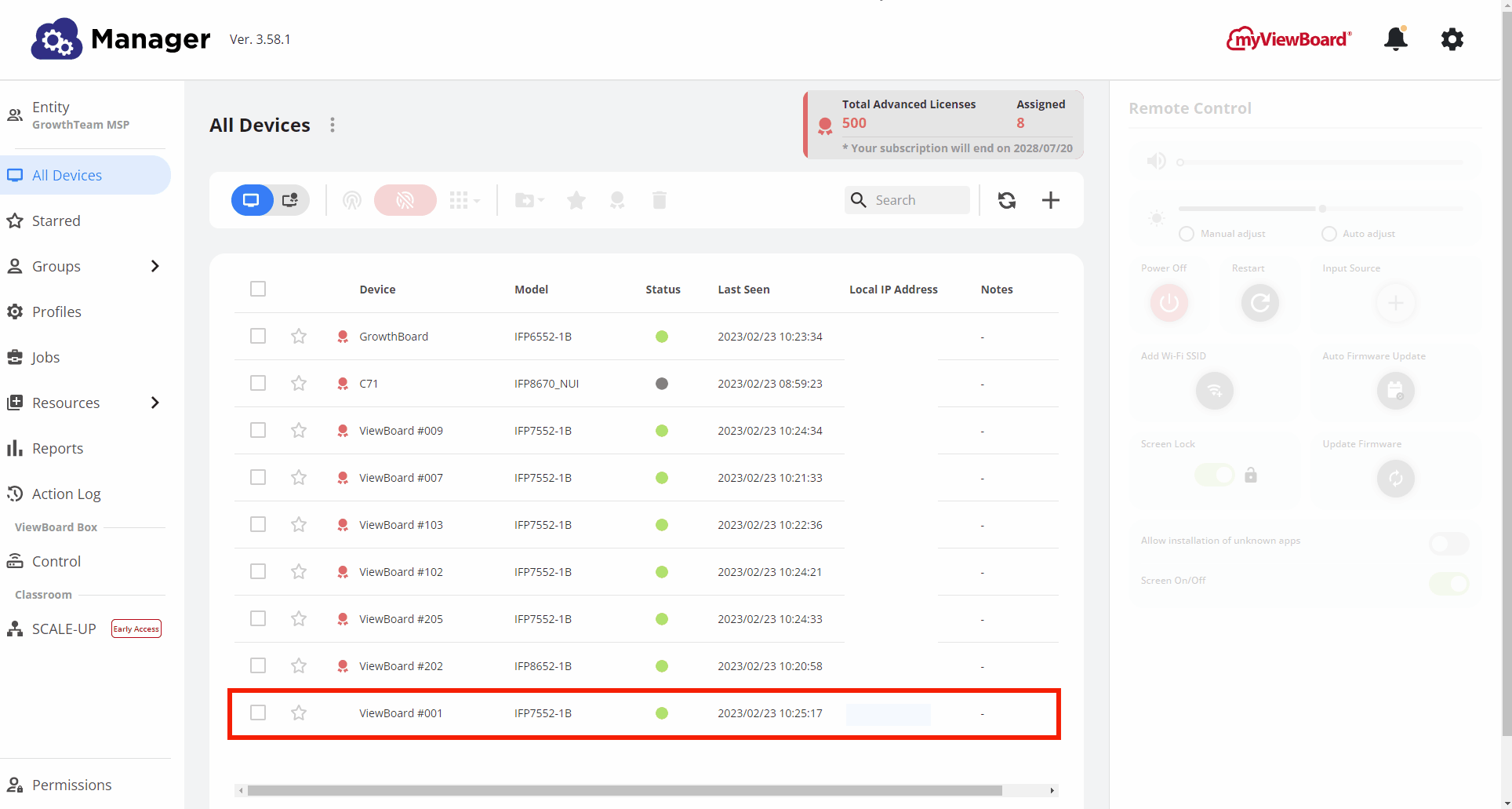 用戶將進階版 Manager 授權分配給所選裝置。
用戶將進階版 Manager 授權分配給所選裝置。
Filtering device list for Advanced devices
- 前往「
所有裝置」頁面,點擊
可將視圖切換為僅進階版 Manager 裝置。
- 點擊切換按鈕可切換回「所有裝置」檢視。
Delete
提示
- 要發送進階裝置命令,只需使用進階授權並選取所需裝置的框即可。選擇進階版授權裝置後,所有進階功能都將可用。換句話說,您無需切換「進階版裝置列表」按鈕即可查看可用的進階版裝置操作。
- 但是,如果您進階版裝置和標準版裝置,請注意,發送的任何進階功能命令只會影響擁有進階版授權的裝置。
移除進階版授權
- 前往「
所有裝置」頁面。
- 找到所需的進階版裝置。
選項:點擊可篩選到僅限查看進階裝置的視圖。
- 點擊
從進階裝置中移除的圖標。
(注意:這不會將裝置從 Manager 中刪除—它只會禁用此裝置的進階功能,並在必要時開放進階版授權以在其他裝置上使用。)
myViewBoard Knowledge Base
On this page

